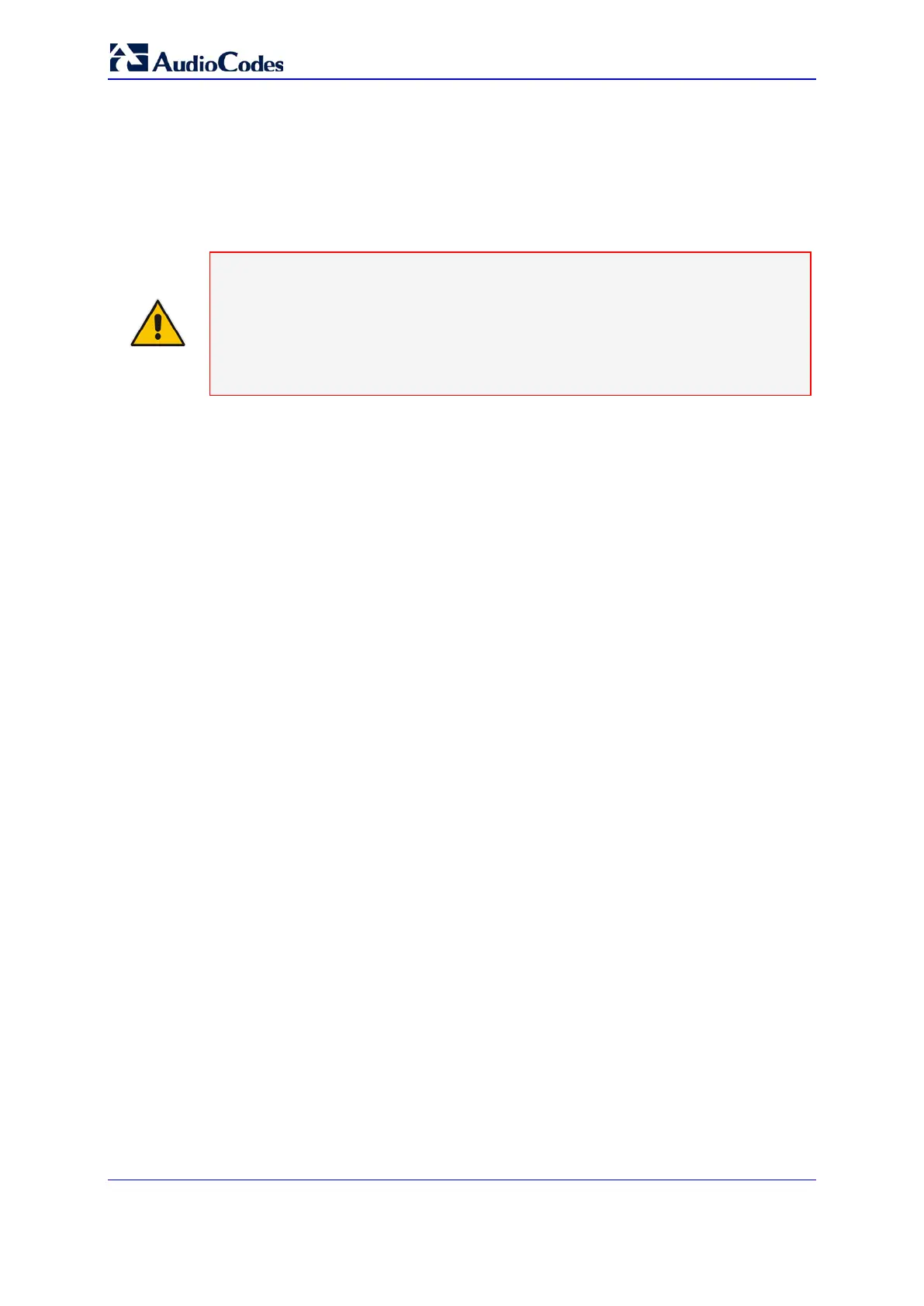Installation & Operation Manual 162 Document # LTRT-92224
Mediant 8000
23.6.3 Lock/Unlock Actions
The Operational State of the MO cannot be altered. Instead you can alter the
Administrative State of the MO by performing a lock or unlock action. If the action
succeeds, the Operational State is changed to the corresponding value as soon as
the factual operability is updated.
Note: It may take some time for the operability state of an MO to change – e.g., it
takes a few minutes for a Media Gateway board to complete an unlock action. In
the intermediate state, the Administrative State of the corresponding MO is
unlocked; however, the Operational State of the MO is disabled. As soon as the
Media Gateway board returns to service its Operational State is changed to
enabled.
23.7 Managed Objects (MOs) in the EMS
EMS uses status screens to illustrate the Mediant 8000 Managed Objects (MOs). Two
types of status screens are available:
Graphical status screens – each MO is illustrated by a drawing or an icon which
resembles the physical view of the hardware component.
Textual status screens – each MO is represented by a table entry which typically
contains the MO name and its most commonly used properties.
