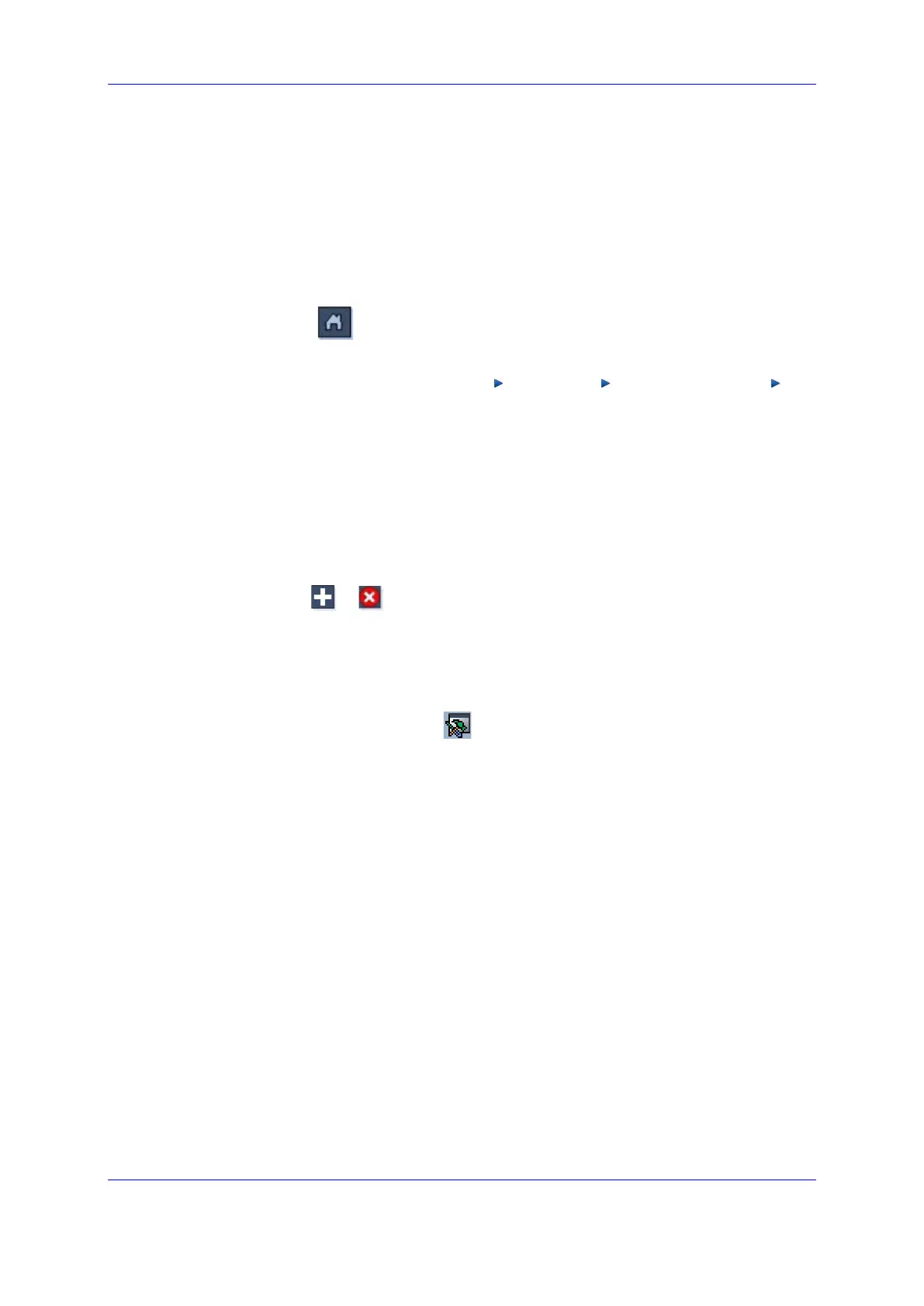Version 6.6 689 October 2014
Installation & Operation Manual 41. PSTN Gateway and IP-to-IP Applications
41.7.2 IP Profile Table
Use the Tel Profile table to define up to four different IP Profiles. These Profiles are
used in the Tel to IP and IP to Tel Routing tables to associate different Profiles to
routing rules. IP Profiles can also be used when working with Proxy server (set
‘AlwaysUseRouteTable’ to 1).
To configure IP Profile table:
1. Click the
button to access the Media Gateway status screen.
2. Select the desired SIP board.
3. In the Navigation pane, select SIP
SIP General SIP Control Network IP
Profile; the IP Profiles list is displayed.
The IP Profile configuration frame is divided into the following tabs:
• General Settings – these settings are relevant for all SIP applications:
Gateway, IP-to-IP , SAS, and SBC.
• Gateway Setting- The parameters in this tab can be applied only for
Gateway and IP-to-IP applications.
• SBC Settings- These parameters can only be applied for the SBC
application only.
4. Use the
or buttons to add or remove entries.
5. Select a specific row, and then in the Configuration pane, click IP Profile
Settings; the IP Profile Settings screen is displayed.
6. Configure the IP Profile parameters according to the table 'IP Profiles
Parameters' below.
7. Click the Maintenance icon
and select Unlock to activate the configuration.
