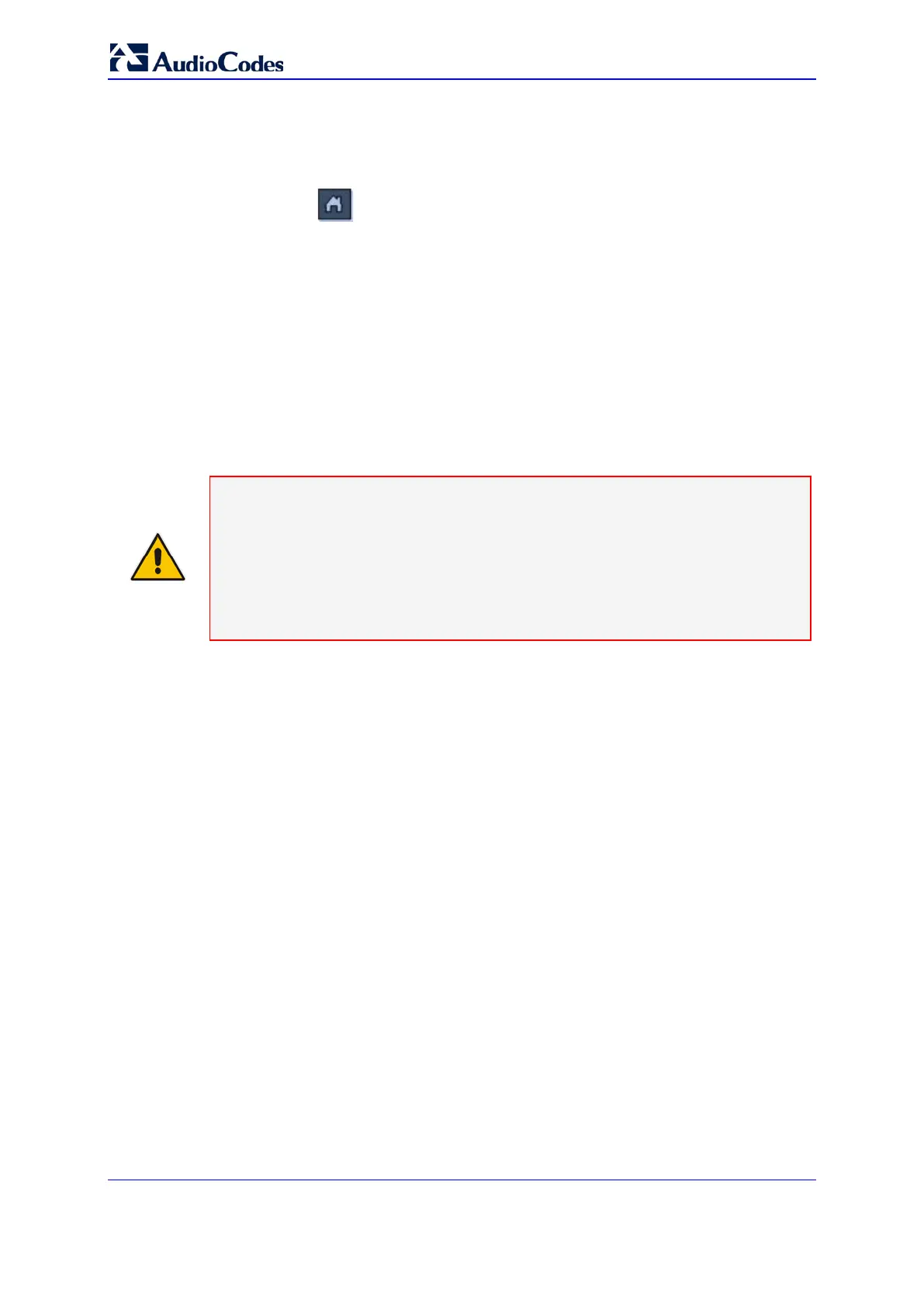Installation & Operation Manual 216 Document # LTRT-92224
Mediant 8000
26.6.2 Activating Offline Network Configuration
To activate the offline network configuration:
1. Click the
button to access the Media Gateway status screen.
2. Right-click the ES board in slot 9 and choose Maintenance -> Lock.
3. Right-click the ES board in slot 19 and choose Maintenance -> Lock.
4. Right-click the ES board in slot 9 and choose Maintenance -> Unlock. The
board will be reset and its Operational State will be changed to Disabled (board
will be colored Red in the EMS GUI).
5. Wait till the ES board in slot 9 completes the restart. This may take up to 10
minutes. When the ES board returns to service, its Operational State is changed
to Enabled and the board's color is changed to Green in the EMS GUI.
6. Repeat steps 4-5 on the ES board in slot 19.
Note: After applying the new IP network configuration, connectivity between the
Mediant 8000 and the EMS server may be lost, due to the changes in interface
separation configuration and consequent changes in the ES board’s Ethernet ports
allocation. If such a change occurs, connectivity will be lost as soon as you unlock
the 2
nd
ES board. To restore connectivity, re-connect IP network cables to
appropriate ES board’s Ethernet ports as described in 'Connecting the Mediant 8000
to the IP Network' on page 217.
