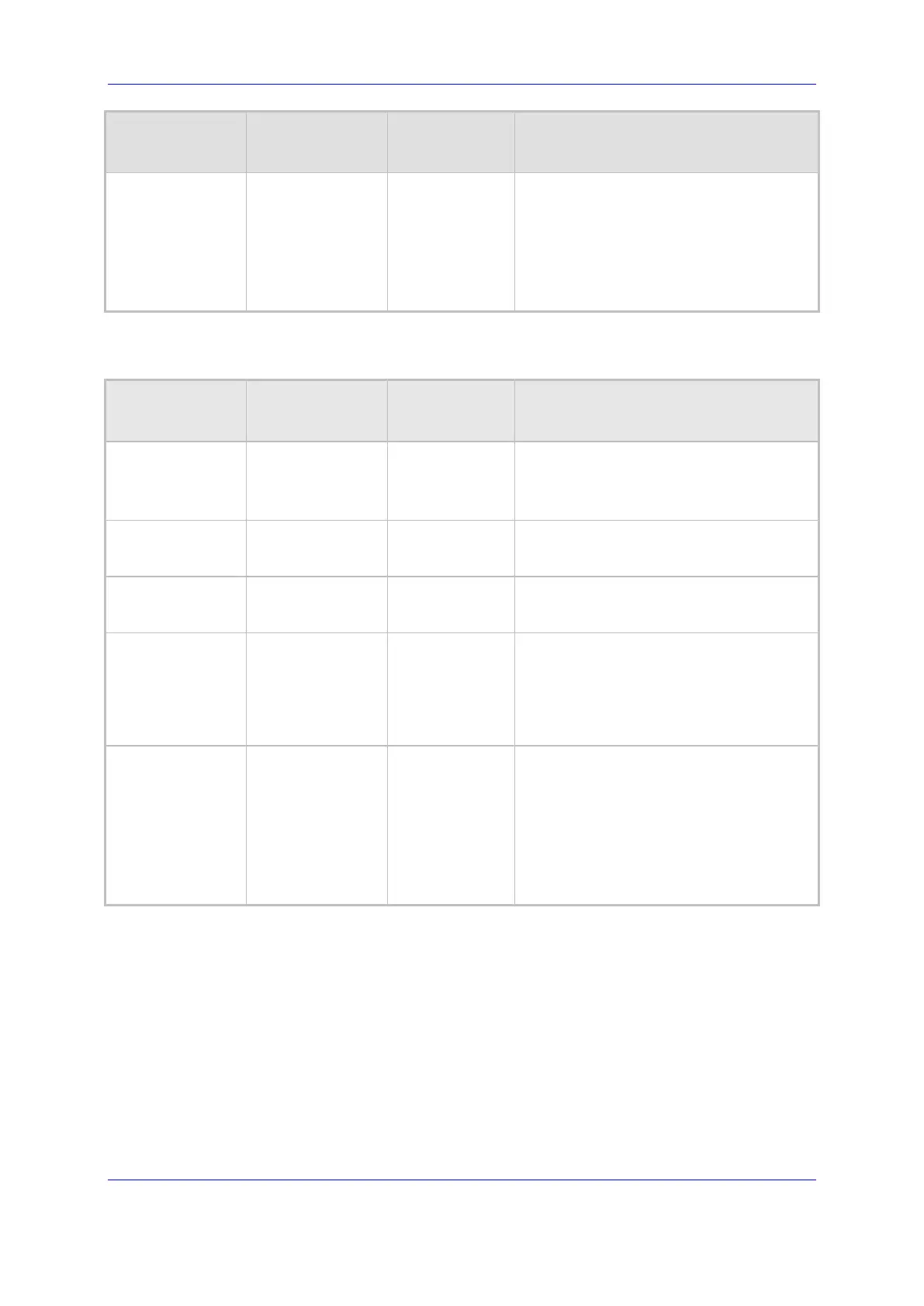Version 6.6 257 October 2014
Installation & Operation Manual 28. Working with the Media Gateway Boards (TP-6310 and TP-8410)
Parameter Name Type
Provisioning
Type
Description
Redundancy Safe
mode set to Hot.
Normal – normal detection time
ExtraSafe – detection time of board
failure is longer; however, false detections
(e.g. due to the unstable network) are
prevented.
Table 28-2: Media Gateway board Redundancy Parameters
Parameter Name Type
Provisioning
Type
Description
Activity Enum
Normal,
Redundant
Read-Only Indicates whether this Media Gateway
board is a Redundant board.
Redundancy
Group
Integer
0 – 3
Instant Indicates the Redundancy Group to which
this Media Gateway board is associated.
Actual HA Mode Enum
None, Hot, Warm
Read-Only Indicates the actual level of protection
provided for this Media Gateway board.
Desired HA Mode Enum
Not Protected,
Hot, Warm, Use
RG Configuration
Instant Defines the Desired Redundancy mode
for the specific Media Gateway board.
Value Use RG Configuration defines
that the Redundancy mode defined in the
Redundancy Group is used.
HA Reason String
Up to 255 chars
Read-Only Indicates the exact reason for the current
value of the Actual Redundancy mode.
For example, if a specific configuration
parameter differs between the specific
Media Gateway board and the Redundant
board, its name is specified in the HA
Reason parameter.
