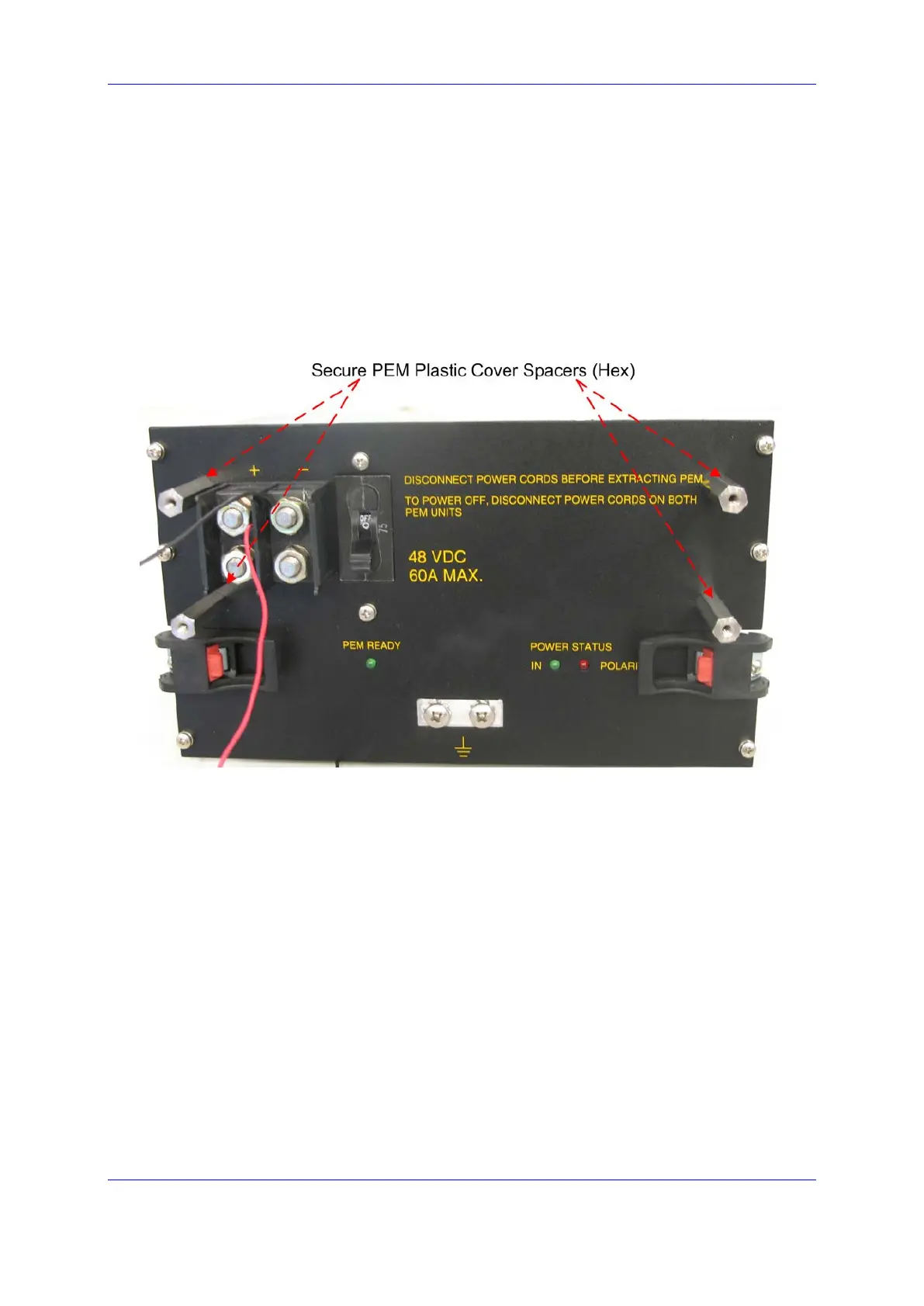Version 6.6 105 October 2014
Installation & Operation Manual 16. Hardware Installation
To connect the DC power to the terminals:
1. Verify that the circuit breakers for the DC power are set to the off (O) position.
2. Remove the clear protective covers from the terminal blocks.
3. Use two insulated crimp terminal tongues for ¼" stud size for making the
connections to the terminal block (supplied with the Mediant 8000). Prepare the
two connections using 8 AWG stranded wiring (for more information, see ) and
mount them in place paying attention to the polarity.
4. Secure the PEM plastic cover spacers (Hex) as illustrated in the figure below.
Figure
16-4: Securing the PEM Plastic Cover Spacers (Hex)
