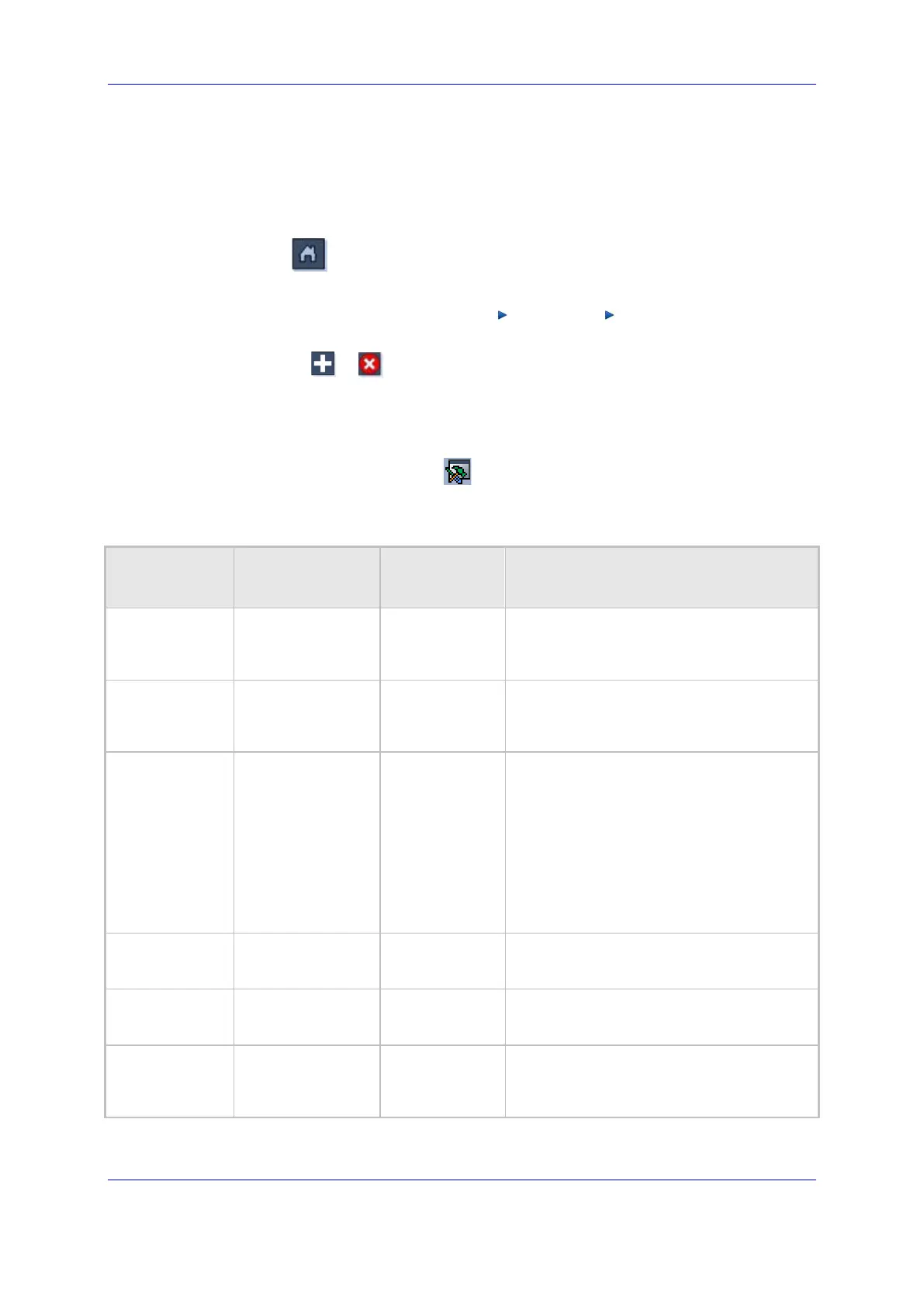Version 6.6 629 October 2014
Installation & Operation Manual 40. General SIP Configuration
40.10.1 Configuring the SRD Table
This section describes how to configure the SRD table.
To configure the SRD Table:
1. Click
to access the Media Gateway status screen.
2. Select the desired SIP board.
3. In the Navigation Pane select SIP
SIP General SRD; the SRD list is
displayed.
4. Use the
or buttons to add or remove entries.
5. Select a specific row and then in the configuration pane,; click SRD Settings; the
SRD Settings screen is displayed.
6. Configure SRD parameters according to the table 'SRD Parameters' below.
7. Click the Maintenance icon
and select Unlock to activate the configuration.
Table
40-19: SRD Parameters
Parameter
Name
Type
Provisioning
Type
Description
Name String
Up to 20 chars.
Instant User-defined name (Textual), assigned to
the SRD, enabling users to identify it
intuitively and easily.
Media Realm Integer
0-8
Instant Defines the Media Realm (range of UDP
ports in the media subnet) associated with
this SRD.
Intra SRD Media
Anchoring
Enum
Anchor Media,
Don't Anchor
Media
Instant Defines the SRD internal media anchoring
behavior:
Anchor Media – don’t support direct
Media calls.
Don’t Anchor Media – the calls between
two user agents belonging to the same
SRD (source and destination) are direct
Media calls.
Max Num Of
Reg Users
Integer
-1 – 10000
Instant Defines the maximum number of registered
users.
Block UnReg
Users
Enum
No, Yes
Instant Defines whether unregistered users are
blocked.
Enable
UnAuthenticated
Registrations
Enum
No, Yes
Instant Enables/disables unauthenticated
registrations.
