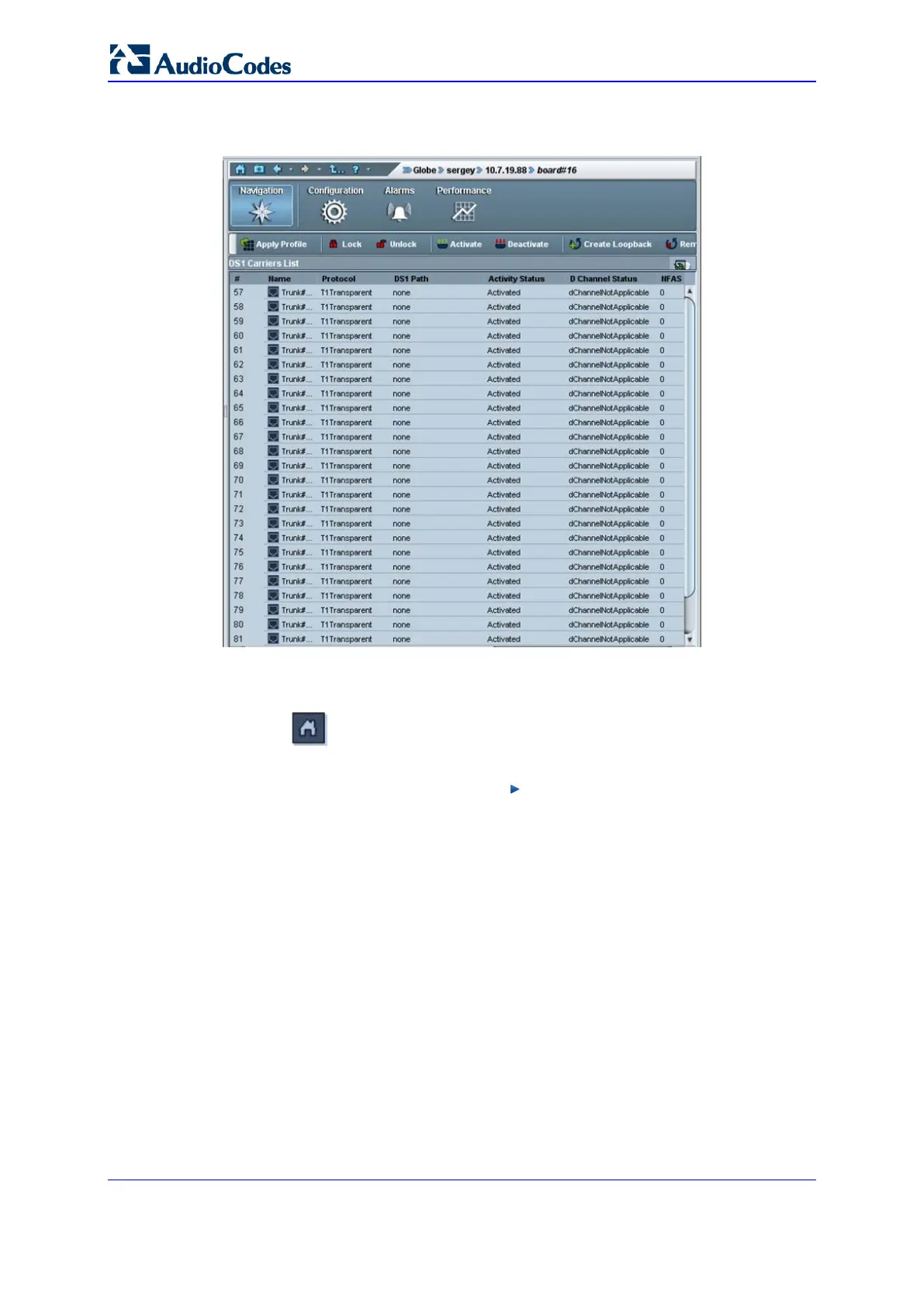Installation & Operation Manual 466 Document # LTRT-92224
Mediant 8000
Figure 38-5: E1/T1 Trunks Status Screen
To view the status of the E1/T1 trunks on specific Media Gateway board:
1. Click
to access the Media Gateway status screen.
2. Select the specific Media Gateway board.
3. In the Navigation pane, select PSTN
DS1 Trunks; the DS1 Trunks list is
displayed.
38.4.1.1 Supported Actions
The following actions can be performed on the E1/T1 Trunk and are available in EMS
when you right-click the specific trunk in the E1/T1 Trunks Status screen:
Lock – take the trunk out-of-service and allow modification of its configuration
(and specifically of Online configuration parameters); the synchronization with the
remote PSTN side will be lost and corresponding voice and signaling traffic will
be dropped; locked trunks will remain out-of-service even if the Media Gateway
board is restarted (as a result of lock/unlock maintenance actions or board
failure); use the Unlock action to restore service on locked trunks
Unlock – return the trunk in-service.
