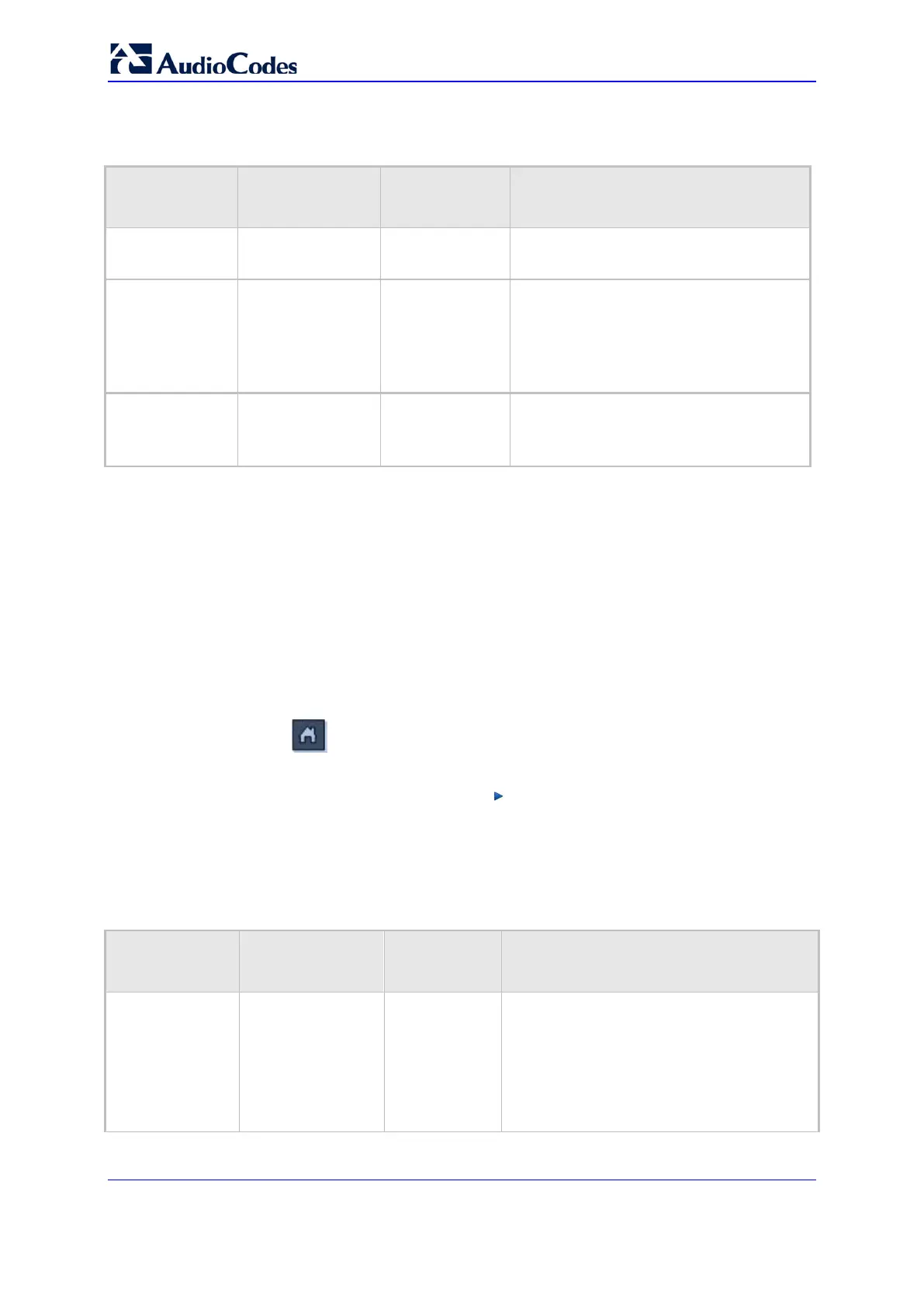Installation & Operation Manual 558 Document # LTRT-92224
Mediant 8000
Table 40-3: SIP Proxy Server Settings
Parameter Name Type
Provisioning
Type
Description
Name String
Up to 20 chars.
Instant Defines the name of the SIP Proxy
Server used to identify it easily.
IP Address String
Up to 49 chars.
Instant Defines the IP address or domain name
(FQDN) of the SIP Proxy Server. Non-
default port number may be specified by
appending “:” to the IP Address/FQDN,
for example: “10.7.3.1:5080”.
Transport Type Enum
Undefined, UDP,
TCP, TLS
Instant Defines the transport type of the SIP
Proxy Server.
40.2 The SIP Registrar
The SIP board may be configured to send REGISTER messages to SIP Registrar or
Proxy servers. The registration request is resent according to the parameters, Re-
registration Timing (%) and Registration Time. For example, if Re-registration
Timing = 70 (%) and Registration Time = 3600, the Media Gateway resends its
registration request after 3600 x 70% = 2520 sec.
To configure SIP Registrar:
1. Click
to access the Media Gateway status screen.
2. Select the desired SIP board.
3. In the Navigation pane, select SIP
SIP General and then in the configuration
pane, click SIP Protocol Settings; the SIP Protocol Settings screen is displayed.
4. In the Registration Options tab, configure SIP Registration parameters, as
described in the table below.
Table
40-4: SIP Registration and Authentication Settings
Parameter Name Type
Provisioning
Type
Description
Enable
Registration
Enum
No, Yes
Instant Enables registration with SIP
Proxy/Registrar.
No – gateway doesn't register to
Proxy/Registrar
Yes – gateway register to
Proxy/Registrar at power up
