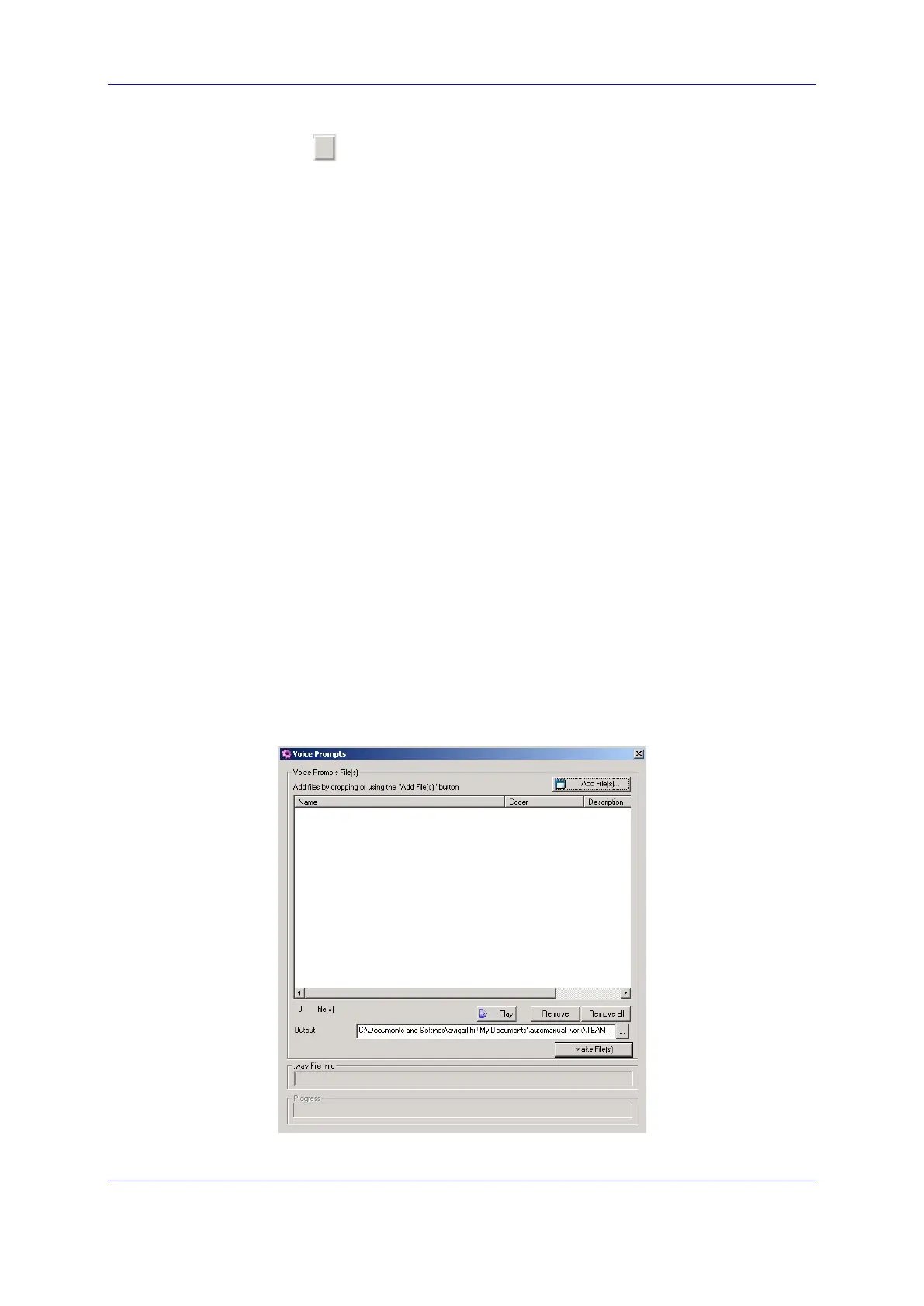Version 6.6 433 October 2014
Installation & Operation Manual 37. Using Auxiliary Files
9. The default Output file name is prerecordedtones.dat. You can modify it. Or,
Use the
Browse button to select a different Output file. Navigate to the
desired file and select it. The selected file name and its path appear in the
Output field.
10. Click Make File(s) button. The Progress bar at the bottom of the window is
activated. The dat file is generated and placed in the same directory as shown in
the Output File field. A message box informing you that the operation was
successful indicates that the process is completed.
37.4 Voice Prompts Files
The Voice Prompts file contains definitions of the Voice Prompts played by the Media
Gateway board upon MGC request. Individual Voice Prompts can be recorded in
proprietary RAW or PCM (WAV) format. They must be assembled into the Voice
Prompts File using the DConvert utility (as described in 'Creating a Voice Prompts
File' on page 433).
To associate Voice Prompts file with Media Gateway board, see 'Auxiliary Files
Repository' on page 422.
37.4.1 Creating a Voice Prompts File
This section describes how to create a Voice Prompts File.
To create a Voice Prompts file:
1. Execute DConvert.exe and click the Process Voice Prompts file(s) button; the
Voice Prompts window is displayed.
Figure
37-4: Voice Prompts Screen
