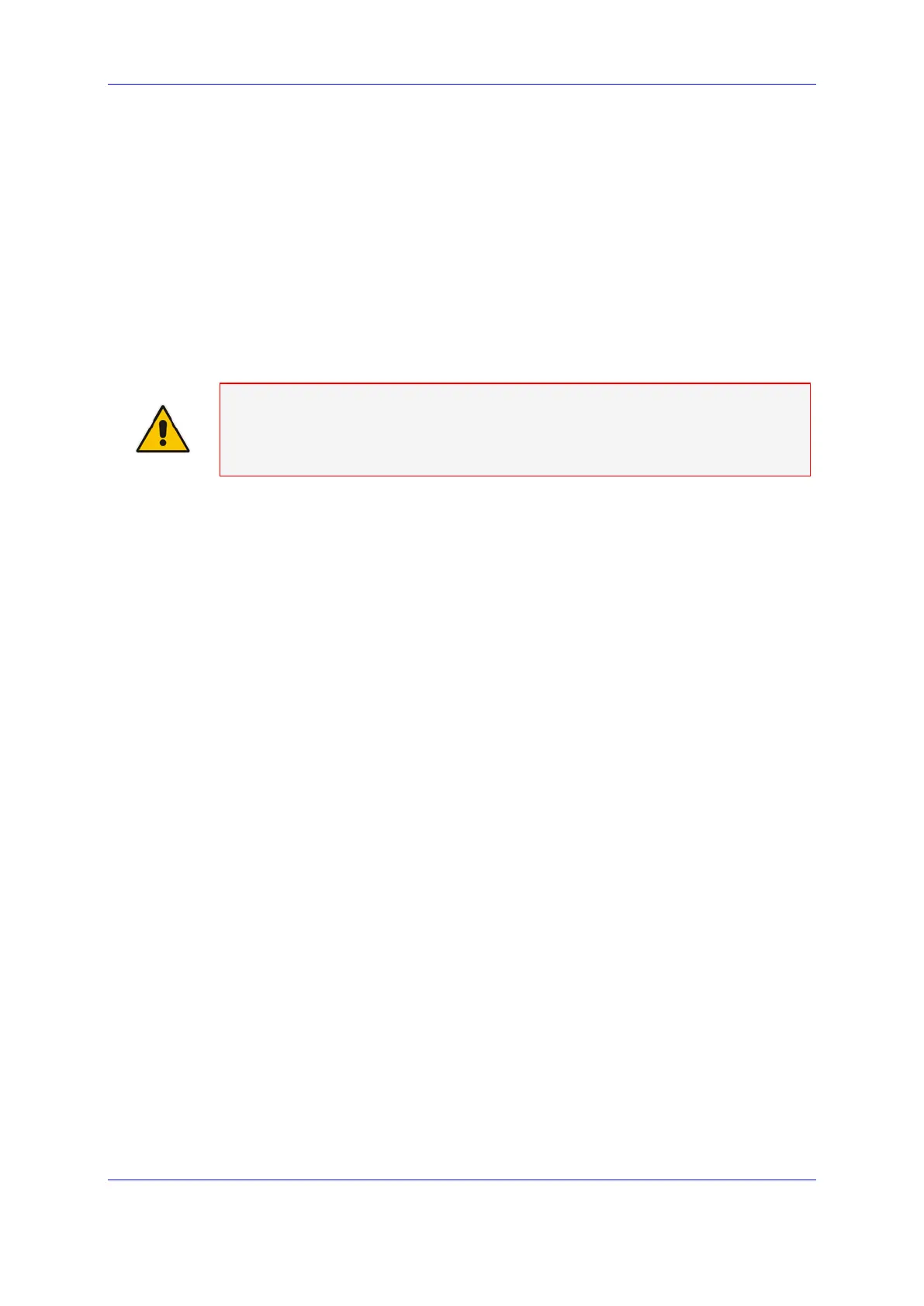Version 6.6 845 October 2014
Installation & Operation Manual 49. Collecting Advanced Media Gateway Board Logs
49 Collecting Advanced Media Gateway
Board Logs
Media Gateway boards are constantly monitored by the Media Gateway software
running on the SC boards and events/alarms are reported via the appropriate
management interface (SNMP, Syslog or CLI).
In addition to the above monitors, when Media Gateway Board behaves abnormally
and regular events/alarms are not sufficient for problem analysis, Advanced Media
Gateway Board Logs may be used for problem troubleshooting. This section describes
how to collect and analyze these advanced logs.
Note: Advanced Media Gateway Board Logs constitute a debug interface.
Consider using the Syslog Management Interface instead – as described in 'Syslog
Management Interface' on page 175.
49.1 Syslog Protocol
Media Gateway boards use the Syslog protocol to generate log and error messages.
The Syslog protocol is an event notification protocol that allows a device to send event
notification messages across IP networks to event message collectors, also known as
Syslog servers. Since each process, application and operating system was developed
independently, there is little uniformity between the different Syslog messages. For
this reason, no assumption is made regarding the contents of the messages other
than the minimum requirements of its priority.
49.1.1 Configuring the Syslog Server
As an alternative to using the Syslog server on the active SC board (and viewing the
logs via the log command), you can configure the system to forward Syslog messages
from the Media Gateway boards to an external Syslog server. This action is controlled
via the following parameters at the Media Gateway level:
'EnableBoardLoggingOnSC' - enable or disable logging of the Media Gateway
board logs on SC board; default - enable
'EnableBoardLoggingOnExternalServer' - enable or disable logging of the Media
Gateway board logs on external Syslog server; default - disable
'BoardLoggingExternalIP' - IP address of the external Syslog server
