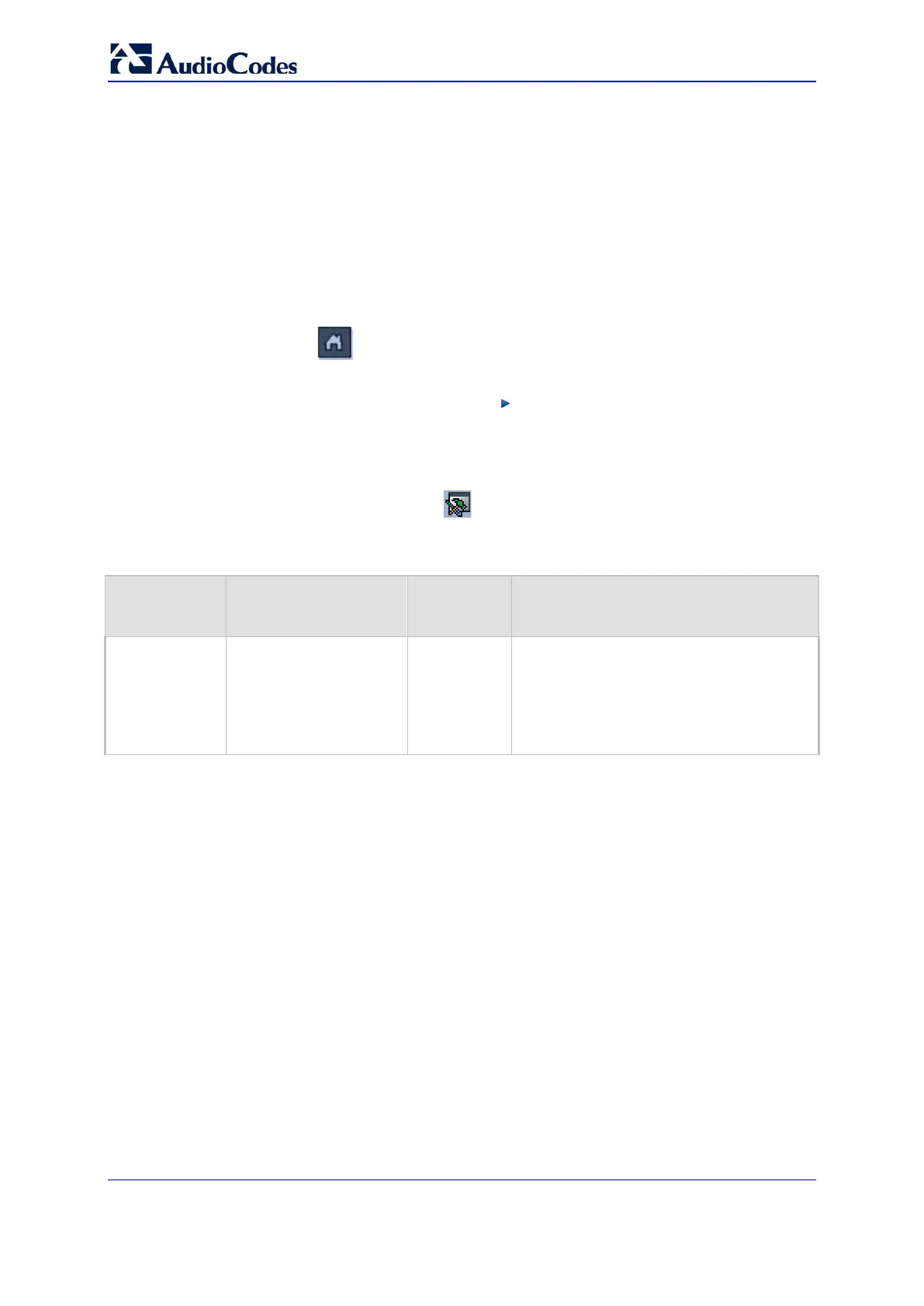Installation & Operation Manual 716 Document # LTRT-92224
Mediant 8000
The call routing rules for SAS is configured in the 'IP2IP Routing Table' (see Section
'Configuring the SBC IP to IP Routing Table'). This table provides enhanced call
routing capabilities (such as built-in ENUM queries and redundant SAS proxy server
load balancing) for routing received SIP INVITE messages.
42.2.1 The SAS Configuration
This chapter describes the basic configuration of the SAS application.
To configure the SAS application:
1. Click the
button to access the Media Gateway status screen.
2. Select the SIP board.
3. In the Navigation pane, select SIP
SAS.
4. In the Toolbar, click Configuration; the SIP SAS Settings screen is displayed.
5. Configure the SIP SAS parameters according to the table 'SIP SAS Parameters'
described below.
6. Click the Maintenance icon
and select Unlock to activate the configuration.
SIP SAS Parameters
Parameter
Name
Type
Provisioning
Type
Description
Enable SAS
Enum
Enabled, Disable
Online Enables or disables SAS functionality.
Note that prior to enabling the SAS
application, the SIP board must be pre-
loaded with a License Key that enables
this feature.
