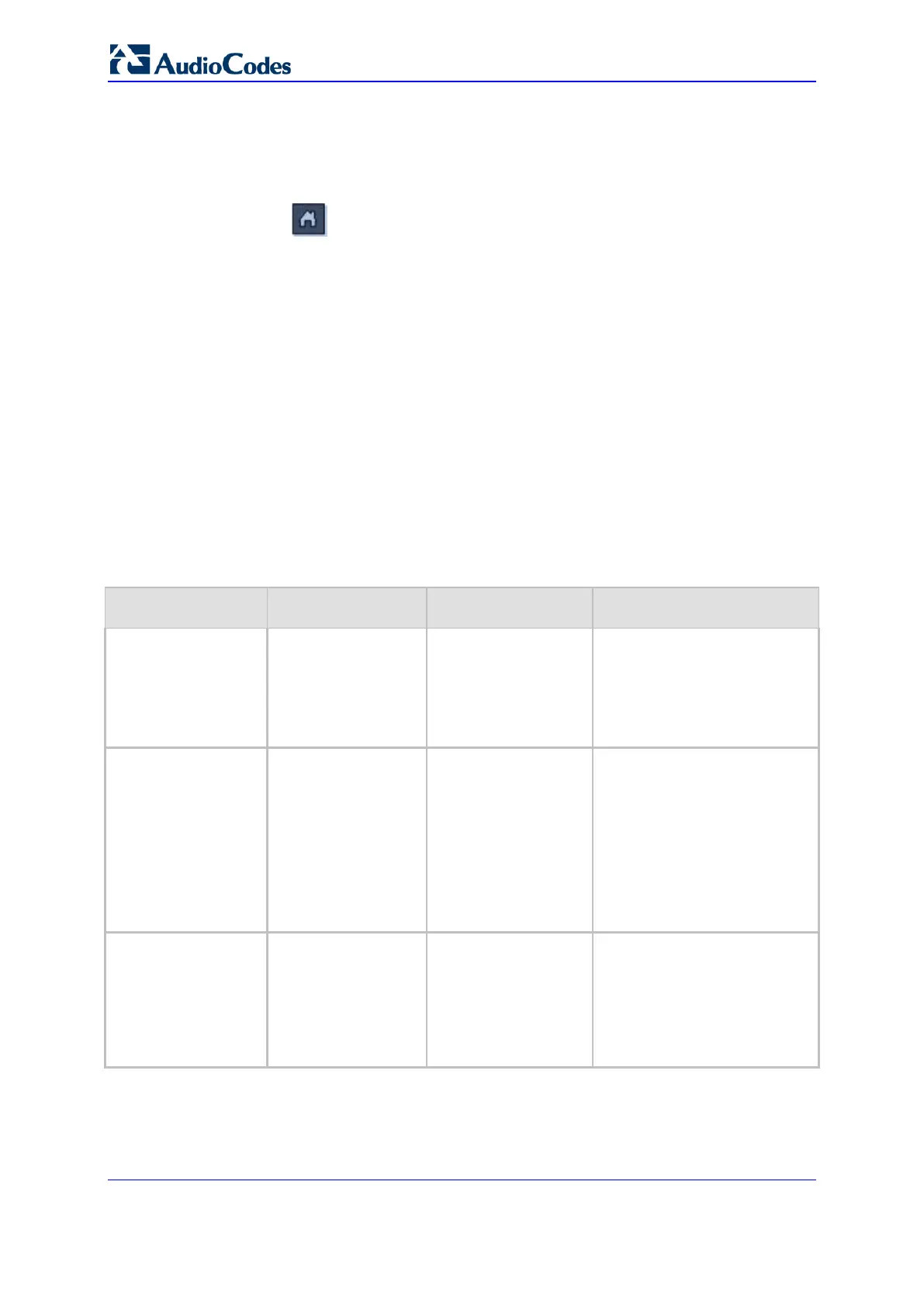Installation & Operation Manual 524 Document # LTRT-92224
Mediant 8000
38.8.3.2 Configuring Media Gateway Software
To configure Timing Module Line Sync Clock Mode:
1. Click
to access the Media Gateway status screen.
2. In the Navigation pane, select PSTN and then in the Configuration pane, click
Clock Settings; the Clock Settings screen is displayed.
3. Configure the Timing Mode parameter to TimingModuleLineSync.
4. Configure General Timing Module Settings parameters as described in the
table 'General Timing Module Settings' above.
5. Select the TM Line Sync Settings tab; A clock reference sources table is
displayed. Each row in the table corresponds to one of the four supported clock
reference sources and contains both configuration and status parameters.
6. Configure parameter for all physically connected clock reference sources as
described in the table 'TM Line Sync Settings Parameters' below.
7. Right-click the clock reference source entry to Unlock it and thereby activate the
entry in the Media Gateway configuration.
Table 38-27: TM Line Sync Settings Parameters
Parameter Name Type Provisioning Type Description
Board Index Integer Online Slot number of the Media
Gateway board where
“reference source” is
connected to.
Reference Index in
Board
Integer Online Index of the clock reference
source STM-1/OC-3 link or
DS1 trunk inside the board.
For STM-1/OC-3 leave it at it’s
default value 1.
For E1/T1/E3, the number of
the E1/T1 trunk that contains
the “reference clock”.
Priority Integer Instant User-defined priority of the
“reference source”. When
Timing Module chooses new
synchronization source, it
chooses the available source
with the highest priority.
