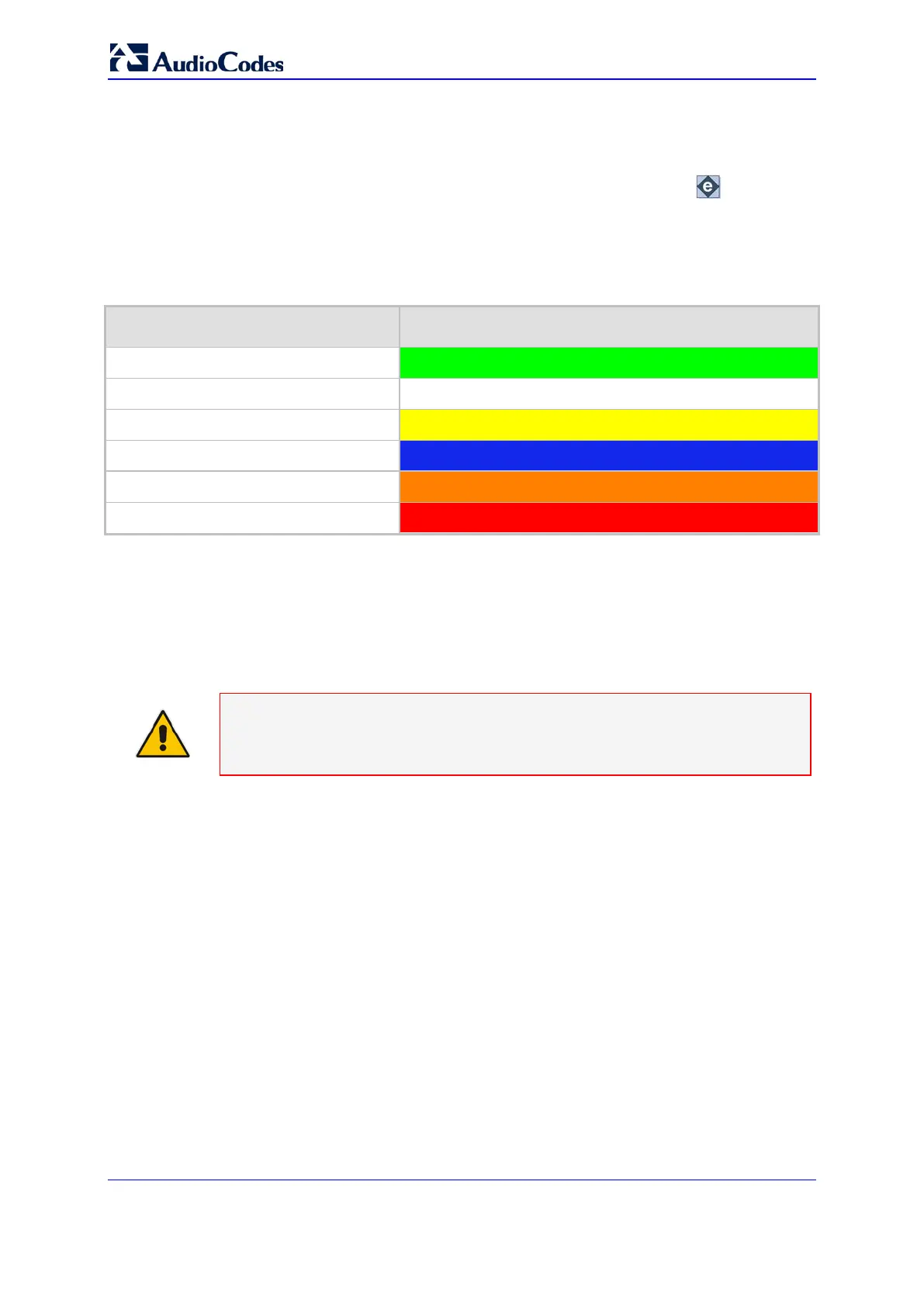Installation & Operation Manual 168 Document # LTRT-92224
Mediant 8000
EMS displays both alarms and events in the Alarm Browser by default. Cleared alarms
are removed from the Alarm Browser, however, may still be viewed by selecting
Faults -> Alarms History in the EMS main menu. Events are never cleared; however,
may be manually removed from the Alarm Browser by pressing the
button in the
icon bar located at the top-right corner of the Alarm Browser.
EMS uses the following table to color-code alarms based on their severity:
Table
23-2: EMS-Alarm Severity Color
Severity Color
Clear Green
Indeterminate White
Minor Yellow
Warning Blue
Major Orange
Critical Red
When an alarm is raised on the MO, the severity attribute of the MO itself is updated
accordingly. In addition, the severity attribute of the “father MO” may be updated as
well. For example, when a major PSTN alarm is raised on Trunk, the severity of the
Trunk is set to major and the severity of the Media Gateway board where this trunk
resides is set to minor. The alarm propagation behavior is pre-configured and properly
tuned for each and every alarm.
Note: Events lack a clearing mechanism and do not necessarily indicate a problem
that is still relevant; therefore their severity is typically set to indeterminate and they
do not affect the severity of the corresponding MO.
