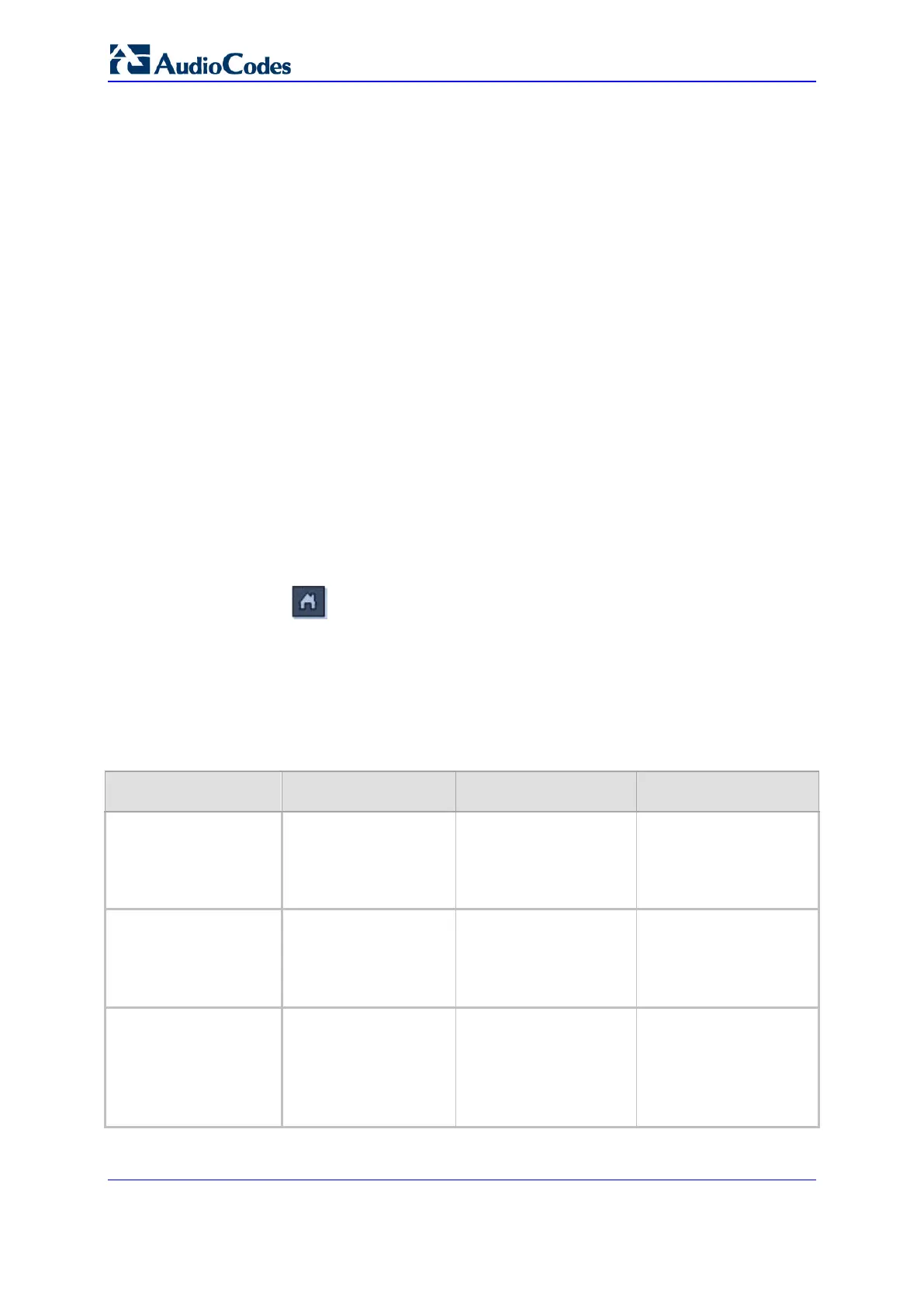Installation & Operation Manual 788 Document # LTRT-92224
Mediant 8000
44.5 Automatic Backups
In addition to user-initiated backups described in 'Creating the Media Gateway
Software Backup' on page 778 and 'Restoring Media Gateway Software from Backup'
on page 783, the Media Gateway software periodically performs automatic backups.
Automatic backups are performed on a daily or weekly basis at a pre-defined
maintenance time (typically at night, when the amount of traffic passing through the
Media Gateway is relatively low). Automatic backups contain configuration data only
(without binary files) and therefore are relatively small in size. Automatic backup files
are stored in the /backup directory on both SC boards (they are initially created on the
Active SC board and automatically replicated to the Standby SC board). Up to 100 last
backup files may be preserved, thus allowing restoration of the Media Gateway's
configuration to any of the specific historic backup point.
Automatic backups should be used to restore the Media Gateway configuration in
case of severe malfunction or misconfiguration. The procedure for restoring the
automatic backup is identical to the one described in 'Restoring Media Gateway
Software from Backup' on page 783. The only exception being that there is no need to
transfer the backup file from the safekeeping location to the SC board (because the
files already reside in /backup directory on both SC boards).
To customize the Automatic Backup configuration:
1. Click
to access the Media Gateway status screen.
2. In the Navigation pane, select Management and then in the configuration pane,
click Management Settings; the Management Settings screen is displayed.
3. In the Backup Settings tab, configure the Automatic Backup parameters
according to the table 'Automatic Backup Parameters' below.
Table
44-1: Automatic Backup Parameters
Parameter Name Type Provisioning Type Description
Enable Automatic
Backup
Yes, No Instant Enables or disables
Automatic Backup
functionality.
Default: Enabled
Automatic Backup
Mode
Enum
Daily, Weekly
Instant Defines the daily or
weekly automatic
backup mode.
Default: Daily
Automatic Backup Day Enum
Sunday, Monday,
Tuesday, Wednesday,
Thursday, Friday,
Saturday
Instant Defines the day of the
week when Automatic
Backup is performed.
Default: Sunday
