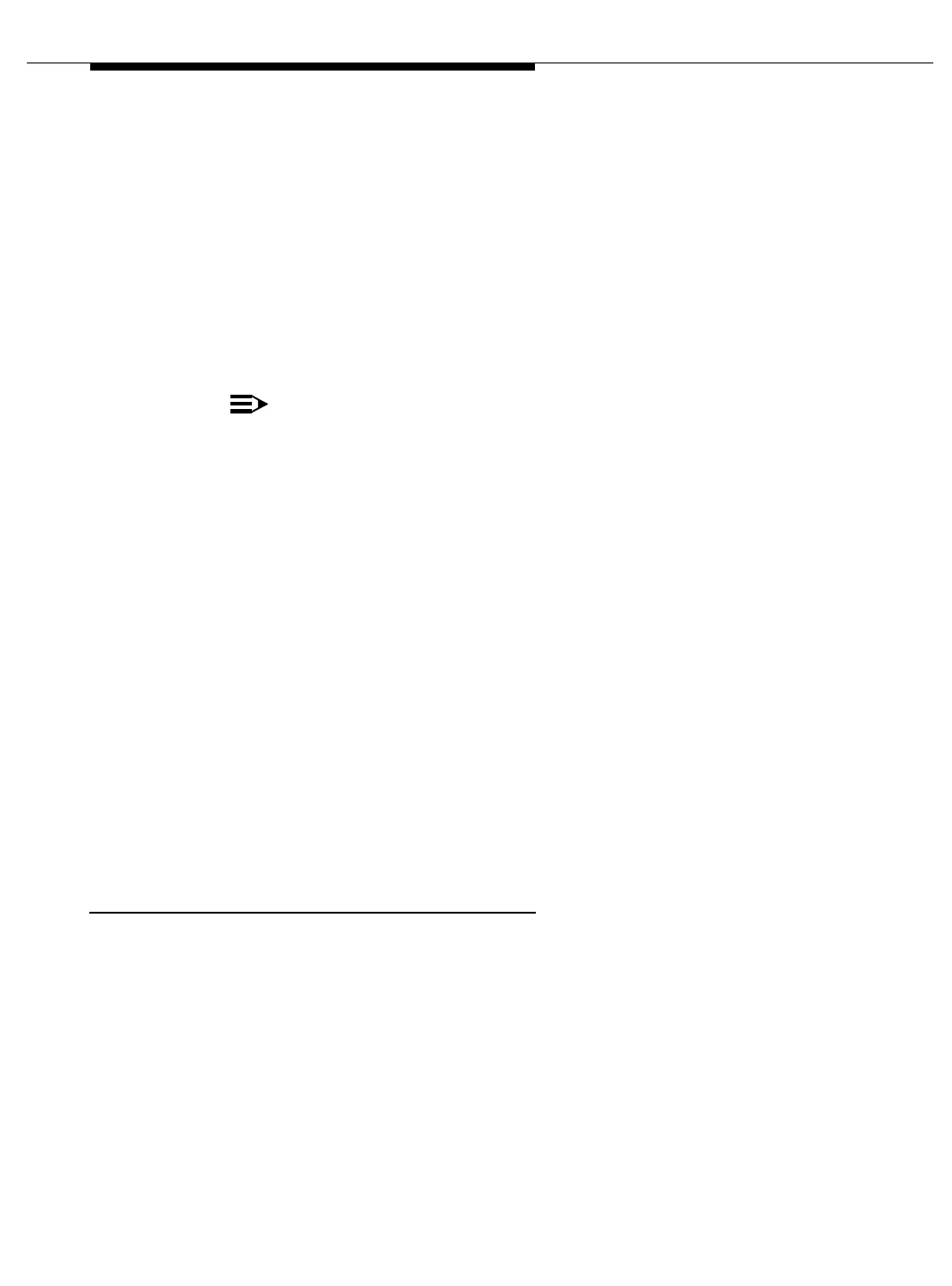Maintenance Object Repair Procedures
555-233-123
10-1410 Issue 4 May 2002
The following physical configurations are supported for the CDR link:
■ From the EIA port of Processor circuit pack to an CDR output device
through the standard EIA-232C interface.
■ From a data channel on TN777 Network Control circuit pack to a data
extension where the CDR output device connects via the standard EIA
232C interface.
The data extension can be a PDM, MPDM, DTDM, or ADU. The PDM,
MPDM, and DTDM connect to a Digital Line Port of TN754 or TN754B
Digital Line circuit pack; ADU connects to a Data Line Port of TN726 Data
Link circuit pack.
NOTE:
In duplicated systems it is possible for a failure on one of the
processor circuit packs to bring down the CDR link even if it is the
standby processor. This problem can not be resolved by
interchanging processors because the CDR ports on each of the
processor circuit packs are connected via WIRE-OR.
CDR Link Maintenance does not cover the maintenance of the elements
composing the CDR physical link, which are as follows:
■ External CDR output device
■ EIA port on Processor circuit pack
■ Data Module (PDM/MPDM/DTDM) and Digital Line Port of TN754 or
TN754B Digital Line circuit pack
■ ADU and Data Line Port of TN726 Data Link circuit pack
■ Data Channels on TN777 Network Control circuit pack
If CDR Link Maintenance cannot restore the CDR link, then the maintenance tests
of these individual components of the CDR link must be executed to diagnose
faults.
Procedures for Restoring the CDR Link
1. Get the status of CDR links.
Enter status cdr-link command and make sure that the CDR links are not
busied out for maintenance. If the link is down, then continue to the next
step.
2. Where does the CDR link connect to?
Enter display system feature and find out the destinations of CDR links.
Continue to the next step.