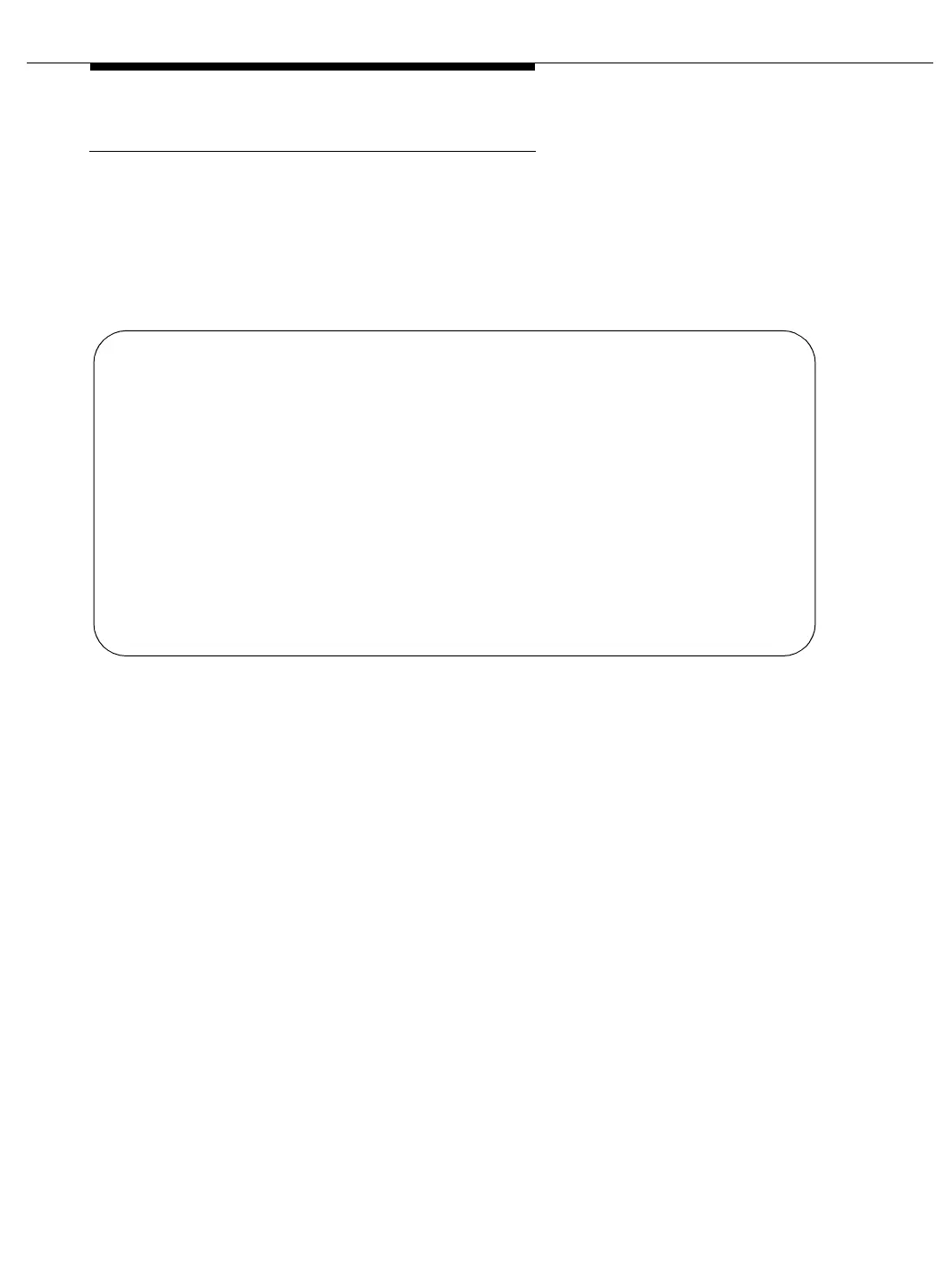Maintenance Commands and Trouble-Clearing Aids
555-233-123
8-300 Issue 4 May 2002
Output
The following output example is a display of the status access-endpoint 22502
command. Assume that access endpoint ports for extension 22502 are in cabinet
1, carrier C, slot 11, circuit 1 to 6 — that access endpoints are connected on an
active call to ports 7 to 12 of the board in location 1B19 (cabinet 1, carrier B, slot
19). This means that port 01C1101 connects to 01B1907, port 01C1102 connects
to 01B1908, and port 01C1103 connects to 01B1909.
Field descriptions
Extension
The extension of the access endpoint to be displayed.
(Starting)
Port
Port locations of the access endpoint. For wideband access
endpoint, the location shown is that of the starting port.
Communication
Type
The valid voice and data communication type that the access
endpoint is administered. The options are: 56k-data, 64k-data,
voice-grade-data, and wideband.
Width
For communication types of 56k-data, 64k-data, and voice-grade
data, the width value is 1. For communication type of wideband,
this field displays the number of DS0s that makes up the access
endpoint.
Service State
Whether the access endpoint is in-service or out-of-service. One
of the following states displays: in-service/active, in-service/idle,
and out-of-service.
Connected
Ports
Port location connected to the access endpoint for an active call.
For wideband access endpoint connection, all ports connected to
the wideband access endpoint are listed.
status access-endpoint 22502 page 1 of 1
ACCESS-ENDPOINT STATUS
Extension: 22502
(Starting) Port: 01C1101
Communication Type: wideband
Width: 6
Service State: in-service/active
Connected Ports: 01B1907 01B1908 01B1909
01B1910 01B1911 01B1912
Command Successfully Completed