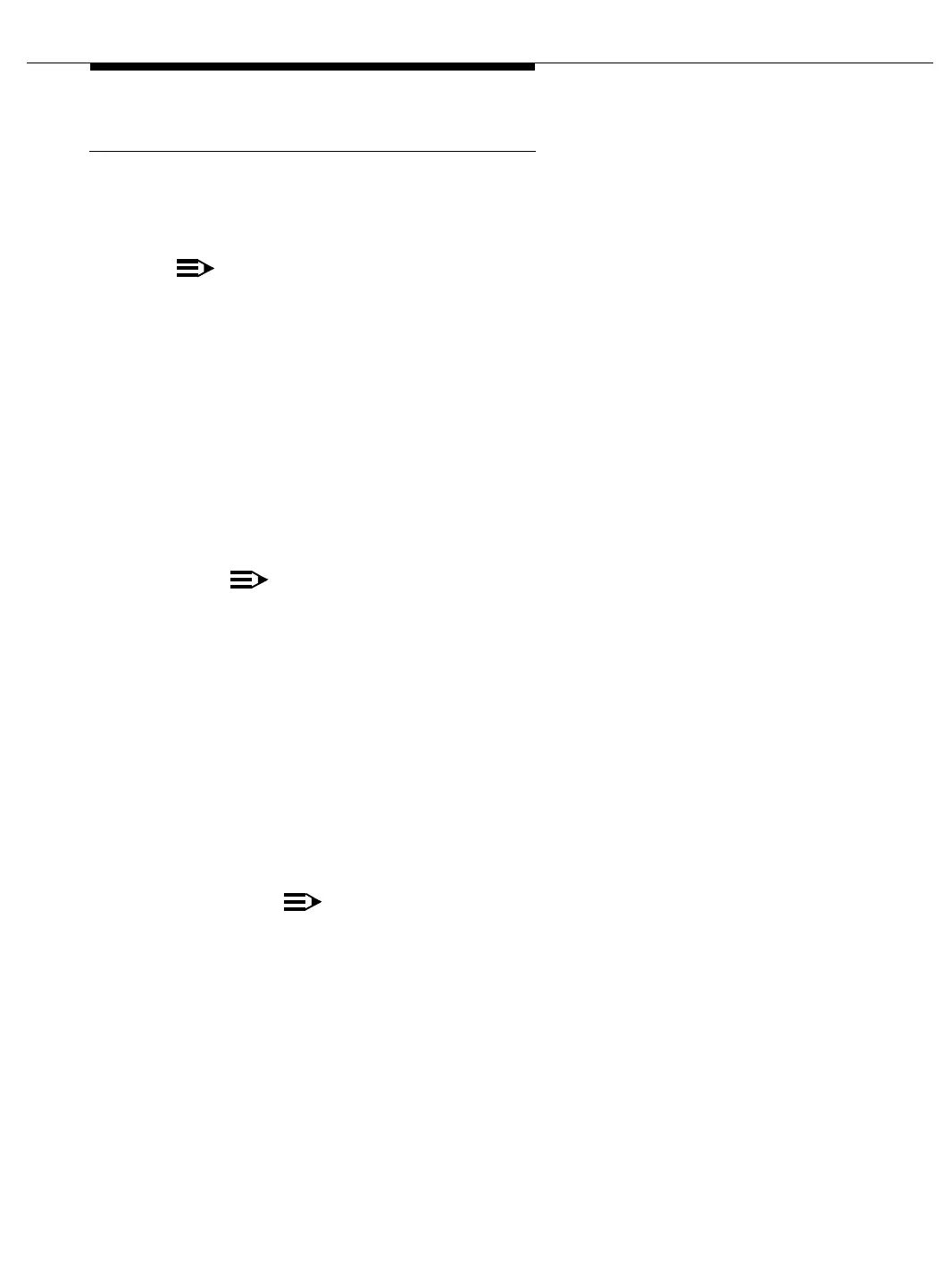Packet Bus Fault Isolation and Correction
555-233-123
9-22 Issue 4 May 2002
Flowchart Description and Supplement
An uppercase letter in bold (for example, A, B, C, etc.) indicates that there is
supplemental information with details about the relevant process that could not fit
into the appropriate box or diamond.
NOTE:
Due to space restrictions, individual error codes and alarms are not detailed
on the flowchart. The maintenance object descriptions in Chapter 10,
‘‘Maintenance Object Repair Procedures’’, discuss which errors and alarms
could cause or be indicative of Packet Bus problems. In general, unless an
error, alarm, or test refers explicitly to the TDM Bus, the error, alarm, or test
should be considered a possible cause of Packet Bus problems.
The following paragraphs supplement the corresponding letter in the flowchart.
a. Problems with the system clock (TDM-CLK) can cause service disruptions
on the Packet Bus as well as on the TDM Bus. Therefore, if there are
alarms active against TDM-CLK, these alarms should be resolved before
any other Packet Bus fault isolation is attempted.
NOTE:
All TDM-CLK problems should be resolved before the process is
continued, even if the problems refer only to the TDM Bus. (This is an
exception to the previous note.) This is recommended because a
Packet Bus problem cannot cause a TDM-CLK problem, while a
TDM-CLK problem can cause a Packet Bus problem.
b. The question ‘‘Are the Packet Bus problems resolved?’’ appears several
times on the flowchart. This is a general question that can involve several
checks. The basic question is ‘‘Are the problems that caused you to use
this flowchart resolved?’’ Some of the more specific questions might be:
■ Are all Packet Bus alarms resolved?
■ Are all Packet circuit pack (port, endpoint) alarms resolved?
NOTE:
If all alarms are resolved, issue the clear pkt command. This
command attempts to put the switch back into the service
state by resolving any BRI problems that exist. Refer to
Chapter 8, ‘‘Maintenance Commands and Trouble-Clearing
Aids’’, for more information.
■ Are all ISDN-BRI stations/data modules and/or ASAI adjuncts in
service?
■ Does the Maintenance/Test Packet Bus port (in normal or
standalone mode) still indicate a Packet Bus fault?