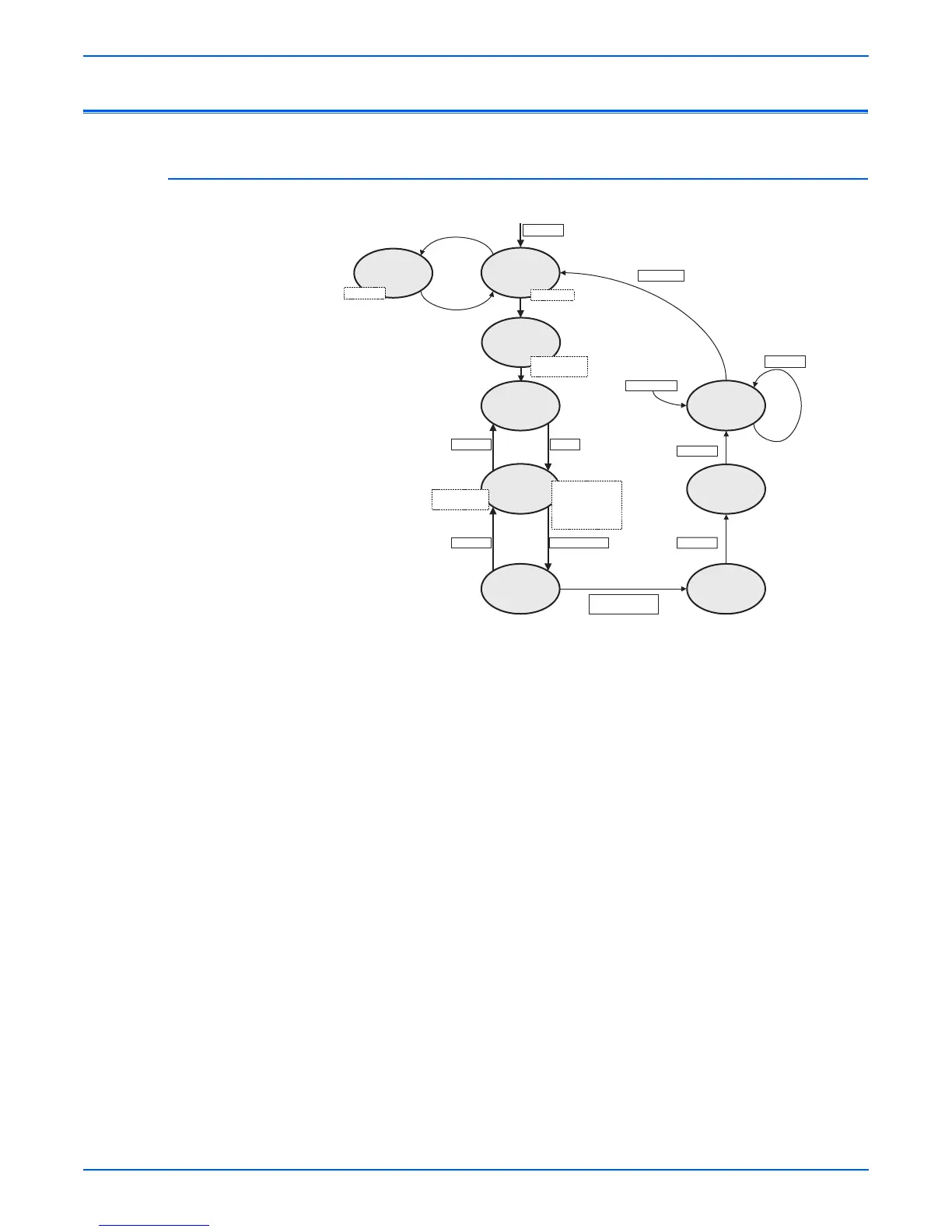Phaser 6180MFP Multifunction Printer Service Manual 2-55
Theory of Operation
Printer Modes
Operational Modes
The Phaser 6180MFP includes the following modes:
■ Diagnostics Mode
The printer is ready to receive diagnostic commands, or the printer
diagnostic function is operating.
■ Wait Mode
The printer is preforming Print Quality adjustment.
■ Ready Mode
The printer is ready for printing.
■ Printing Mode
Printing is in progress.
■ Error Mode
An error is detected in the printer.
■ Initializing Mode
The printer is initializing with a new Developer Unit (new parts have been
installed into the printer).
■ Checking Unit Mode
The printer is checking consumable units.
s6180mfp-061
Init CRU
Initializing
Checking
Unit
Wait
Ready
Printing
&
Wait
Printing
Error
Printing
& Wait
& Error
Printing
&
Error
Power On
CRU Check
Cleaning
Process Control
Door Close
Motor Stop
Process Control
Cleaning
Exit Paper
PFC
Process Control
Registration Control
Fuser Warming Up
Laser Warming Up
Fuser Cooling Down
Start Feeding
Feed Jam Occurred
Life Over
Error Occurred
Door Open
Motor Stop
Exit Paper
