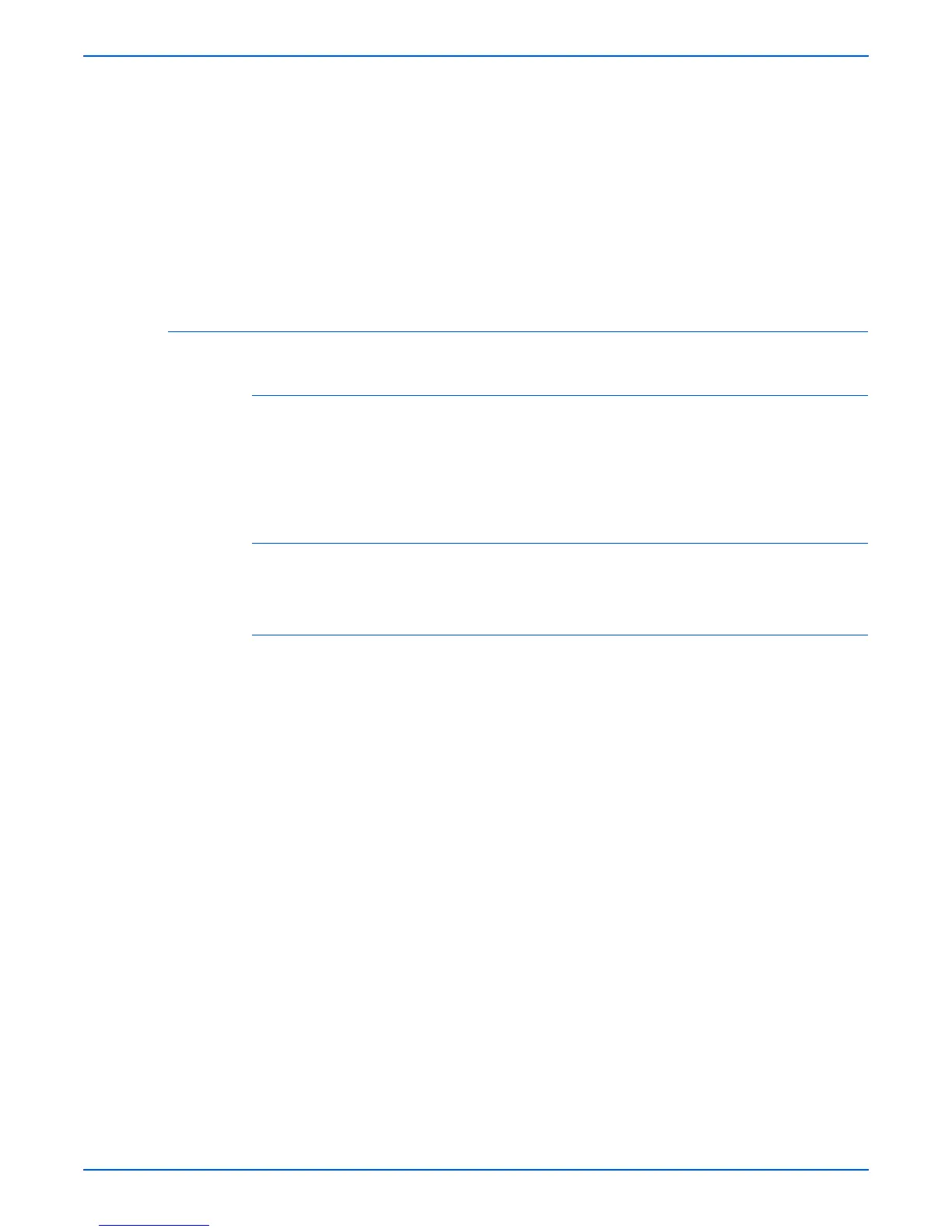Phaser 6180MFP Multifunction Printer Service Manual 4-89
General Troubleshooting
2. Response signal was not sent.
Cause: No connection. Incorrect setup of dial type, line type, and/or
reception mode.
Corrective Action: Reconnect the telephone line. Reset the dial type,
line type, and/or receive mode to correct settings.
o
e
If a call is made to the Fax from a telephone, and the Fax does not emit its
ringing sound, a telephone line fault is highly probable. Be sure an
external telephone line is connected prior checking for a ring tone.
Other Problems
Branch Connection (Parallel Connection)
During Fax reception, if the handset of another telephone on a branch
connection is lifted, the received image may be corrupted or a transmission
error may occur. Branch connection may also interfere with Caller ID, Call
Waiting, or the receiving operation of the connected telephones.
Call Waiting
If a call comes in during Fax sending/reception, the image may be corrupted.
Digital Subscriber Line
Digital Subscriber Line (DSL) is a high-speed digital transmission method
using existing telephone lines. Because the line is used for both voice and
data transmission, various problems may occur, such as noise during spoken
conversation, low sound volume, and mis-dialing. Replacing the splitter may
improve the situation.
The Digital Subscriber Line cannot be directly connected to a fax machine;
the line must be connected via a filter.
There are several types of DSL:
■ ADSL (Asymmetric Digital Subscriber Line) – Transmits digital
information at a high-speed bandwidth on phone lines. ADSL provides
continuously available connection with differing upstream and
downstream transmission speeds and simultaneously accommodates
analog (voice) and digital information on the same line. Downstream data
rates are offered from 512 Kbps to about 6 Mbps.
■ SDSL (Symmetric Digital Subscriber Line) – Runs over one pair of copper
wires with symmetrical upstream and downstream transmission speeds
up to 3 Mbps, with a maximum range up to 3 km.
■ VDSL (Very high Bit Rate Digital Subscriber Line) – An xDSL technology
that provides faster data transmission over a single twisted pair of copper
wires. VDSL transmits data from 13 Mbps ~ 55 Mbps range over short
distances, usually between 1000 and 4500 feet.