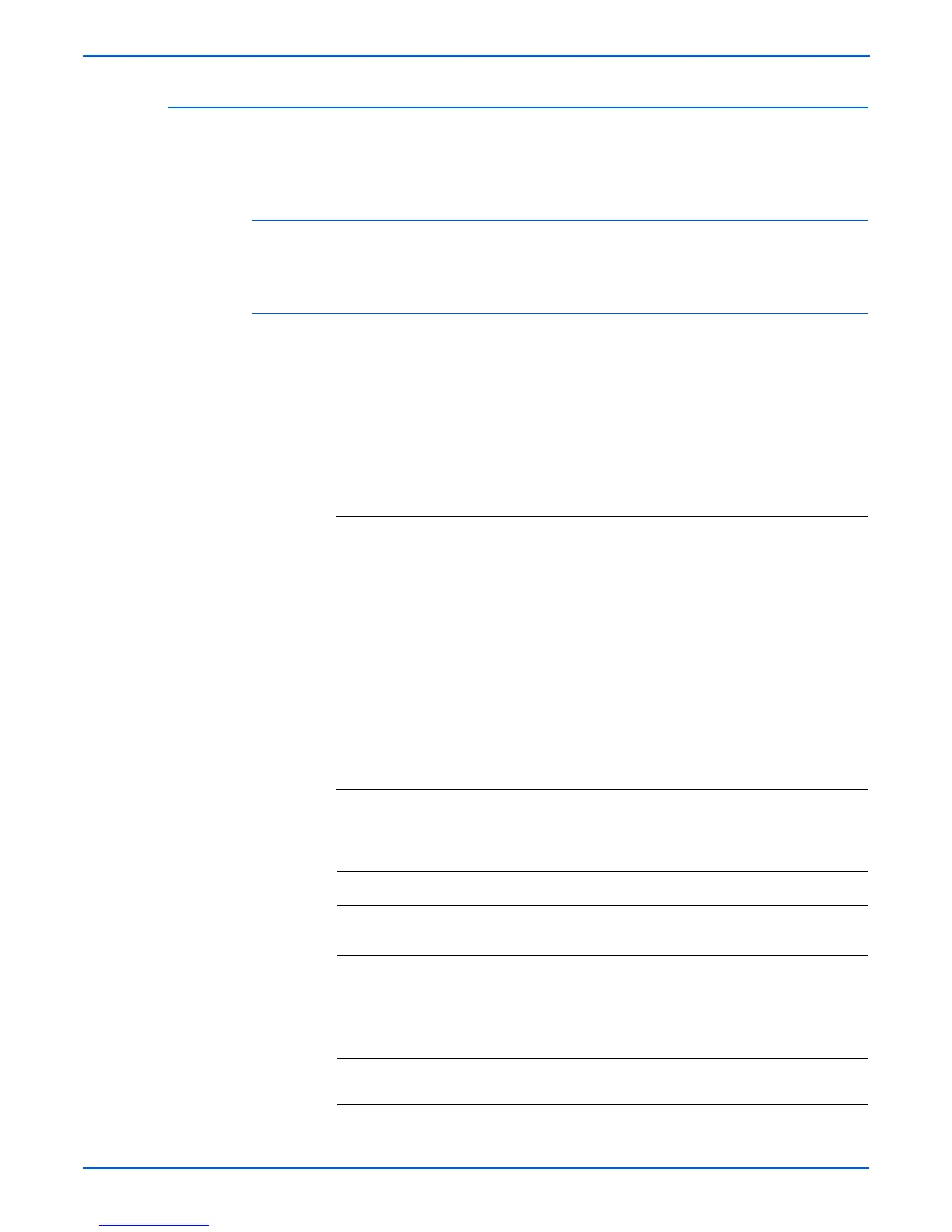3-30 Phaser 6180MFP Multifunction Printer Service Manual
Error Messages and Codes
Jam at Tray 1 (MPT)
Paper fed from Tray 1 (MPT) did not reach the Registration Sensor on time.
The following troubleshooting procedure applies to this error.
Applicable Chain Link
■ Chain Link 075-100: Jam at Tray 1 (IOT MPT Jam)
Initial Actions
■ Try picking paper from a different tray.
■ Check the paper path for obstructions or debris.
■ Cycle printer power.
■ If the problem persists, follow the procedure below.
Troubleshooting Reference Table
Applicable Parts Wiring and Plug/Jack Map Reference
■ Tray 1 (MPT) Retard Holder Kit,
PL2.1.3
■ Separator Roll, PL2.1.7
■ Tray 1 Feed Solenoid, PL3.1.3
■ MPT Feed Roll, PL3.1.10
■ Feeder Unit, PL3.2.1
■ Turn Roll, PL3.2.32
■ Registration Sensor Harness,
PL3.2.37
■ Feed Drive Assembly, PL8.1.7
■ MCU Board, PL9.2.13
■ Right Side Harness, PL10.1.12
■ “Map 2 - Laser Unit and Feeder” on
page 10-11
■ “Map 4 - LVPS and MCU Board” on
page 10-13
■ “Tray 1 (MPT) and Registration” on
page 10-26
■ “Feeder” on page 10-30
Troubleshooting Procedure Table
Step Actions and Questions Yes No
1 1.Check the paper condition.
2.Is the paper damaged?
Replace the
paper.
Go to step 2.
2 1.Check the paper setting.
2.Does the paper in use match with
the paper settings on the printer
Control Panel?
Go to step 3. Correct the
paper settings
on the printer
Control Panel.
Go to step 3.
3 Does the error still occur when
printing?
Go to step 4. Complete.