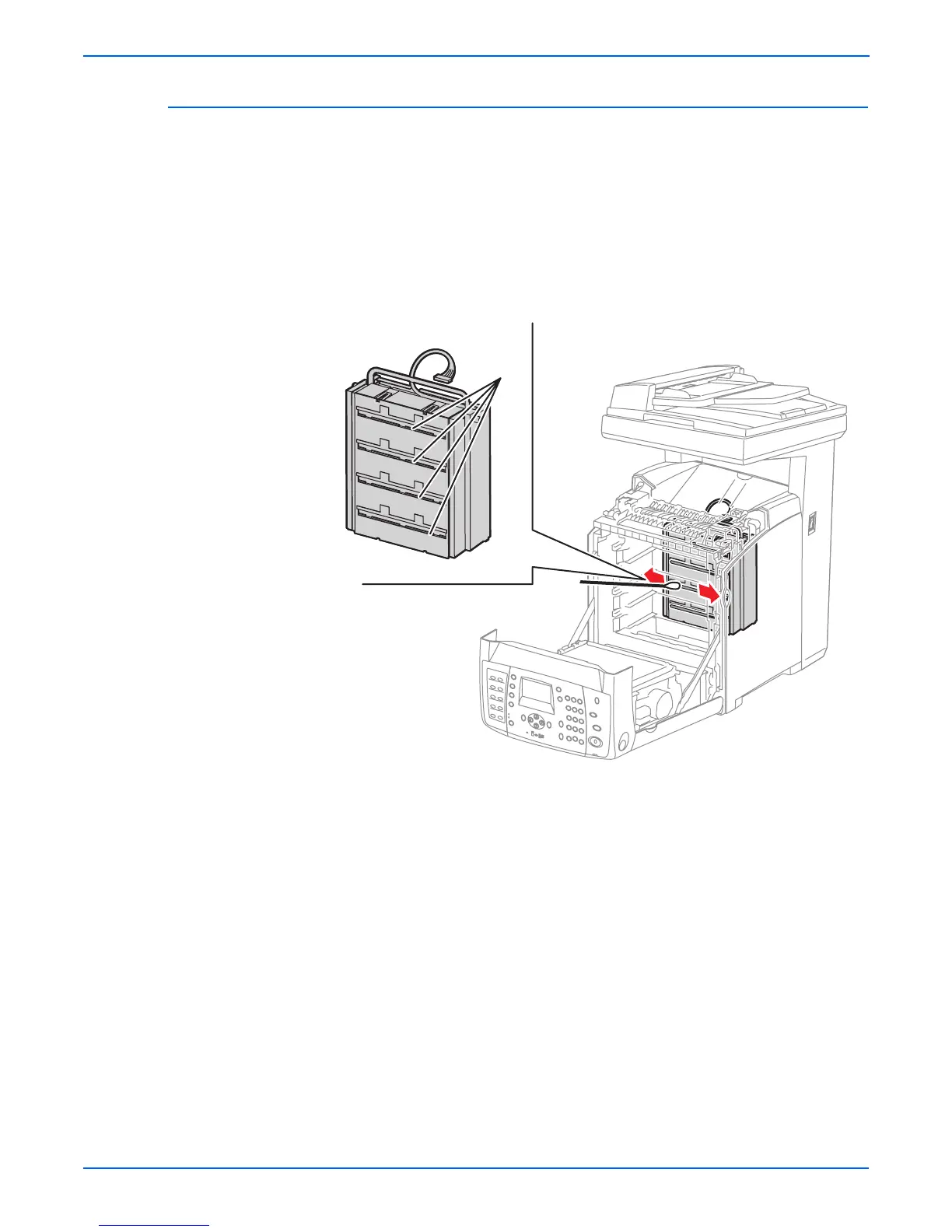7-4 Phaser 6180MFP Multifunction Printer Service Manual
Cleaning and Maintenance
Cleaning the Laser Unit
1. Open the Front Cover.
Caution
When performing this procedure, remove and cover the Print Cartridges
to avoid exposure to light.
1. Remove the Print Cartridges (page 8-11).
2. Insert the Q-Tip between the gap on the Laser Unit and move the Q-Tip
side to side to clean the len.
Lenses
s6180mfp-397