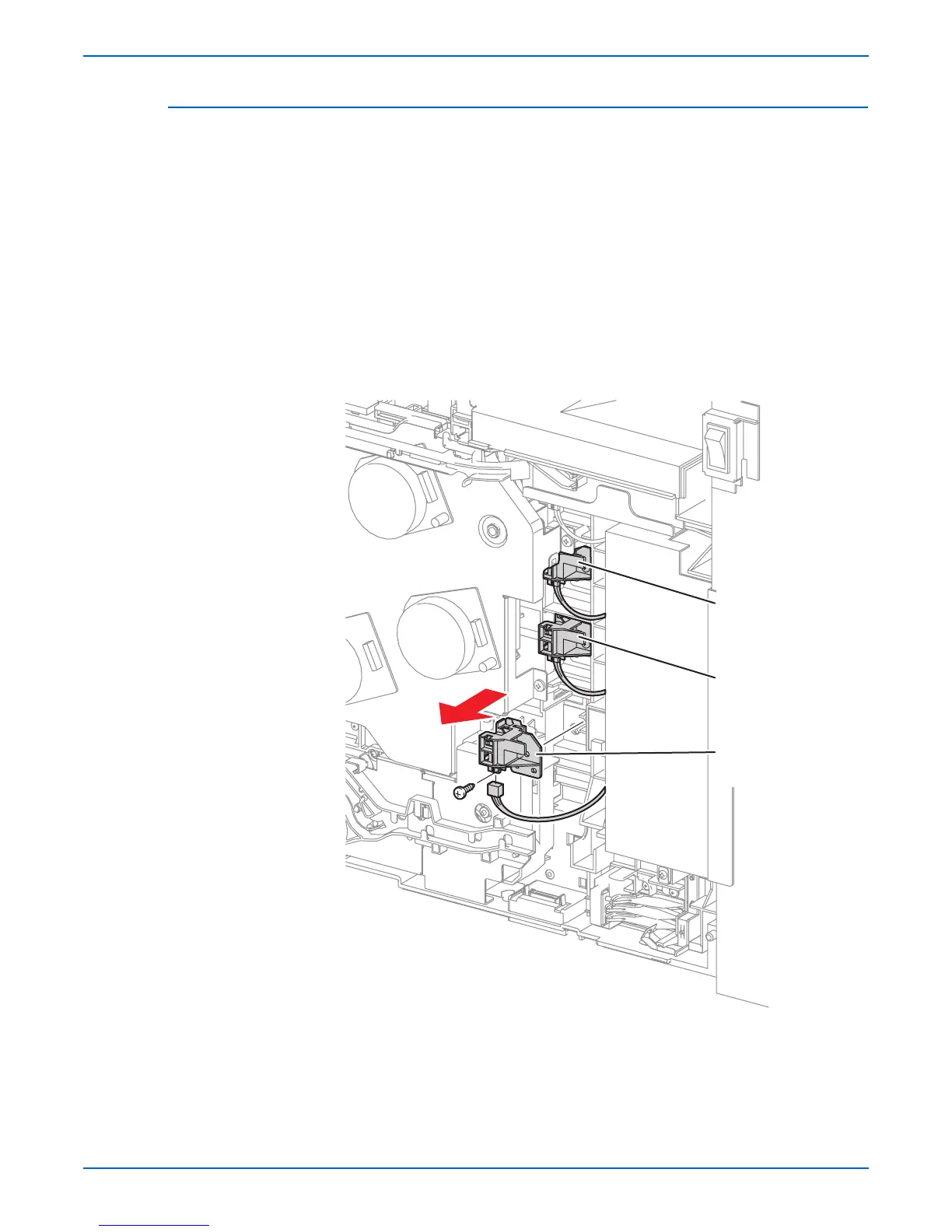8-58 Phaser 6180MFP Multifunction Printer Service Manual
Service Parts Disassembly
Print Cartridge Sensor Assembly (Cyan/Magenta/Yellow) (PL5.2.2)
1. Open the Front Cover.
2. Remove the Fuser (page 8-12).
3. Remove the Rear Cover (page 8-18).
4. Remove the Bottom Cover (page 8-19).
5. Remove the Right Pole Inner Cover (page 8-21).
6. Remove the Right Pole Cover (page 8-22).
7. Remove the Right Cover (page 8-23).
8. Remove 1 screw (10 mm) securing the Print Cartridge Sensor Assembly
to the printer.
9. Remove the Print Cartridge Sensor Assembly.
10. Disconnect the Print Cartridge Sensor Assembly connectors.
s6180mfp-289
Print Cartridge
Sensor Assembly (C)
Print Cartridge
Sensor Assembly (M)
Print Cartridge
Sensor Assembly (Y)
