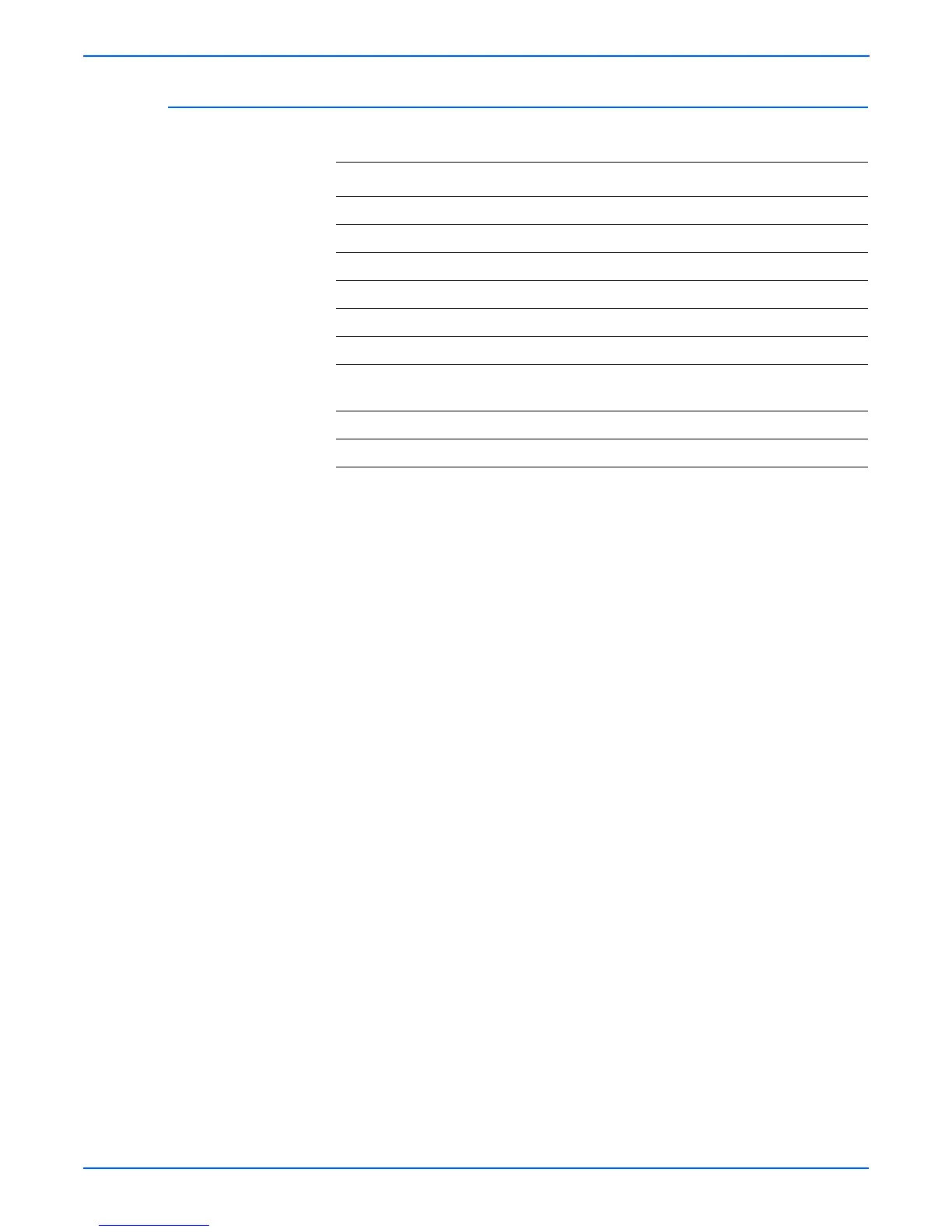4-6 Phaser 6180MFP Multifunction Printer Service Manual
General Troubleshooting
Service Diagnostics Control Panel Button Descriptions
Button Function
Menu Displays printer menu.
Up Moves from one item to another.
Down Moves from one item to another.
Left Moves the cursor to the left.
Right Moves the cursor to the right.
OK Confirms settings or executes a task.
Exit Resets a diagnostic item, cancels a task, or exit the
menu.
System Exit out of the current menu.
Wake Up Function not available in Diagnostics mode.
