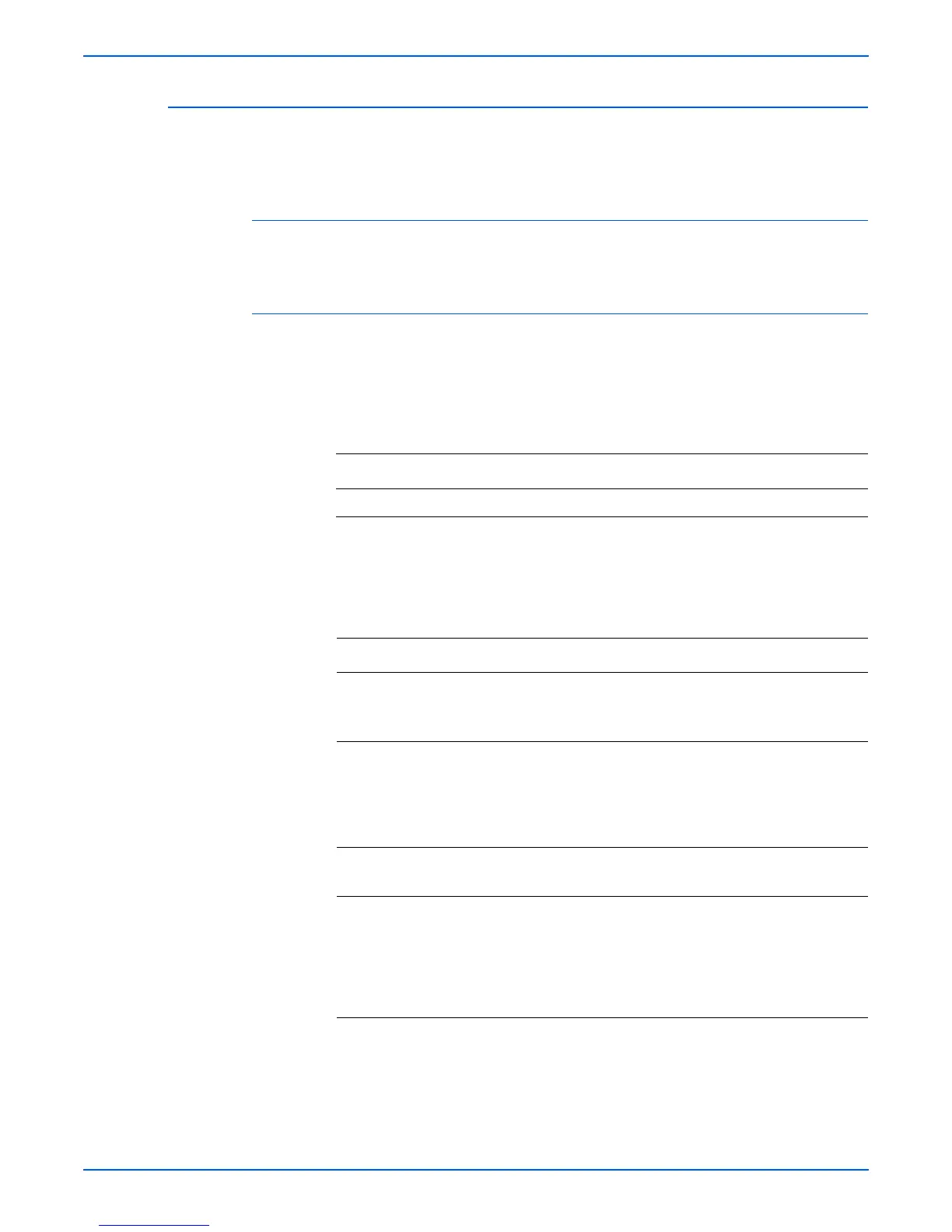Phaser 6180MFP Multifunction Printer Service Manual 3-117
Error Messages and Codes
MCU Firmware Error
Firmware error has been detected. The following troubleshooting procedure
applies to this error.
Applicable Chain Link
■ Chain Link 024-340: MCU Firmware Error (IOT Firmware Error)
Initial Actions
■ Cycle printer power.
■ If the problem persists, follow the procedure below.
o
e
If the error occurred after replacing the MCU Board, transfer the internal
data from the old MCU Board to the new MCU Board.
Troubleshooting Reference Table
Applicable Parts Wiring and Plug/Jack Map References
■ MCU Board, PL9.2.13 ■ “General Wiring Diagram” on page 10-23
Troubleshooting Procedure Table
Step Actions and Questions Yes No
1 1.Turn the printer power Off and back
On.
2.Does the error still occur?
Go to step 2. Complete.
2 1.Check the firmware version: System
> Information Pages >
Configuration.
2. Does the firmware have the
correct version?
Go to step 3. Update the
firmware
(“Firmware
Update” on
page A-3).
3 1.Reseat the MCU Board (page 8-88).
2.Does the error still occur?
Go to step 4. Complete.
4 1.Replace the MCU Board
(page 8-88).
2.Does the error still occur when the
printer is turned On?
Refer to
“Electrical
Noise” on
page 4-108,
Troubleshooting
chapter.
Complete.