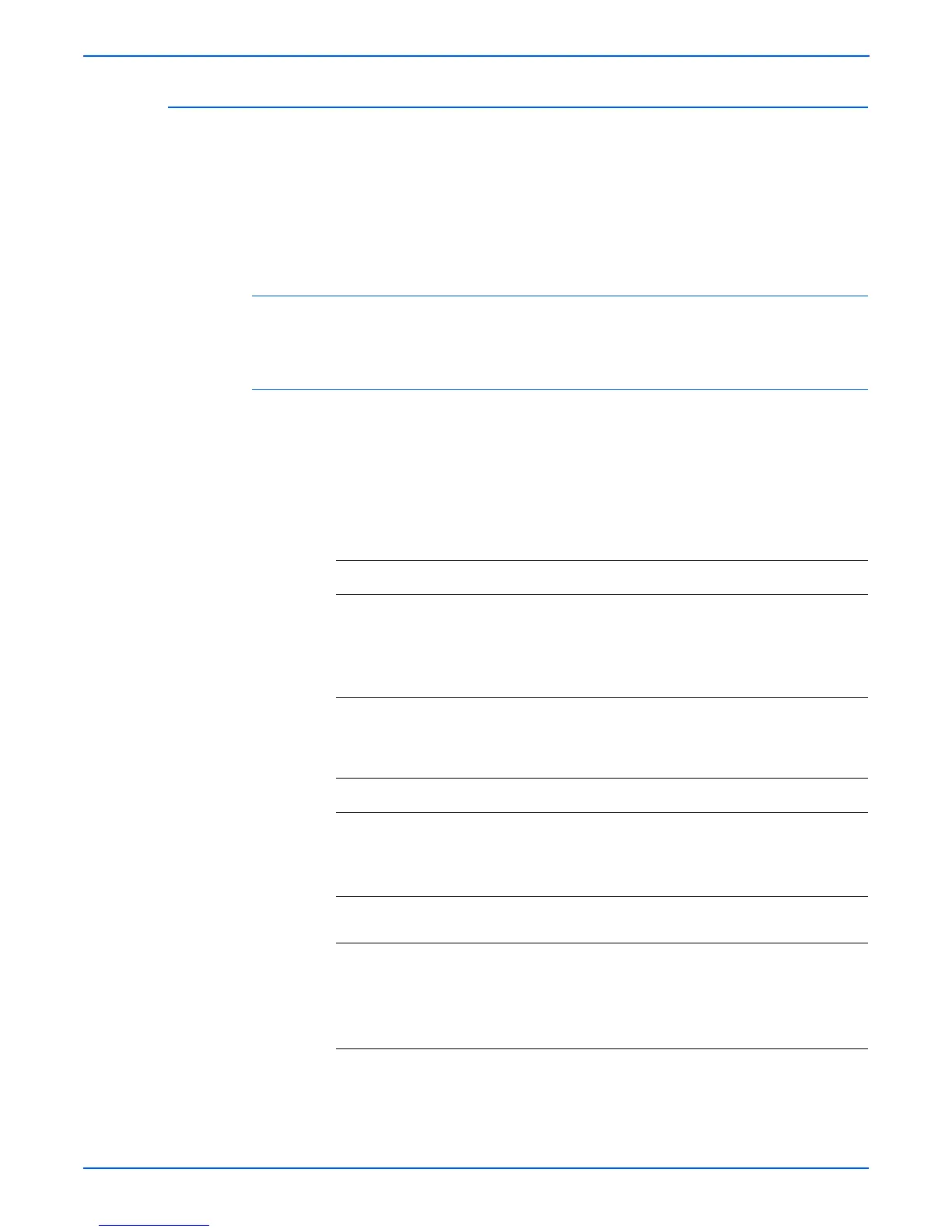3-50 Phaser 6180MFP Multifunction Printer Service Manual
Error Messages and Codes
Fuser Error
The Fuser temperature regulation has failed. The following troubleshooting
procedure applies to this error.
arn
ng
The Fuser may be hot. Turn the printer power Off and allow at least 5
minutes for the Fuser to cool before removing the Fuser.
Applicable Chain Link
■ Chain Link 010-397: Fuser Error (IOT Fuser Failure)
Initial Actions
■ Ensure that the Fuser latches are fully locked.
■ Cycle printer power.
■ If problem persists, follow the procedure below.
Troubleshooting References
Applicable Parts Wiring and Plug/Jack Map References
■ Fuser, PL6.1.10
■ MCU Board, PL9.2.13
■ LVPS, PL9.2.14
■ LVPS Harness, PL10.1.3
■ Fuser Harness, PL10.1.5
■ “Map 1 - Electrical and Drive” on
page 10-10
■ “Map 4 - LVPS and MCU Board” on
page 10-13
■ “Fuser” on page 10-40
Troubleshooting Procedure
Step Actions and Questions Yes No
1 1.Check the Fuser for correct installation.
2.Is the Fuser correctly installed?
Go to step 2. Reseat the
Fuser
(page 8-12).
Go to step 2.
2 Does the error still occur when the printer is
turned On?
Go to step 3. Complete.
3 1.Check the wiring harness connectors P/
J17, P/J171, P/J47, P/J501, and P/J14
between the MCU Board and the Fuser
Unit.
2.Are the connectors securely connected?
Go to step 4. Reconnect
the
connectors.