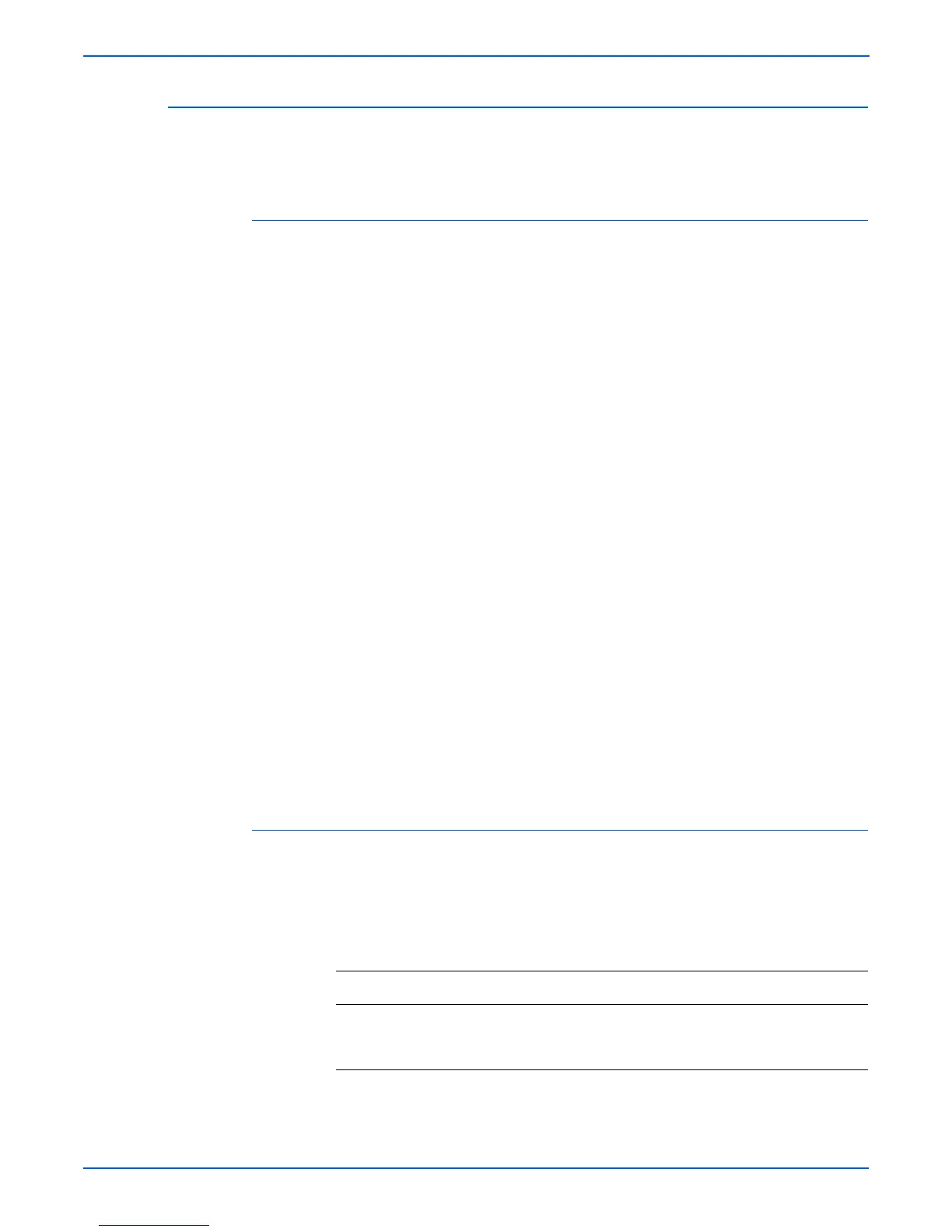3-114 Phaser 6180MFP Multifunction Printer Service Manual
Error Messages and Codes
MPC Error
Multi-Protocol Network Card error has occurred. The following
troubleshooting procedure applies to these errors.
Applicable Chain Link
■ Chain Link 018-310: MPC Error (NIC ESS Communication) -
Communication has failed between the MPC and the Controller.
■ Chain Link 018-311: MPC Error (NIC Flash ROM Boot Module
Checksum Error) – Checksum errror in MPC Flash ROM.
■ Chain Link 018-312: MPC Error (NIC RAM R/W Test Error) – The MPC
RAM R/W check has detected an error.
■ Chain Link 018-313: MPC Error (NIC Flash ROM Application Module
Checksum Error) – Checksum error occurred in the MPC Flash ROM.
■ Chain Link 018-314: MPC Error (NIC MAC Address Checksum Error) –
Checksum error occurred in the MPC MAC Address.
■ Chain Link 018-315: MPC Error (NIC Ethernet BIST Parity/RAM R/W
Error) – The MPC Ethernet BIST parity RAM R/W has detected an error.
■ Chain Link 018-316: MPC Error (NIC Internal Loopback Error) – The
Loopback test has detected an error.
■ Chain Link 018-317: MPC Error (NIC Fatal Error) – MPC check has
detected an error.
■ Chain Link 018-319: MPC Error (MPC OS Error) – MPC Network OS has
detected an error.
■ Chain Link 018-320: MPC Error (MPC VxWorks Error) – MPC
VxWORKS has detected an error.
■ Chain Link 116-333: MPC Error (PCI Option #0 Failure) – PCI option 0
errror has occurred.
Initial Actions
■ Cycle printer power.
■ If the problem persists, follow the procedure below.
Troubleshooting Reference Table
Applicable Parts Wiring and Plug/Jack Map References
■ Image Processor Board, PL9.1.20
■ Multi-Protocol Network Card
(Option), PL9.1.23