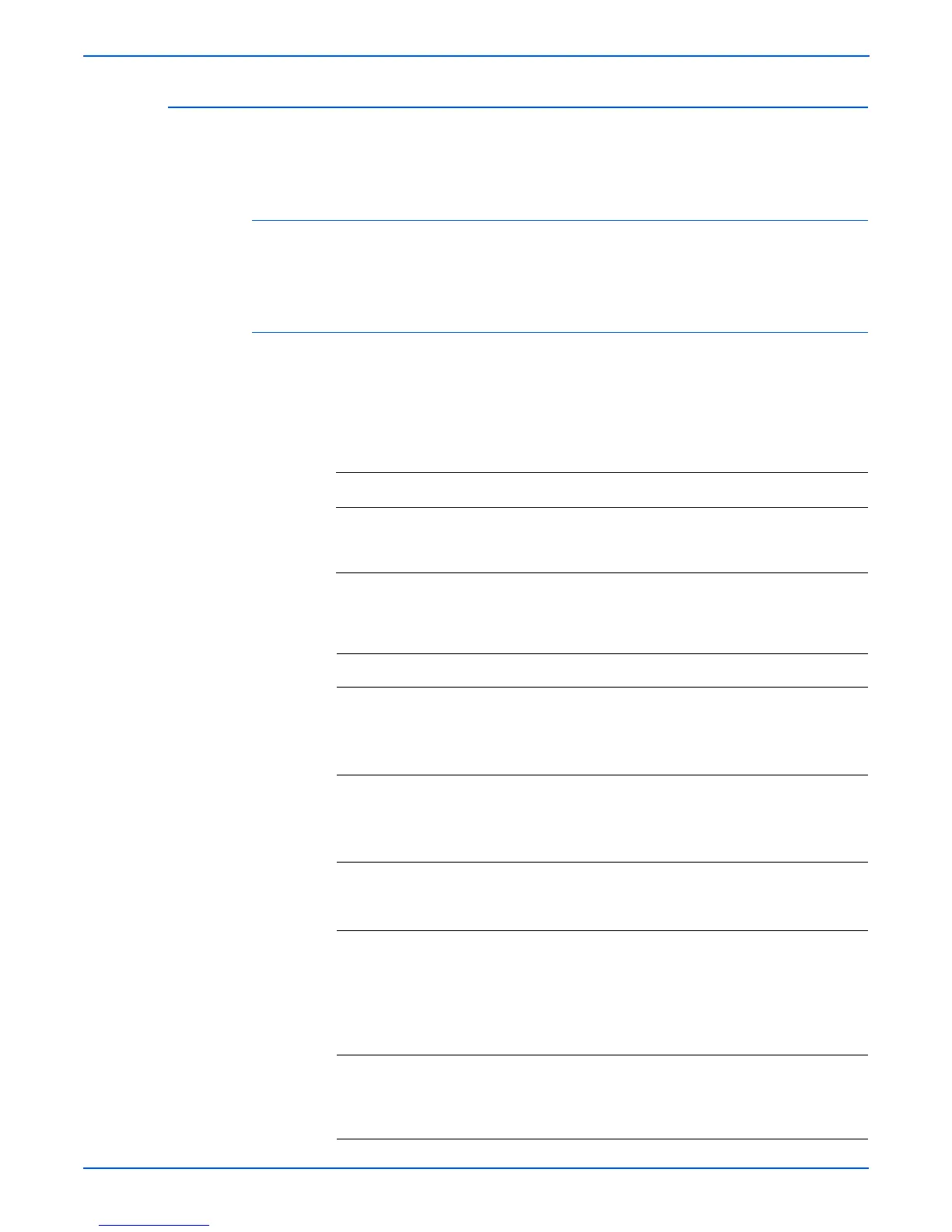3-170 Phaser 6180MFP Multifunction Printer Service Manual
Error Messages and Codes
Network Not Ready Error
The network is not ready. The following troubleshooting procedure applies to
this error.
Applicable Chain Link
■ Chain Link 016-790: Network Not Ready Error (F2N Module is not
Ready)
Initial Actions
■ Cycle printer power.
■ If the problem persists, follow the procedure below.
Troubleshooting Reference Table
Applicable Parts Wiring and Plug/Jack Map References
■ Scanner Controller Board, PL9.1.1
■ Image Processor Board, PL9.1.20
■ Multi-Protocol Card, PL9.1.23
Troubleshooting Procedure Table
Step Actions and Questions Yes No
1 1.Check the network connection using
ping command.
2.Does the printer connect to the
network?
Go to step 2. Go to step 5.
2 1.Check the Address Book setting:
System > Admin Menu > Address
Book > Speed Dial/Group Dial.
2.Is the Address Book setting correct?
Go to step 3. Set the correct
Address Book
information.
3 1.Check the printer specification.
2.Does the printer specification meet
the server specification?
Go to step 4. Change the
server.
4 1.Check the Scanner Controller Board
for correct installation. Reseat the
Scanner Controller Board
(page 8-99).
2.Does the error still occur when
connecting to the server?
Replace the
Scanner
Controller Board
(page 8-99).
Complete.
5 1.Check the network connection.
Reseat the network connector.
2.Does the error still occur?
Go to step 6.
If an MPC Card
is not installed,
go to step 7.
Complete.