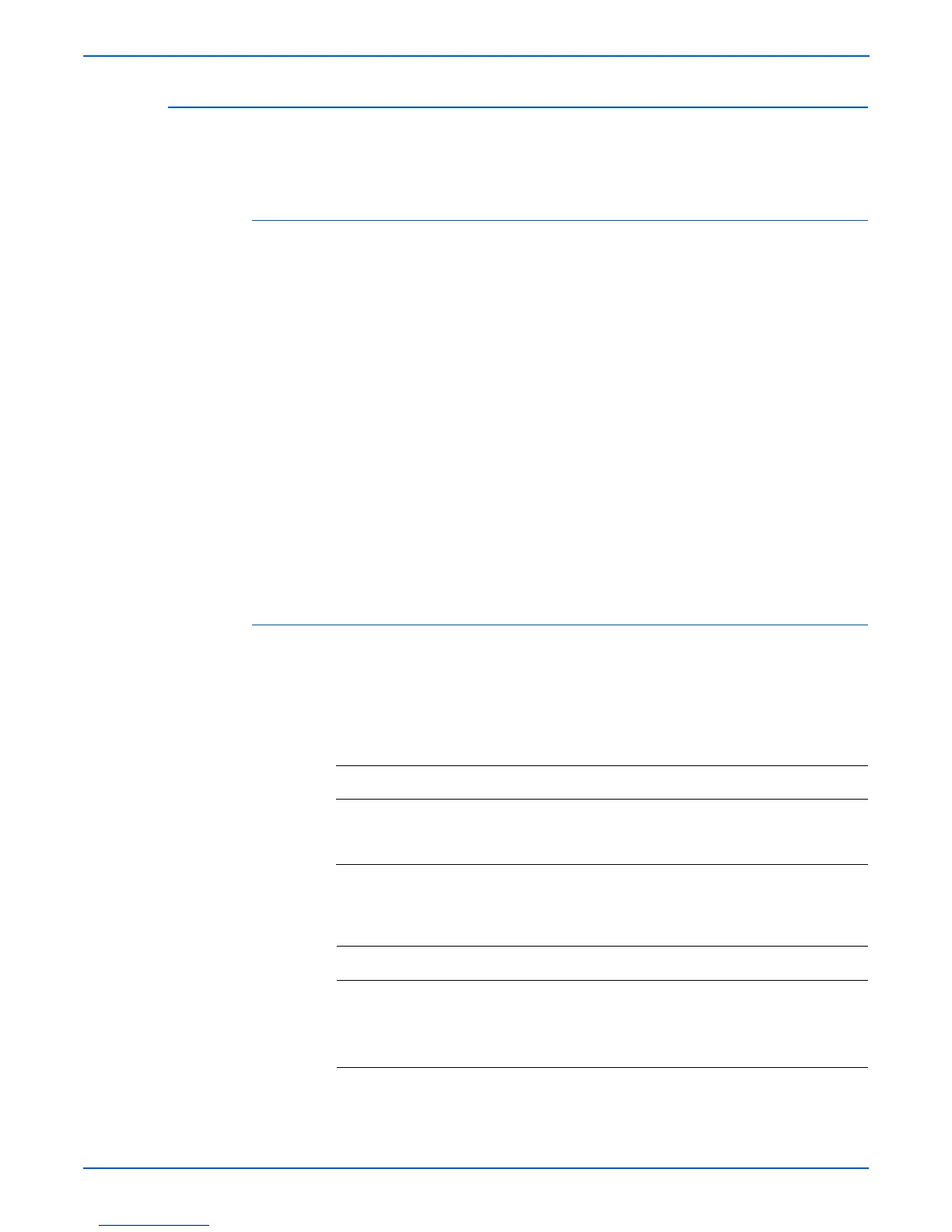3-168 Phaser 6180MFP Multifunction Printer Service Manual
Error Messages and Codes
Network Scan Error
Failed to access SMTP/SMB/FTP server. The following troubleshooting
procedure applies to these errors.
Applicable Chain Link
■ Chain Link 016-783: Network Scan Error, Invalid SMB/FTP Server
(Server Path List Error)
■ Chain Link 016-784: Network Scan Error, Invalid Write Permission (File
Write Access Error)
■ Chain Link 016-786: Network Scan Error, Communication Time Out
(Data Communication Time Out)
■ Chain Link 016-787: Network Scan Error, Directory Not Found (Make
Directory Error)
■ Chain Link 016-788: Network Scan Error, File Name Exists Error (SMB/
FTP Same File Name Detection Error)
■ Chain Link 016-789: Network Scan Error (Post Operation Error)
■ Chain Link: Network Scan Error, Connection Time Out
■ Chain Link: Network Scan Error, SMTP Connection Failed
Initial Actions
■ Cycle printer power.
■ If the problem persists, follow the procedure below.
Troubleshooting Reference Table
Applicable Parts Wiring and Plug/Jack Map References
■ Scanner Controller Board, PL9.1.1
■ Image Processor Board, PL9.1.20
■ Multi-Protocol Card, PL9.1.23
Troubleshooting Procedure Table
Step Actions and Questions Yes No
1 1.Check the network connection using
ping command.
2.Does the printer connect to the
network?
Go to step 2. Go to step 5.