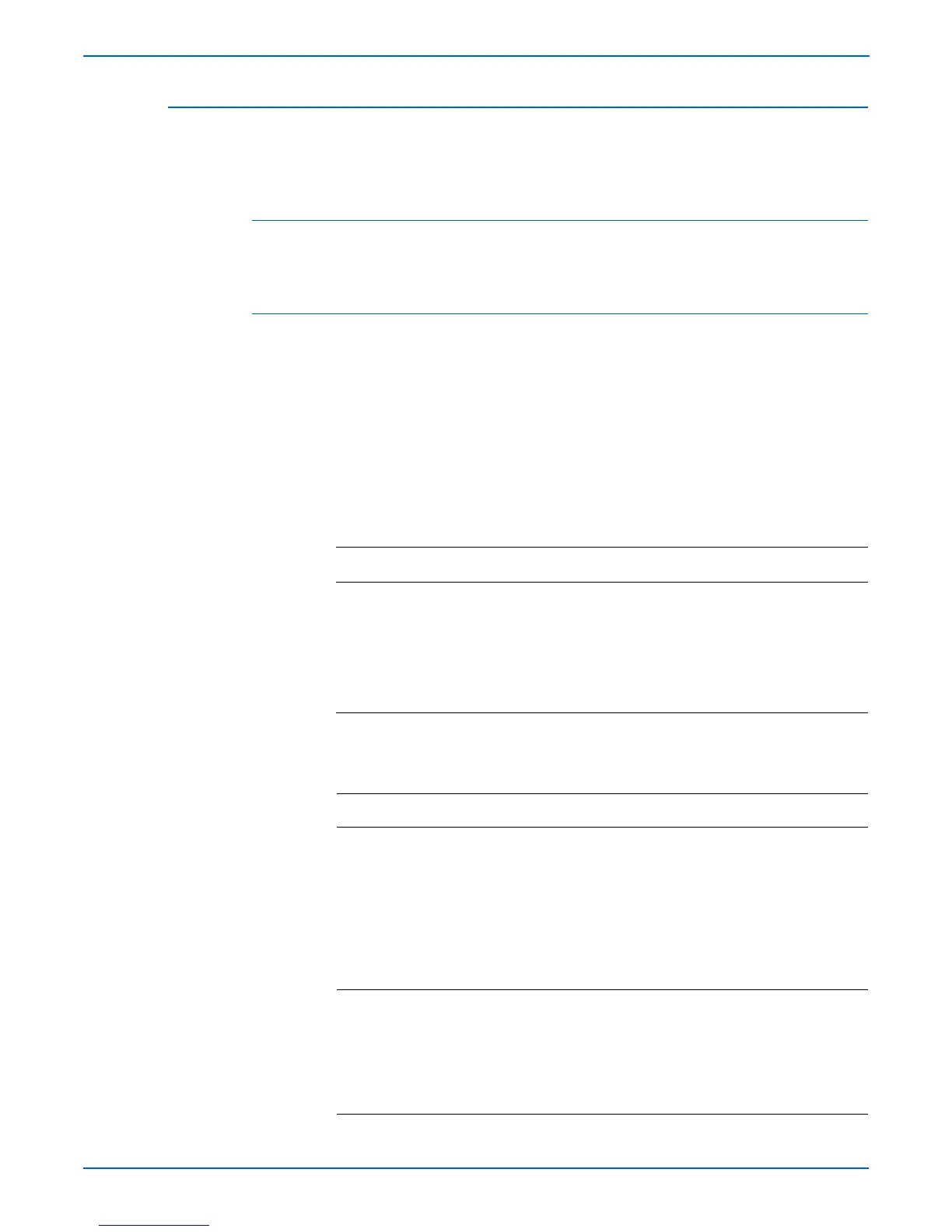3-34 Phaser 6180MFP Multifunction Printer Service Manual
Error Messages and Codes
Jam at Tray 2 (Feed Jam)
Paper fed from Tray 2 did not reach the Registration Sensor on time. The
following troubleshooting procedure applies to this error.
Applicable Chain Link
■ Chain Link 077-903: Jam at Tray 2 (IOT Feed Jam)
Initial Actions
■ Ensure that Tray 1 (MPT) is attached to the printer.
■ Try picking paper from a different tray.
■ Check the paper path for obstructions or debris.
■ Cycle printer power.
■ If the problem persists, follow the procedure below.
Troubleshooting Reference Table
Applicable Parts Wiring and Plug/Jack Map Reference
■ Tray 1 (MPT) Retard Holder Kit,
PL2.1.3
■ Feeder Unit, PL3.2.1
■ Feed Roll, PL3.2.53
■ MCU Board, PL9.2.13
■ “Map 2 - Laser Unit and Feeder” on
page 10-11
■ “Map 4 - LVPS and MCU Board” on
page 10-13
■ “Tray 1 (MPT) and Registration” on
page 10-26
■ “Feeder” on page 10-30
Troubleshooting Procedure Table
Step Actions and Questions Yes No
1 1.Perform the Registration Sensor
test (page 4-43): Service Mode >
Printer Diag > Engine Diag >
Sensor Test > Regi Sensor.
2.Does the number on the Control
Panel increase by 1 when the
Actuator of the Registration Sensor
is activated?
Go to step 3. Go to step 2.
2 1.Check the wiring harness
connectors P/J23, P/J232, and P/
J2322 between the MCU Board and
the Registration Sensor.
2.Are the connectors securely
connected?
Go to step 3. Reconnect the
connectors.