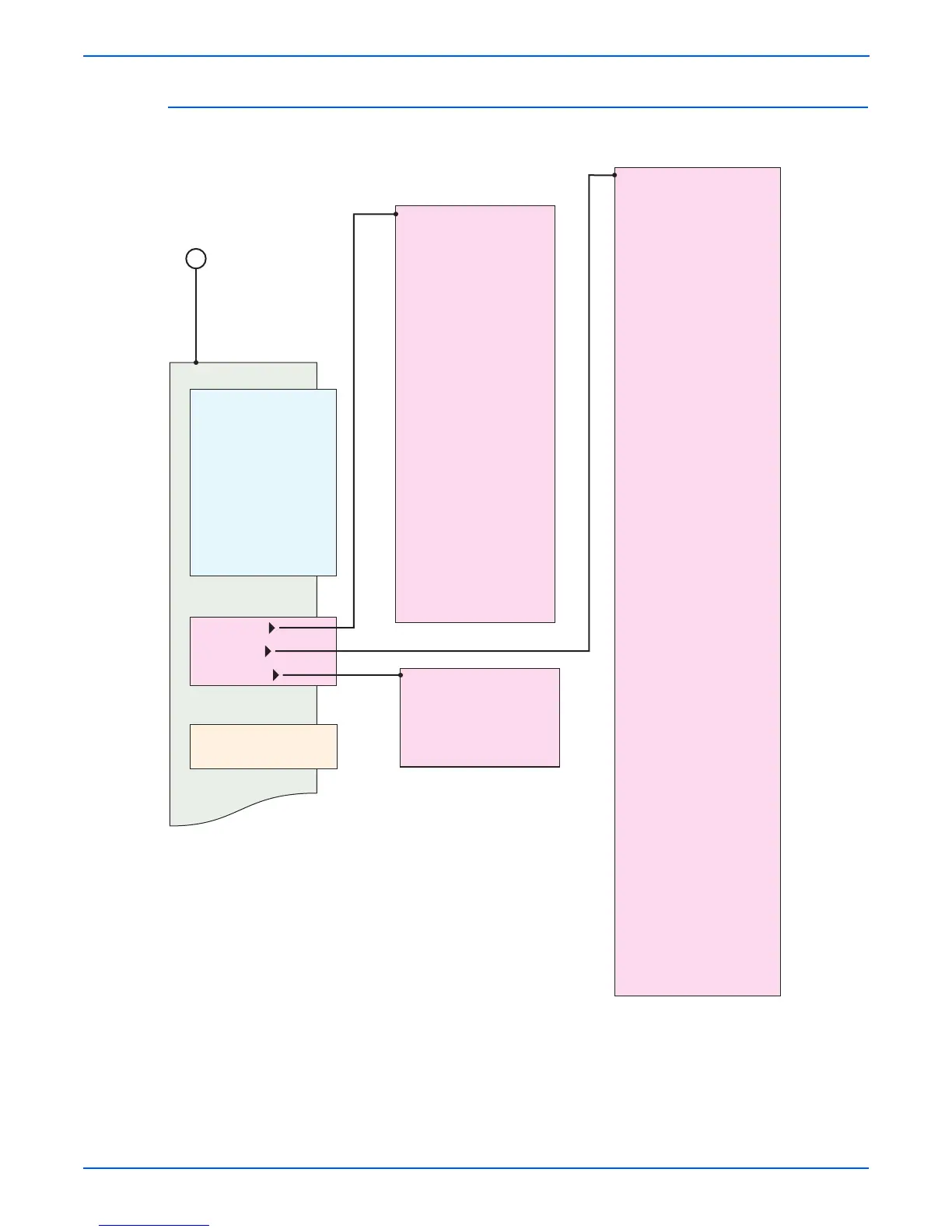4-8 Phaser 6180MFP Multifunction Printer Service Manual
General Troubleshooting
Printer Diag
Engine Diag
Print Info
ESS Diag
(Printer Diag)
All Test
CodeROM Test
FontROM Test
EEPROM Test
DRAM Test
MAC+PHY Test
ASIC Test
Engine Test
Info Page
Print Settings
*
Sensor Test
*
Motor Test
NVM Settings
Edit NVM
Save NVM to ESS
Load NVM from ESS
Initialize Slave
Print NVM Info
Duplex JamSensor
Exit Sensor
Regi Sensor
ROS Ready
Interlock Switch
CRU Sensor Y
CRU Sensor M
CRU Sensor K
CRU Sensor C
Tray 3 Low Paper
Tray 3 No Paper
Duplex Fan Alarm
Tray3 FdMotorAlm
MPT No Paper
Tray 2 No Paper
Main Motor Alarm
Sub Motor Alarm
FAN Alarm
Tray 2 Motor Alarm
DEVE Motor Alarm
Tray2 Paper Size
Tray3 Paper Size
Main Motor (FULL2)
Main Motor (FULL1)
Main Motor (HALF)
Main Motor (LOW)
Sub Motor (FULL2)
Sub Motor (FULL1)
Sub Motor (HALF)
Sub Motor (LOW)
Tray 2 Motor (FULL2)
Tray 2 Motor (FULL1)
Tray 2 Motor (HALF)
Tray 2 Motor (LOW)
Deve Motor (FULL2)
Deve Motor (FULL1)
Deve Motor (HALF)
Duplex Motor (HIGH)
Duplex Motor (FULL2)
Duplex Motor (FULL1)
Duplex Motor (HALF)
Duplex Motor (LOW)
Tray 3 Feed Motor (FULL2)
Tray 3 Feed Motor (FULL1)
Tray 3 Feed Motor (HALF)
Tray 3 Feed Motor (LOW)
Fan (HIGH)
Fan (LOW)
Yellow Toner Motor
Magenta Toner Motor
Cyan Toner Motor
Black Toner Motor
Regi Clutch
Tray1(MPT) Turn Clutch
Tray1(MPT) Feed Solenoid
Tray 2 Feed Clutch
Tray 3 Feed Clutch
Tray 3 Turn Clutch
Duplex Clutch
ADC (CTD) Sensor Solenoid
ADC (CTD) Sensor LED
OHP Sensor LED
Drum Erase Lamp K
Drum Erase Lamp YMC
Exit Clutch
Duplex Fan
s6180mfp-379
A
*
Scrolling controls for these menus are reversed
Do not use greyed-out features