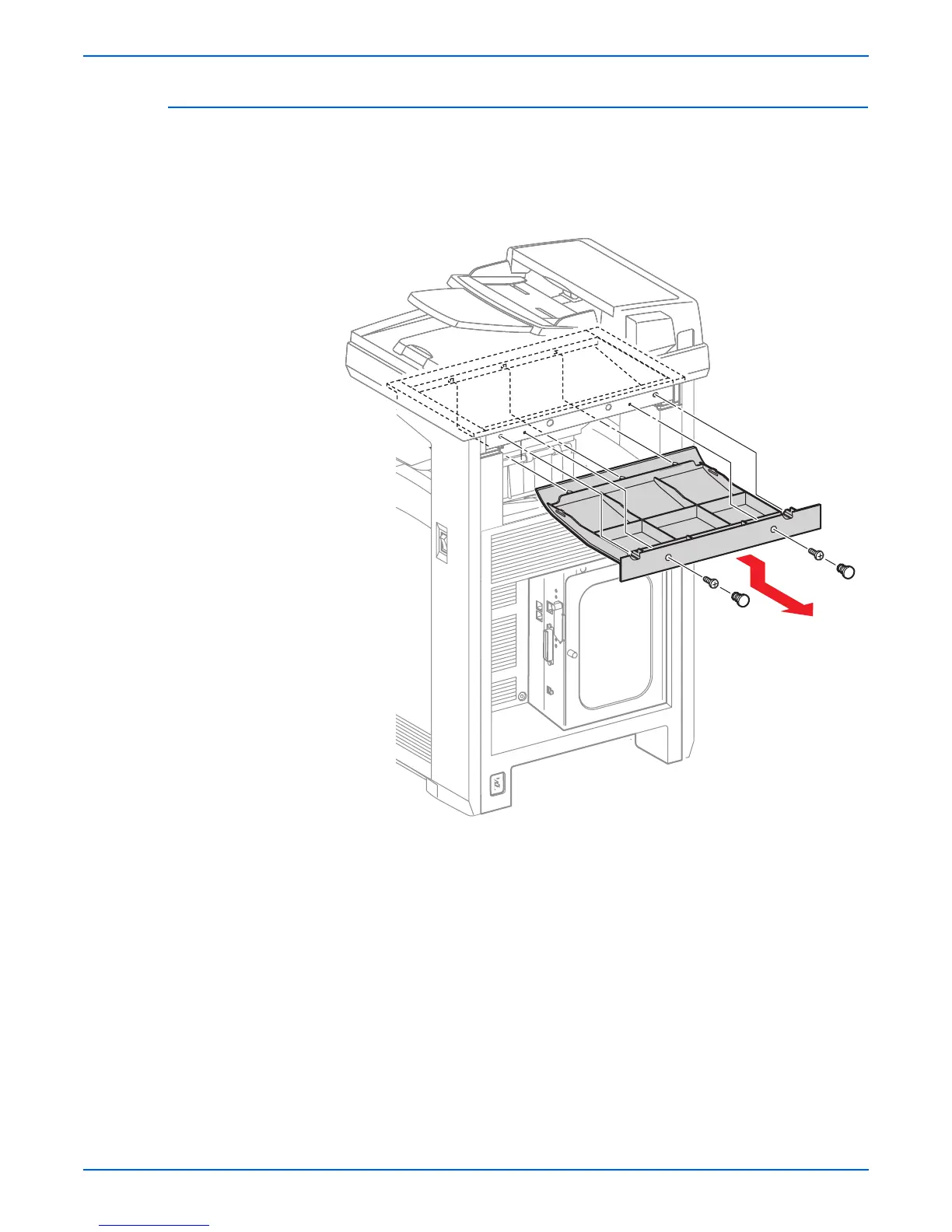Phaser 6180MFP Multifunction Printer Service Manual 8-19
Service Parts Disassembly
Bottom Cover (PL1.1.5)
1. Remove the 2 rubber Caps (PL1.1.12) from the Bottom Cover.
2. Remove 2 screws (6 mm) securing the Bottom Cover.
3. Push the Bottom Cover from the front while sliding the Bottom Cover back
to release the 5 latches and remove the Bottom Cover from the printer.
s6180mfp-215