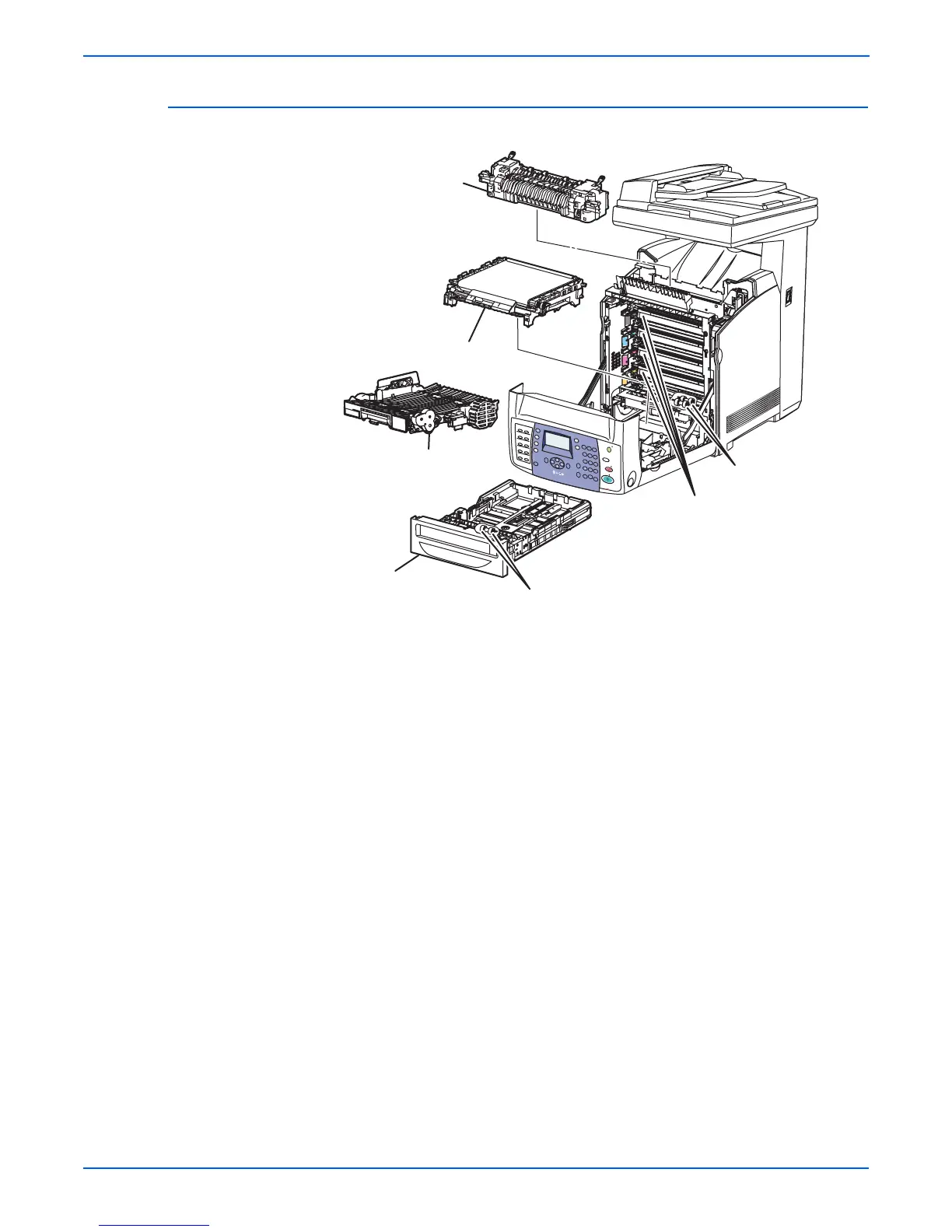8-4 Phaser 6180MFP Multifunction Printer Service Manual
Service Parts Disassembly
Preparation
Before you begin any removal and replacement procedure:
1. Wear an Electrostatic Discharge wrist strap to help prevent damaging to
the sensitive electronics of the printer circuit boards.
2. Turn the printer power Off and disconnect the power cord from the wall
outlet.
3. Disconnect all computer interface cables from the printer.
4. Remove Tray 2.
5. Open the Front Cover.
6. Remove the following Maintenance Items and Consumables.
a. Transfer Unit (page 8-9)
Caution
Do not touch the Transfer Unit belt area.
b. Print Cartridges (page 8-11)
Caution
Do not expose the Print Cartridges to light for more than 5 minutes.
After removal, cover the Print Cartridges to minimize the amount of
light striking the Print Cartridges. Prolonged exposure to light
significantly reduces Print Cartridges performance.
c. Fuser (page 8-12)
arn
ng
The Fuser may be hot. Turn the printer power Off and allow at least 5
minutes for the Fuser to cool before removing the Fuser.
Fuser
Print Cartridges
Transfer Unit
Tray 2
Feed Rollers
Tray 2 Retard Rollers
Duplex Unit
0
01
0
0
2
003 004
0
0
5
0
06
007 008
009
010
Copy
F
ax
E-m
ai
l
Sca
n
t
o
Color Mode
B&W
Col
or
Exi
t
Job
in
Me
mor
y
E
nte
r
Job St
at
u
s
PQRS
Redial
/
Pa
u
se
Speed
D
ial
-_
~
T
UV
W
X
YZ
Mac
hine Sta
tus
Man
u
al
Di
al
Phone Boo
k/
Add
res
s
Bo
o
k
ABC
GHI JKL
MNO
@:.
/ D
EF
Clea
r
All
Error
P
o
w
e
r
Save
r
Sto
p
Sta
rt
1 2 3
4
5
6
7
8
0
C
#
9
s6180mfp-204