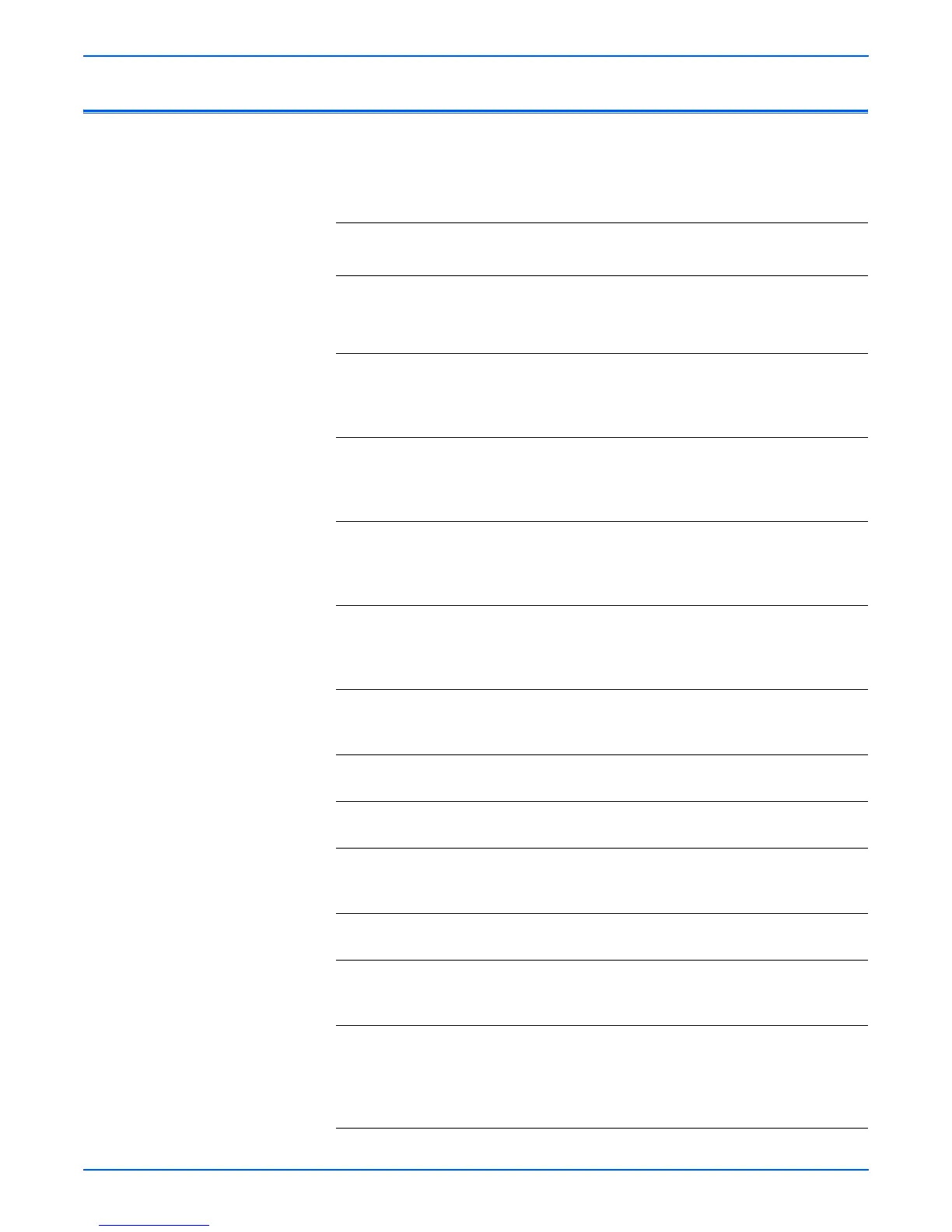Phaser 6180MFP Multifunction Printer Service Manual A-9
Reference
Chain Link for Fax Parameter Setting
The following Chain Links are used for setting the Fax parameter.
Chain Link
Chain
Link
Parameter
Name Contents Setting Range
Default
Value
821-201 CONTINUE
ILLEGAL
Operation after error such as
transmission storage.
■ 0: All clear
■ 1:Storage
document is
issued.
1
821-202 THRESH
MEMRX
Remaining memory
threshold (%) for stopping/
disabling fax reception (color
disabled).
0 to 99% 0
821-203 THRESH
RXPRINT
Remaining memory
threshold (%) for stopping/
disabling transmission
storage.
0 to 99% 20
821-204 THRESH
MEMTX
Remaining memory
threshold (%) for stopping/
disabling transmission
storage.
0 to 100% 0
821-206 THRESH
COLOR FAX
RX
Remaining memory
threshold (%) for disabling
fax reception (color
enabled).
■ 0:0.5MB
■ 1:1.0MB
■ 2:1.5MB
0
821-207 THRESH GC
START
Remaining memory
threshold (%) for starting
garbage collection.
0 to 99% 50
821-401 PAGE
MARGIN
Page margin (with reduction
OFF).
0 to 127mm 20
821-406 COLOR RX
PAGE LIMIT
Maximum color data size per
page.
0 to 64
(64KB/1 step)
16
821-412 PAGE
MARGIN
REDUCTION
Page margin (with reduction
ON).
0 to 127mm 30
825-013 DIS DP
20PPS
20PPS pulse dialing.
■ 0:Enable
■ 1:Disable
1
825-015 CNG
DETECT
TIME
CNG detection duration. 0 to 255 (0.1sec/
1 step)
165
825-016 AUTO
ANSWER
TIME
External telephone call up
duration. (Duration for which
to emit ring sound from the
speaker in case CNG was not
detected upon reception.)
0 to 255 sec 21