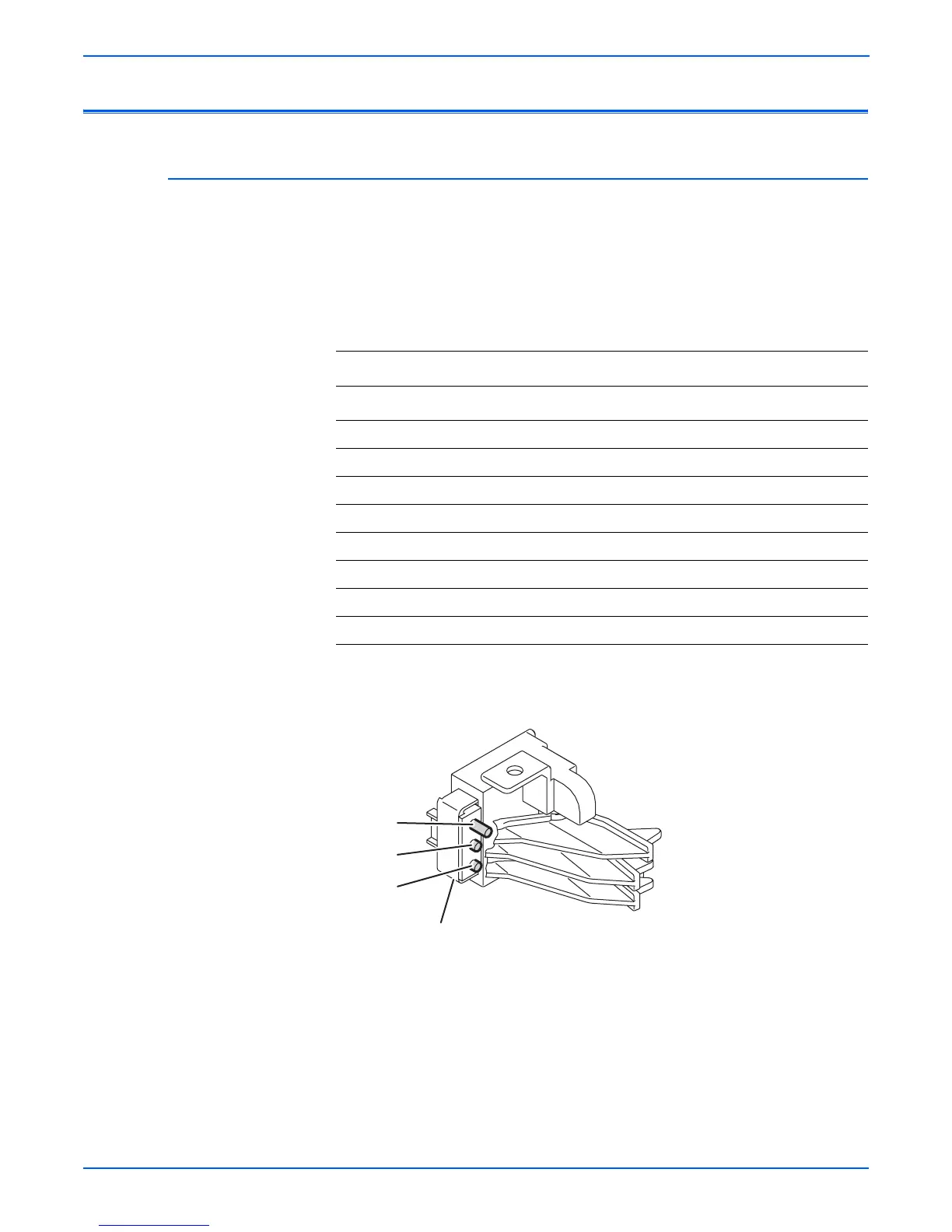2-56 Phaser 6180MFP Multifunction Printer Service Manual
Theory of Operation
Printer Control
Paper Size Detection
The paper size detection for Trays 2 and 3 is determined by three paper Size
Switches in each paper tray slot. The switch condition is set by moving the
paper end guide in the tray. This in turn sets the plastic “fingers” on the side of
the paper tray to a specific position that activates the correct switch
combination for the selected paper size.
o
e
On: The Actuator is pushing the Size Switch.
Paper Size Switches Indicated as SW1, SW2, and SW3
Paper Size
Paper Size Switch
SW1 SW2 SW3
Letter (SEF) Off Off On
A4 (SEF) Off On On
A5 Off On Off
B5 (SEF) On Off Off
Legal 13” (SEF) On On On
Legal 14” (SEF) On On On
Executive (SEF) On Off On
No Tray Off Off Off
Switch 1
Switch 2
Switch 3
Size Switch
s6180mfp-062
