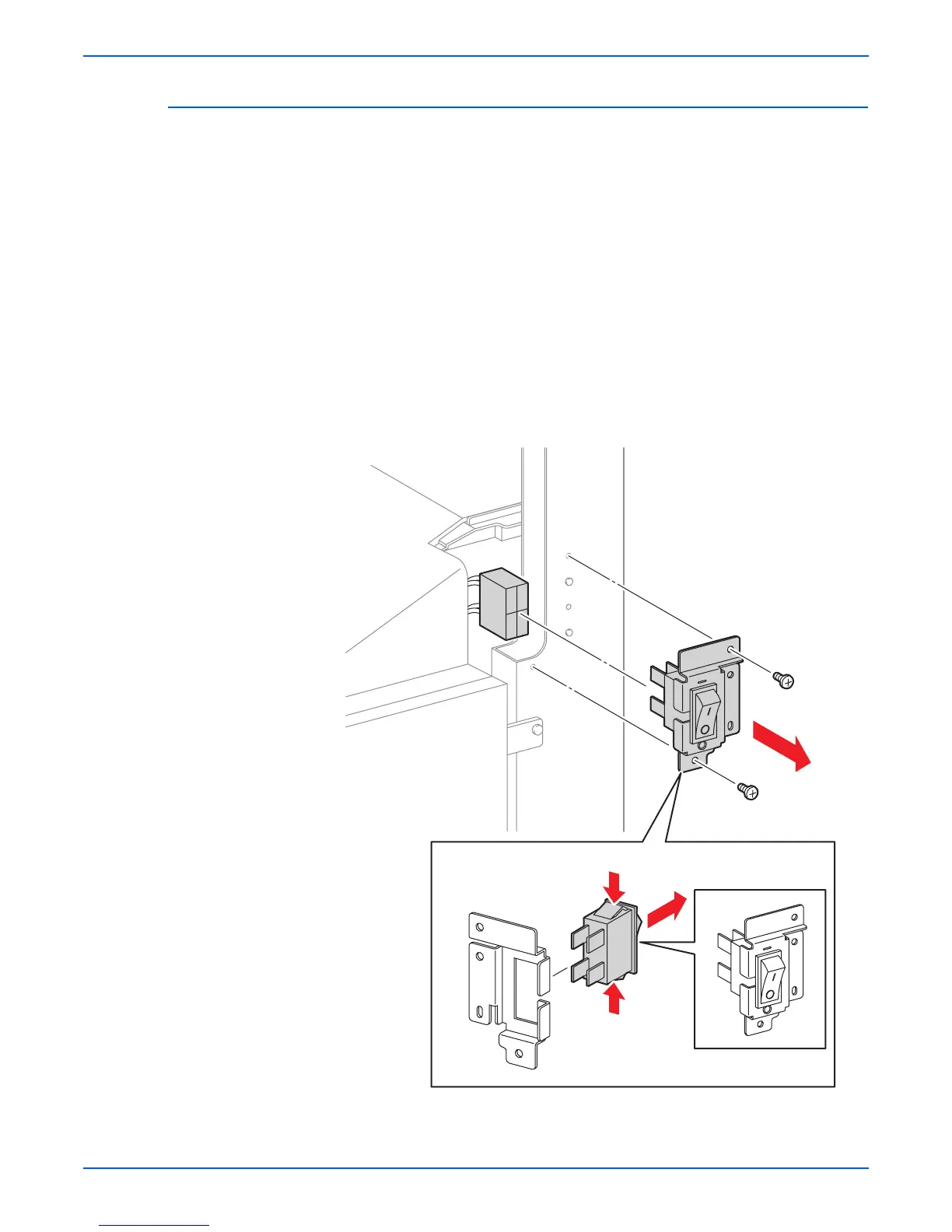8-86 Phaser 6180MFP Multifunction Printer Service Manual
Service Parts Disassembly
Power Switch (PL9.2.4)
arn
ng
Be sure the mark on the Power Switch matches the mark on the printer
frame to prevent from injury.
1. Remove the Rear Cover (page 8-18).
2. Remove the Bottom Cover (page 8-19).
3. Remove the Right Pole Inner Cover (page 8-21).
4. Remove the Right Pole Cover (page 8-22).
5. Disconnect the Power Switch connector P/J481.
6. Remove 2 screws (6 mm) securing the SW Main Bracket (PL9.2.5) to the
printer.
7. Remove the SW Main Bracket together with the Power Switch.
8. Release the hooks on the Power Switch from the SW Main Bracket and
remove the Power Switch.
s6180mfp-315