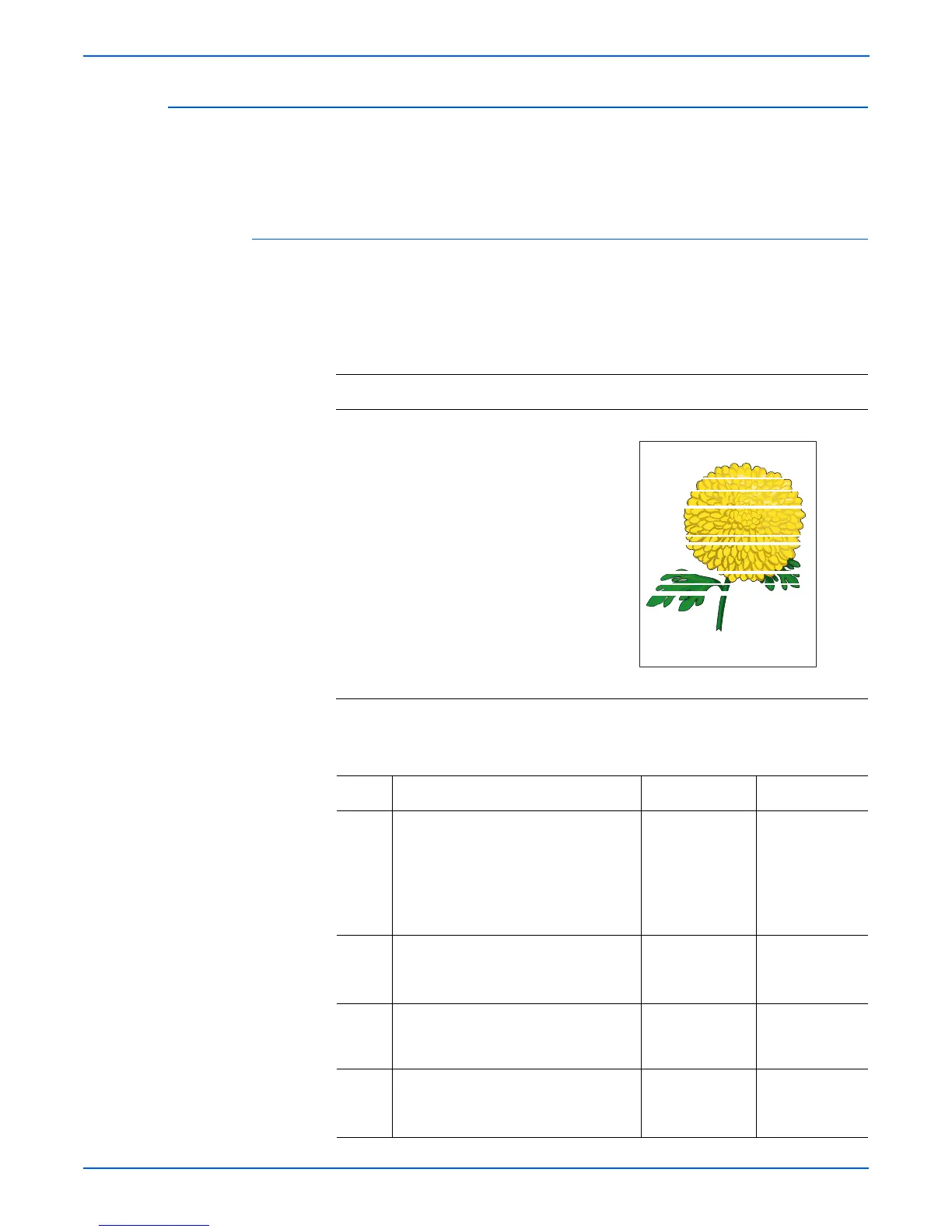5-36 Phaser 6180MFP Multifunction Printer Service Manual
Print-Quality Troubleshooting
Horizontal Band, Voids, or Streaks
There are areas of the image that are extremely light or are missing entirely.
These missing areas form wide bands which cover a wide area horizontally,
perpendicular to the paper feed direction.
Initial Actions
■ Check the paper transfer path.
■ Ensure there are no debris on the transfer path.
Troubleshooting Reference Table
Applicable Parts Example Print
■ Transfer Unit, PL4.1.1
■ Laser Unit, PL5.1.12
■ Print Cartridge (C/M/Y/K),
PL5.1.17-20
■ Scanner Controller Board, PL9.1.1
Troubleshooting Procedure Table
Step Actions and Questions Yes No
1 1.Perform Test Print (Cyan 20%,
Magenta 20%, Yellow 20%, and
Black 20%): Service Mode > Printer
Diag > Test Print.
2.Does the error still occur when
printing?
Go to step 6. Go to step 2.
2 1.Perform a copy job.
2.Does the error still occur when
copying?
Go to step 3. Complete.
3 Is the original document normal? Go to step 4. Replace the
original
document.
4 1.Check the document path.
2.Are there any debris on the
document path?
Remove the
debris.
Go to step 5.
Horizontal Band, Void, or Streaks