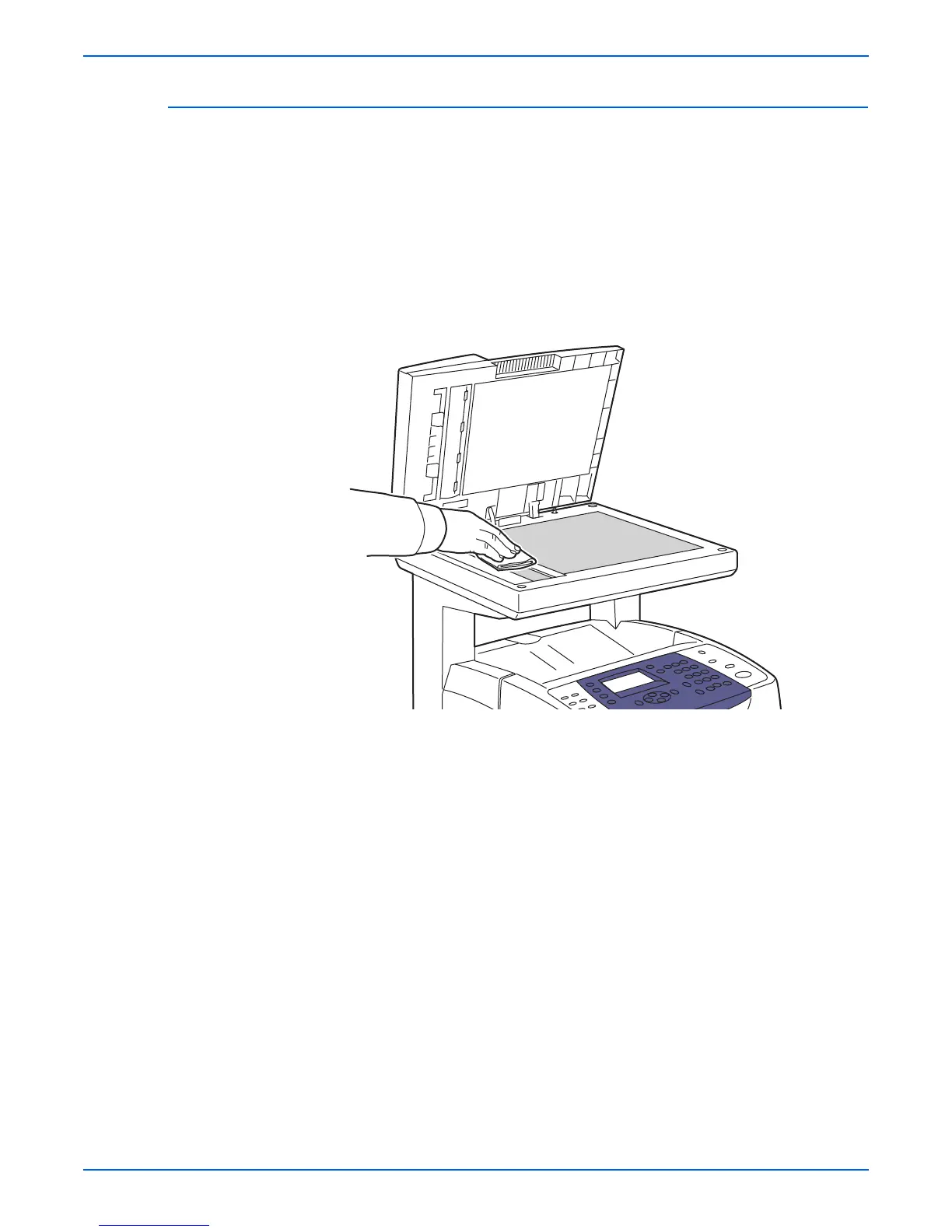Phaser 6180MFP Multifunction Printer Service Manual 7-5
Cleaning and Maintenance
Cleaning the Document Glass
o
e
Use only a moistened lint-free cloth to clean the document glass. Do not
use any kind of cleaning agent to clean the glass.
1. Open the Scanner Cover.
2. Wipe the document glass using a moistened lint-free cloth. Ensure there
are no scratches on the document glass surface.
s6180mfp-389