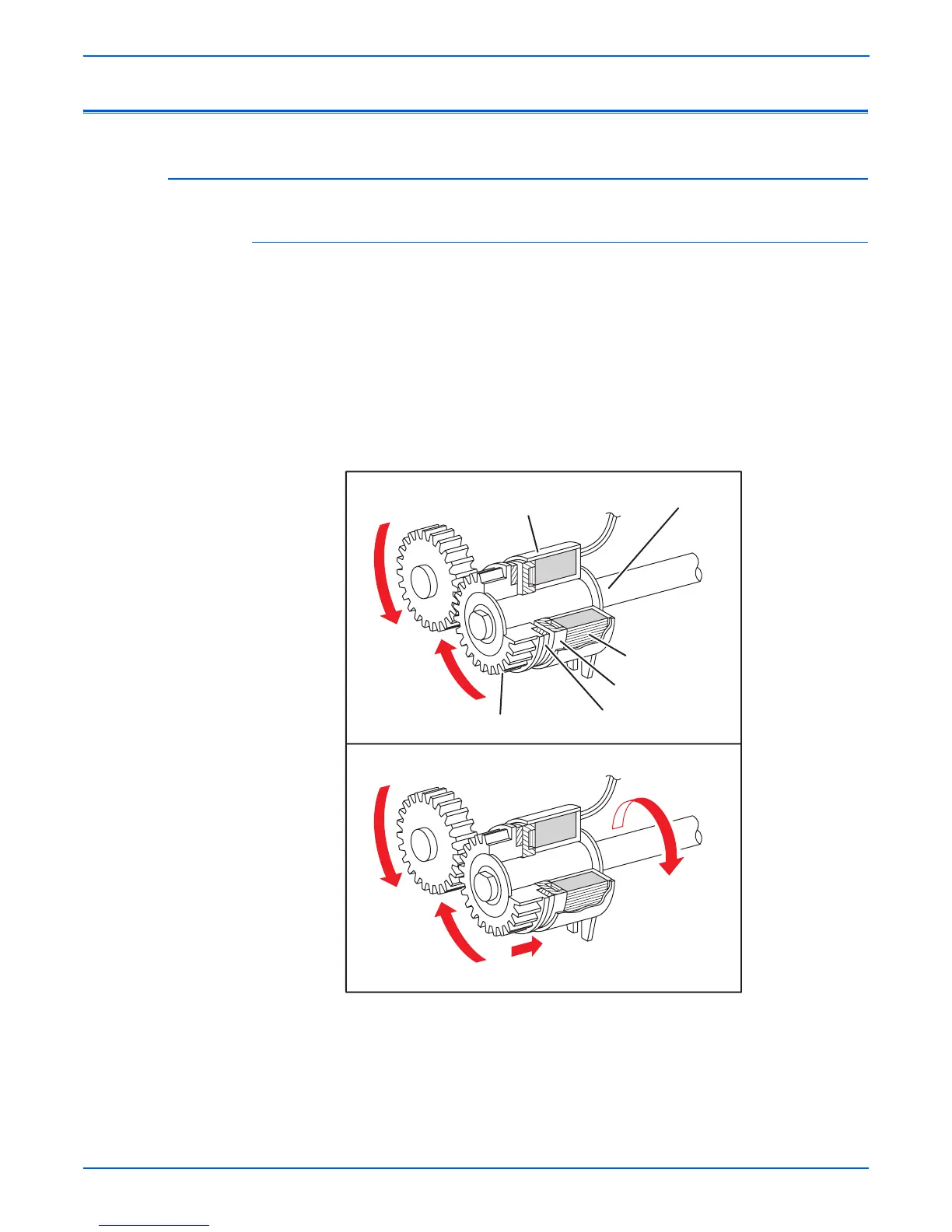2-62 Phaser 6180MFP Multifunction Printer Service Manual
Theory of Operation
Drive Transmission
Mechanical Components
Clutch
The electromagnetic Clutch in the printer controls the rotation of the Roller by
transferring torque from the Motor to the Roller.
The electromagnetic Clutch becomes an electromagnetic by transferring
electric current through the coil inside the case and attracts the armature and
gear to the rotating rotor, which rotates the Gear.
When the Coil lost its power, electromagnetic force is lost and the armature
comes off the rotor, and the Gear stops rotating.
The Clutch makes very soft noise. When verifying the Clutch operation,
ensure to stay close to the component in order to hear the sound.
Armature
Rotor
Gear
Coil
Shaft
OFF
Case
ON
s6180mfp-083