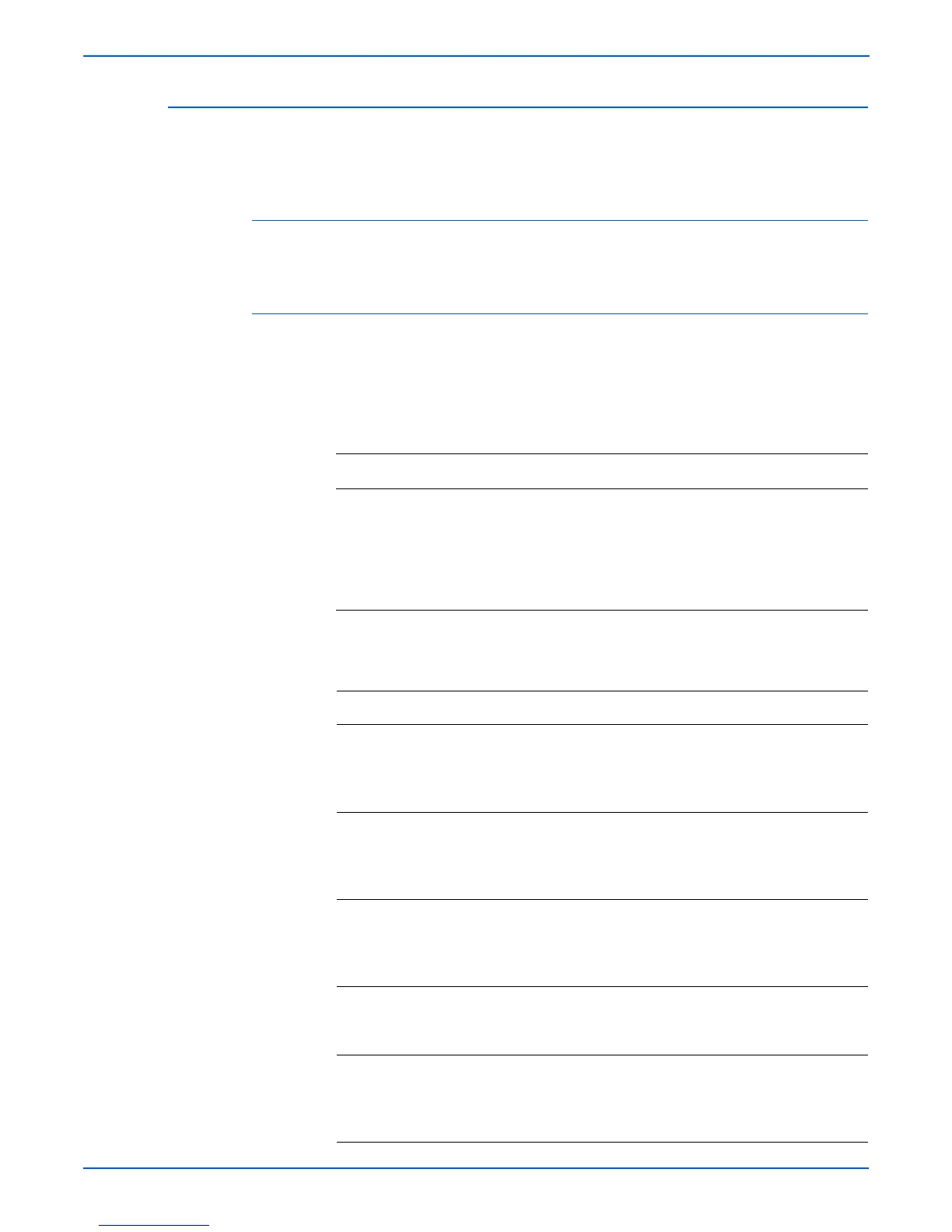3-120 Phaser 6180MFP Multifunction Printer Service Manual
Error Messages and Codes
MCU NVRAM Error
Engine NVRAM is corrupted. The following troubleshooting procedure applies
to this error.
Applicable Chain Link
■ Chain Link 041-340: MCU NVRAM Error (IOT NVRAM Error)
Initial Actions
■ Cycle printer power.
■ If the problem persists, follow the procedure below.
Troubleshooting Reference Table
Applicable Parts Wiring and Plug/Jack Map References
■ Transfer Unit, PL4.1.1
■ HVPS, PL5.2.15
■ Fuser, PL6.1.10
■ EEPROM Board, PL9.2.1
■ MCU Board, PL9.2.13
■ Right Side Harness, PL10.1.12
■ “Map 1 - Electrical and Drive” on
page 10-10
■ “Map 4 - LVPS and MCU Board” on
page 10-13
■ “High Voltage” on page 10-36
■ “Xerographic” on page 10-34
Troubleshooting Procedure Table
Step Actions and Questions Yes No
1 1.Check the error on the Control Menu
display.
2.Is the “ADDR:38**” error
displayed?
Go to step 2. Go to step 3.
2 1.Reseat the EEPROM Board
(page 8-81).
2.Does the error still occur when the
printer is turned On?
Replace the
EEPROM Board
(page 8-81).
Complete.
3 1.Check the error on the Control Menu
display.
2.Is the “ADDR:3C**” error
displayed?
Go to step 4. Go to step 5.
4 1.Reseat the Fuser (page 8-12).
2.Does the error still occur when the
printer is turned On?
Replace the
Fuser
(page 8-12).
Complete.
5 1.Check the error on the Control Menu
display.
2.Is the “ADDR:3A**” error
displayed?
Go to step 6. Go to step 7.