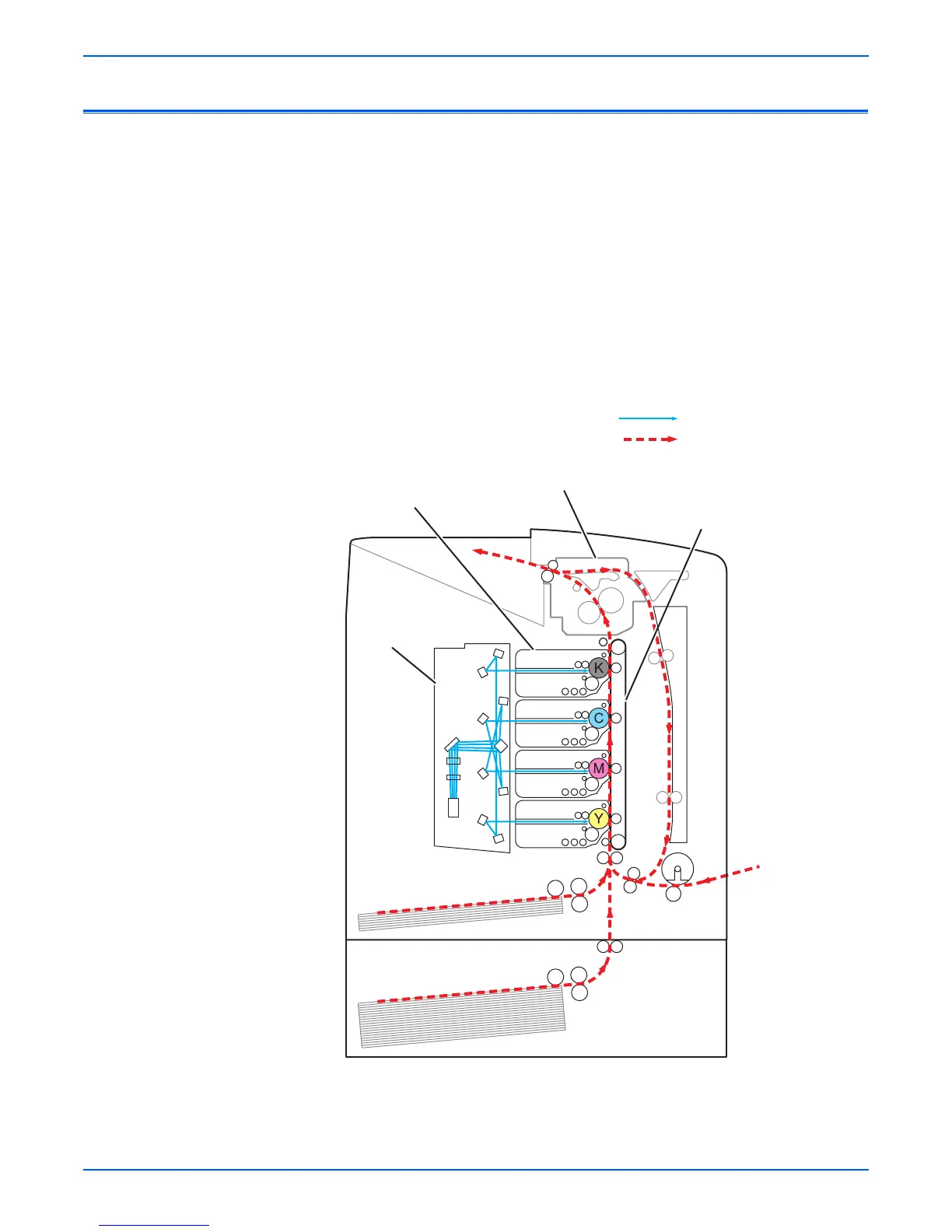Phaser 6180MFP Multifunction Printer Service Manual 2-5
Theory of Operation
Printing Process
The Phaser 6180MFP print process consists of the following steps:
1. Charging – The Drum surfaces are charged with electricity.
2. Exposure – The Drums are exposed to laser beams.
3. Development – Image is developed with toner.
4. Transfer (Drum ---> Paper) – Four color finished toner image on the
Drums is transferred onto the paper.
5. Cleaning (Print Cartridge) – Remaining toner on the drums is collected.
6. Neutralization – The Detack Saw neutralizes the charge on the paper via
the Belt.
7. Fusing – The Fuser applies toner on to paper using heat and pressure.
8. Cleaning – Remaining toner on the Transfer Unit is collected.
s6180mfp-029
Laser Unit
(2) Exposure
Print Cartridge (C, M, Y, K)
(1) Charging
(3) Development
(4) Transfer
(5) Cleaning
Fuser
(7) Fusing
Transfer Unit
(4) Transfer
(6) Neutralization
(8) Cleaning
Laser Beam
Paper Transfer