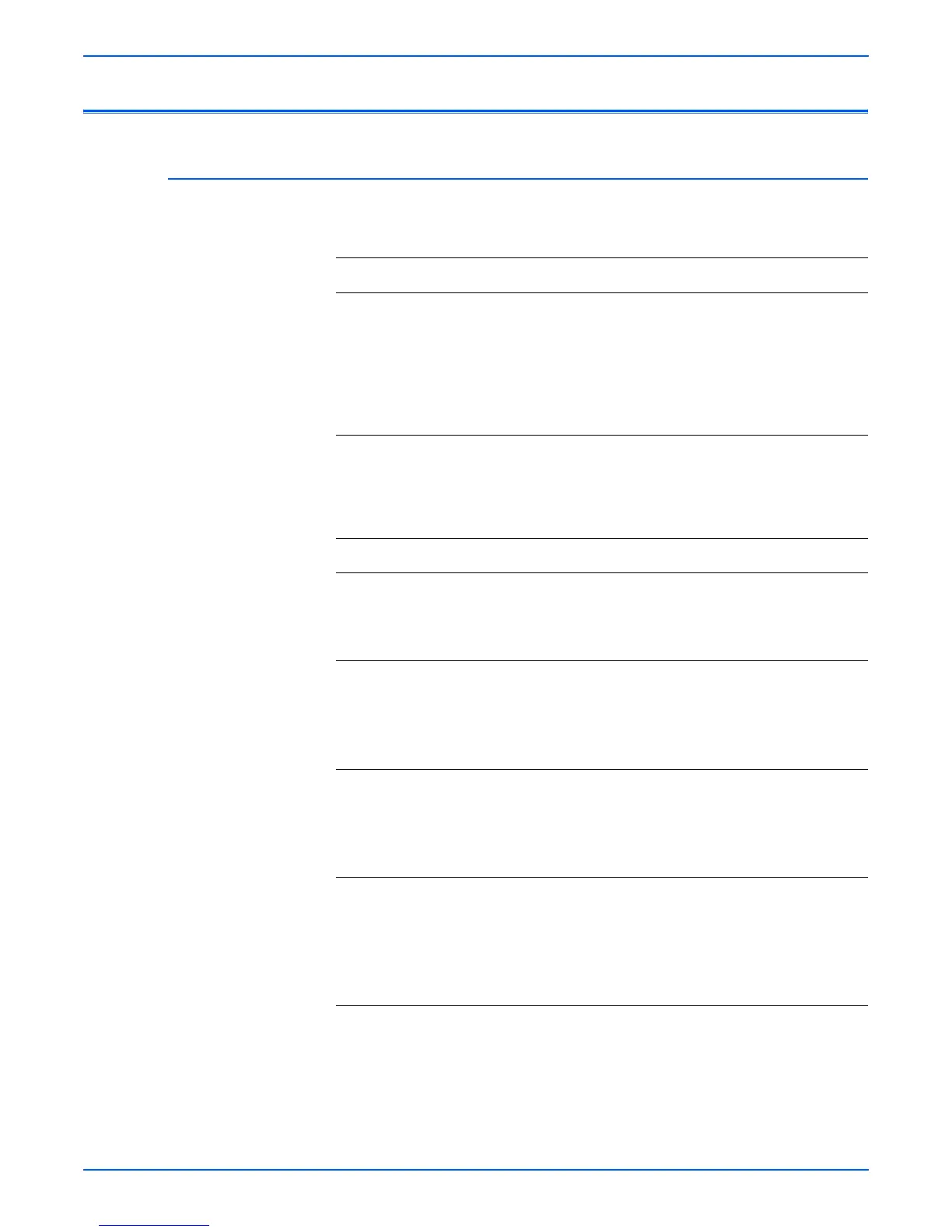Phaser 6180MFP Multifunction Printer Service Manual 4-101
General Troubleshooting
Abnormal and Electrical Noise
Abnormal Noise when Power is Turned On
arn
ng
Ensure to wait for the Fuser to cool down before starting the procedure.
Troubleshooting Reference Table
Applicable Parts Wiring and Plug/Jack Map References
■ Transfer Unit, PL4.1.1
■ Print Cartridge (C/M/Y/K),
PL5.1.17-20
■ Fuser Unit, PL6.1.10
■ Main Drive, PL8.1.2
■ Drive Assembly, PL8.1.7
■ Optional 550-Sheet Feeder, PL13.1.1
Troubleshooting Procedure Table
Step Actions and Questions Yes No
1 1.Perform the Main Motor test (page 4-54):
Service Mode > Printer Diag > Engine
Diag > Motor Test > Main Motor.
2.Does the noise come from the printer?
Go to step 2. Go to step 9.
2 1.Remove the Fuser (page 8-12).
2.Perform the Main Motor test (page 4-54):
Service Mode > Printer Diag > Engine
Diag > Motor Test > Main Motor.
3.Does the noise come from the printer?
Go to step 3. Complete.
3 1.Reseat the Fuser (page 8-12).
2.Perform the Main Motor test (page 4-54):
Service Mode > Printer Diag > Engine
Diag > Motor Test > Main Motor.
3.Does the noise come from the printer?
Go to step 4. Complete.
4 1.Remove the Black Print Cartridge
(page 8-11).
2.Perform the Main Motor test (page 4-54):
Service Mode > Printer Diag > Engine
Diag > Motor Test > Main Motor.
3.Does the noise come from the printer?
Go to step 5. Complete.
