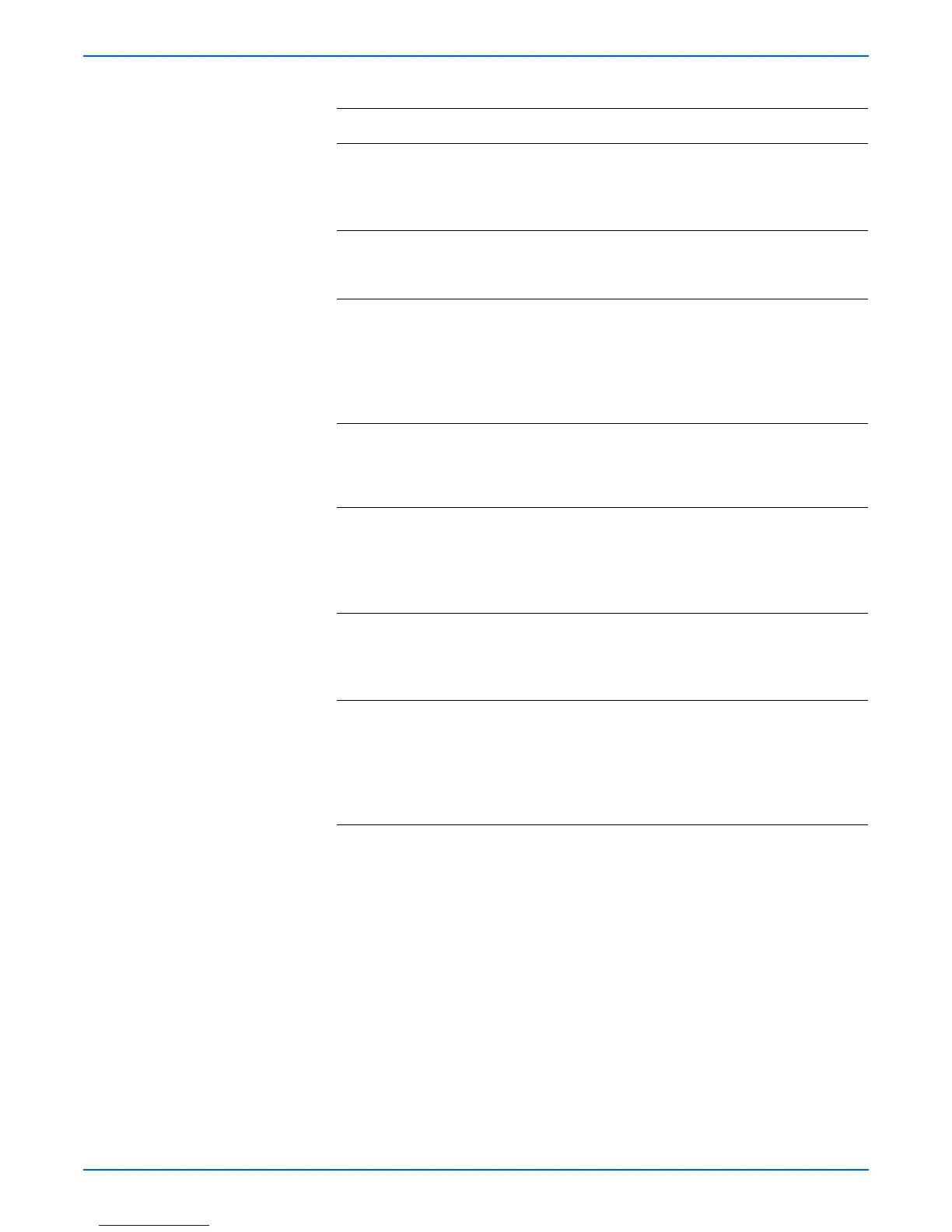Phaser 6180MFP Multifunction Printer Service Manual 3-169
Error Messages and Codes
2 1.Check the Address Book setting:
System > Admin Menu > Address
Book > Speed Dial/Group Dial.
2.Is the Address Book setting correct?
Go to step 3. Set the correct
Address Book
information.
3 1.Check the printer specification.
2.Does the printer specification meet
the server specification?
Go to step 4. Change the
server.
4 1.Check the Scanner Controller Board
for correct installation. Reseat the
Scanner Controller Board
(page 8-99).
2.Does the error still occur when
connecting to the server?
Replace the
Scanner
Controller Board
(page 8-99).
Complete.
5 1.Check the network connection.
Reseat the network connector.
2.Does the error still occur?
Go to step 6.
If an MPC Card
is not installed,
go to step 7.
Complete.
6 1.Check the MPC Card for correct
installation. Reseat the MPC Card
(page 8-95).
2.Does the error still occur when
connecting to the server?
Go to step 7. Complete.
7 1.Check the network setting: System >
Admin Menu > Network Settings.
2.Is the printer network setting
correct?
Go to step 8. Change the
Network Setting
information.
8 1.Check the Image Processor Board
for correct installation. Reseat the
Image Processor Board
(page 8-90).
2.Does the error still occur when
connecting to the server?
Replace the
Image
Processor Board
(page 8-90).
Complete.
Troubleshooting Procedure Table (continued)
Step Actions and Questions Yes No