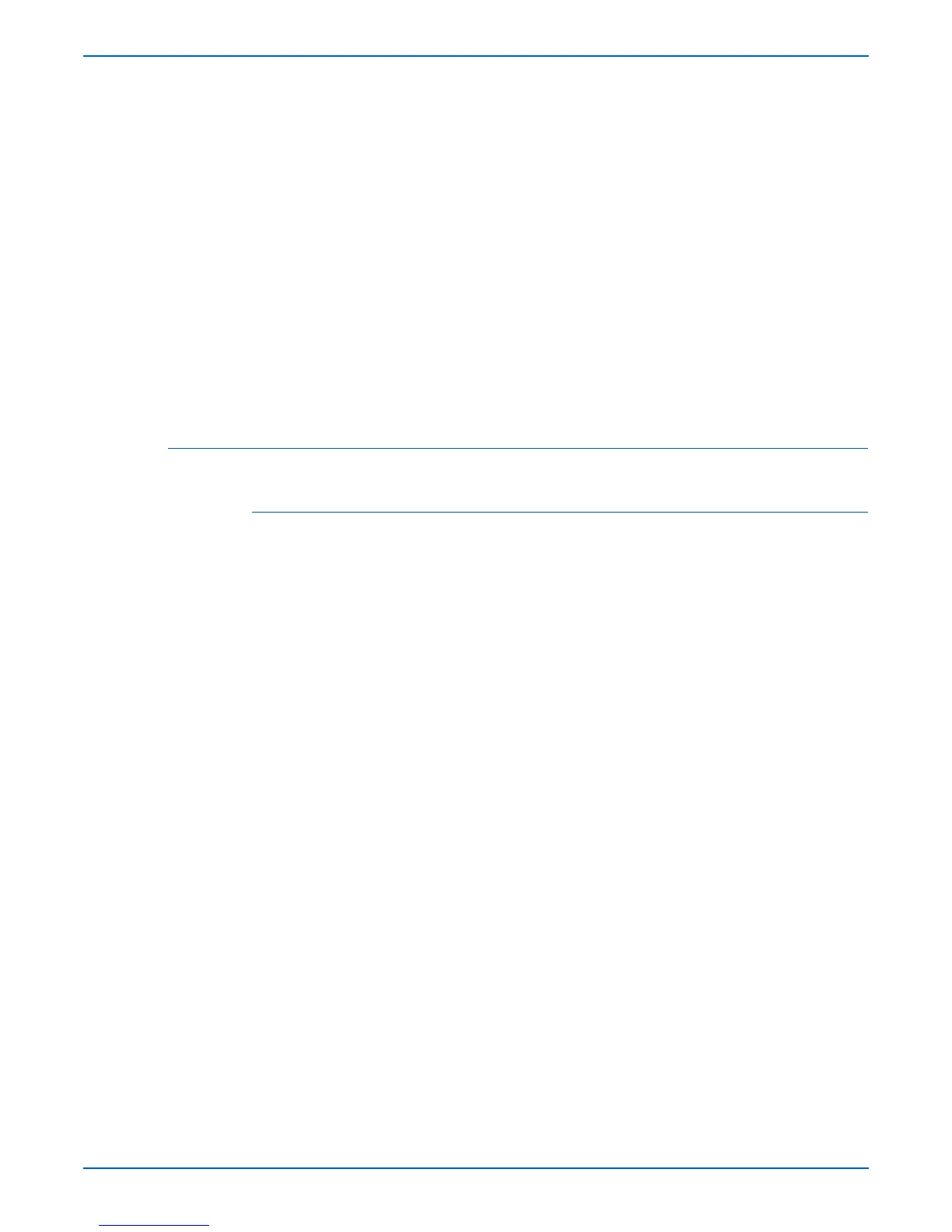xvi Phaser 6180MFP Multifunction Printer Service Manual
Users should make sure their own protection that the electrical ground
connections of the power utility, telephone lines and internal metallic water
pipe systems, if present, are connected together. This precaution may be
particularly important in rural areas.
Caution
User should not attempt to make such connections themselves, but
should contact the appropriate electric inspection authority, or electrician,
as appropriate.
The Ringer Equivalence Number (REN) assigned to each terminal device
provides an indication of the maximum number of terminals allowed to be
connected to a telephone interface. The termination on an interface may
consist of any combination of devices subject only to the requirements that
the sum of the Ringer Equivalent Numbers of all of the devices does not
exceed 5. For the Canadian REN value, please see the label on the
equipment.
Europe
Radio Equipment & Telecommunications Terminal Equipment Directive
The Facsimile has been approved in accordance with the Council Decision
1999/5/EC for pan-European single terminal connection to the public switched
telephone network (PSTN). However, due to differences between the
individual PSTNs provided in different countries, the approval does not, of
itself, give an unconditional assurance of successful operation on every PSTN
network terminal point.
In the event of a problem you should contact your authorized local dealer in
the first instance.
This product has been tested to and is compliant with TBR21, a specification
for terminal equipment for use on analogue-switched telephone networks in
the European Economic Area. This product provides an user-adjustable
setting of the country code. Refer to the customer documentation for this
procedure. Country codes should be set prior to connecting this product to the
network.
o
e
Although this product can use either loop disconnect (pulse) or DTMF
(tone) signaling, it is recommended that it is set to use DTMF signaling.
DTMF signaling provides reliable and faster call setup. Modification of this
product, connection to external control software or to external control
apparatus not authorized by Xerox, will invalidate its certification.