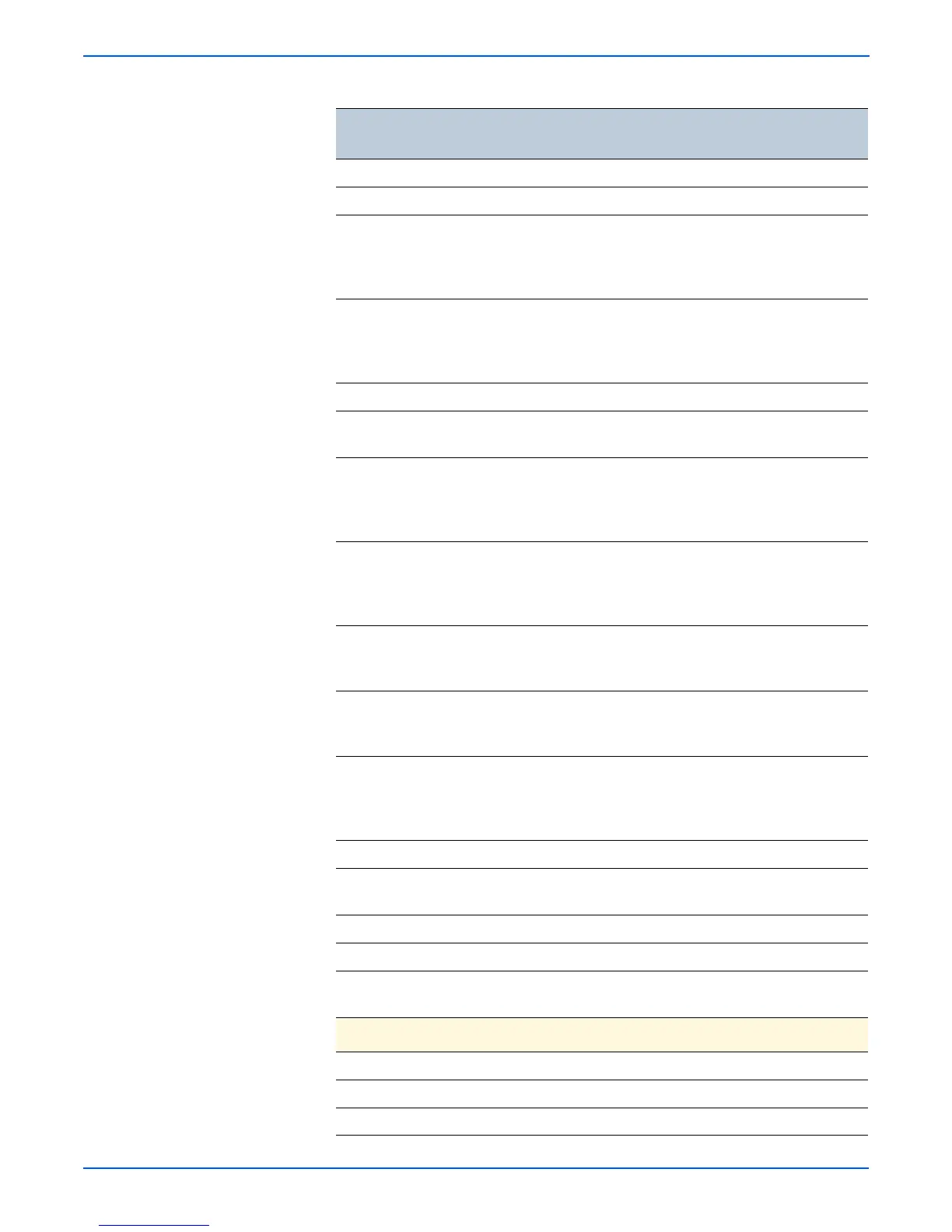3-8 Phaser 6180MFP Multifunction Printer Service Manual
Error Messages and Codes
010-359 Fuser CRUM Error page 3-49
010-397 Fuser Error (IOT Fuser Failure) page 3-50
093-423
093-424
093-425
093-426
Check Print Cartridge Error (Y/M/C/K) page 3-52
093-919
093-920
093-921
093-922
Remove Print Cartridge Tape (Y/M/C/K) page 3-53
093-925 Print Cartridge CRUM Error (K) page 3-57
093-926 Non-Xerox Toner Print Cartridge (K) -
(IOT CRUM ID)
page 3-59
093-930
093-931
093-932
093-933
Replace Print Cartridge (Y/M/C/K) page 3-55
093-935
093-936
093-937
093-938
Empty Print Cartridge (Y/M/C/K) page 3-56
093-950
093-951
093-952
Print Cartridge CRUM Error (Y/M/C) page 3-57
093-960
093-961
093-962
Non-Xerox Print Cartridge (Y/M/K) -
(IOT CRUM ID)
page 3-59
093-970
093-971
093-972
093-973
Insert Print Cartridge (Y/M/C/K) page 3-60
094-330 Transfer CRUM Error (IOT CRUM ID Error) page 3-67
094-422 Ready Transfer Unit Life
(IOT DTB Life Pre Warning)
page 3-68
094-910 Insert Transfer Unit (IOT DTB Detached) page 3-65
094-911 Replace Transfer Unit (IOT DTB Life Over) page 3-69
193-700 Non-Xerox Print Cartridge Installed -
(Custom Toner Mode)
page 3-63
Tray and Paper Errors (page 3-70)
024-910 Load Tray 2 (IOT Paper Size Mismatch) page 3-72
024-911 Load Tray 3 (IOT Paper Size Mismatch) page 3-74
024-946 Insert Tray 2 (Tray Missing) (Tray Detached) page 3-76
Error Message and Chain Link Code Display (continued)
Chain Link
Code
Control Panel Message Go to Page