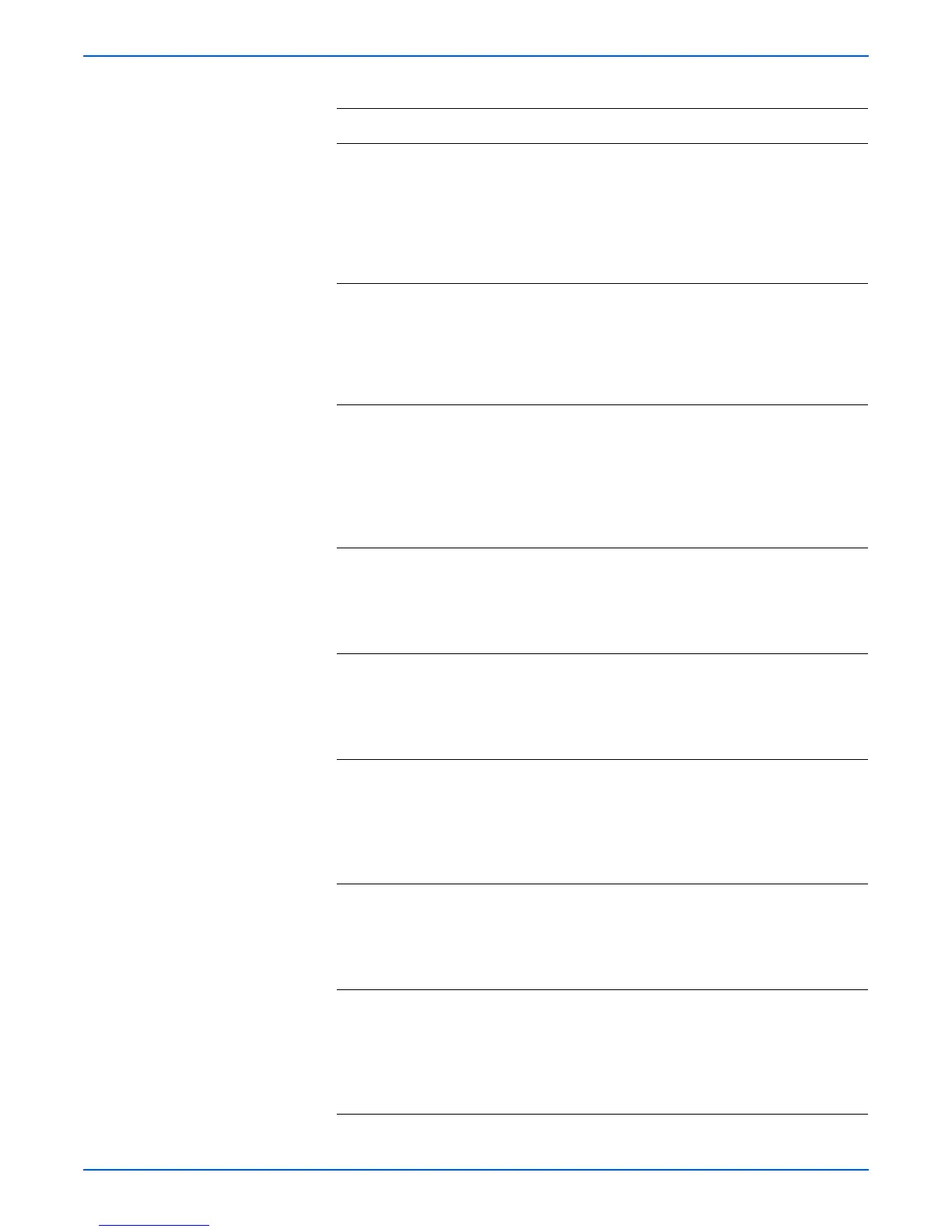Phaser 6180MFP Multifunction Printer Service Manual 3-43
Error Messages and Codes
3 1.Check the Duplex Gate Chute for
correct installation. Reseat the
Duplex Gate Chute (page 8-68).
2.Does the error still occur when
printing?
Go to step 4. If the Duplex
Gate Chute is
damaged,
replace the
Duplex Gate
Chute
(page 8-68).
4 1.Check the Exit Out Chute for correct
installation.
2.Is the Exit Out Chute correctly
installed?
Go to step 5. Reseat the Exit
Out Chute. If
damaged,
replace the Exit
Out Chute
(page 8-67).
5 1.Perform the Duplex Jam Sensor test
(page 4-41): Service Mode >
Printer Diag > Engine Diag >
Sensor Test > DuplexJamSensor.
2.Does the number increase by 1
when the Actuator of the Sensor is
activated?
Go to step 6. Go to step 16.
6 1.Perform the Duplex Clutch test
(page 4-71): Service Mode >
Printer Diag > Engine Diag > Motor
Test > Duplex Clutch.
2.Does the Clutch operate properly?
Go to step 7. Go to step 16.
7 1.Perform the Duplex Motor test
(page 4-58): Service Mode >
Printer Diag > Engine Diag > Motor
Test > Duplex Motor.
2.Does the Motor operate properly?
Go to step 8. Go to step 16.
8 1.Perform the Tray 1 (MPT) Turn
Clutch test (page 4-66): Service
Mode > Printer Diag > Engine Diag
> Motor Test > Tray 1 (MPT) Turn
Clutch.
2.Does the Clutch operate properly?
Go to step 9. Go to step 10.
9 1.Perform the Tray 2 Motor test
(page 4-56): Service Mode >
Printer Diag > Engine Diag > Motor
Test > Tray 2 Motor.
2.Does the Motor operate properly?
Replace the
MCU Board
(page 8-88).
Go to step 13.
10 1. Check the wiring harness
connectors P/J23 and P/J234
between the Tray 2 Turn Clutch and
the MCU Board.
2.Are the connectors securely
connected?
Go to step 10. Reconnect the
connectors.
Troubleshooting Procedure Table (continued)
Step Actions and Questions Yes No
