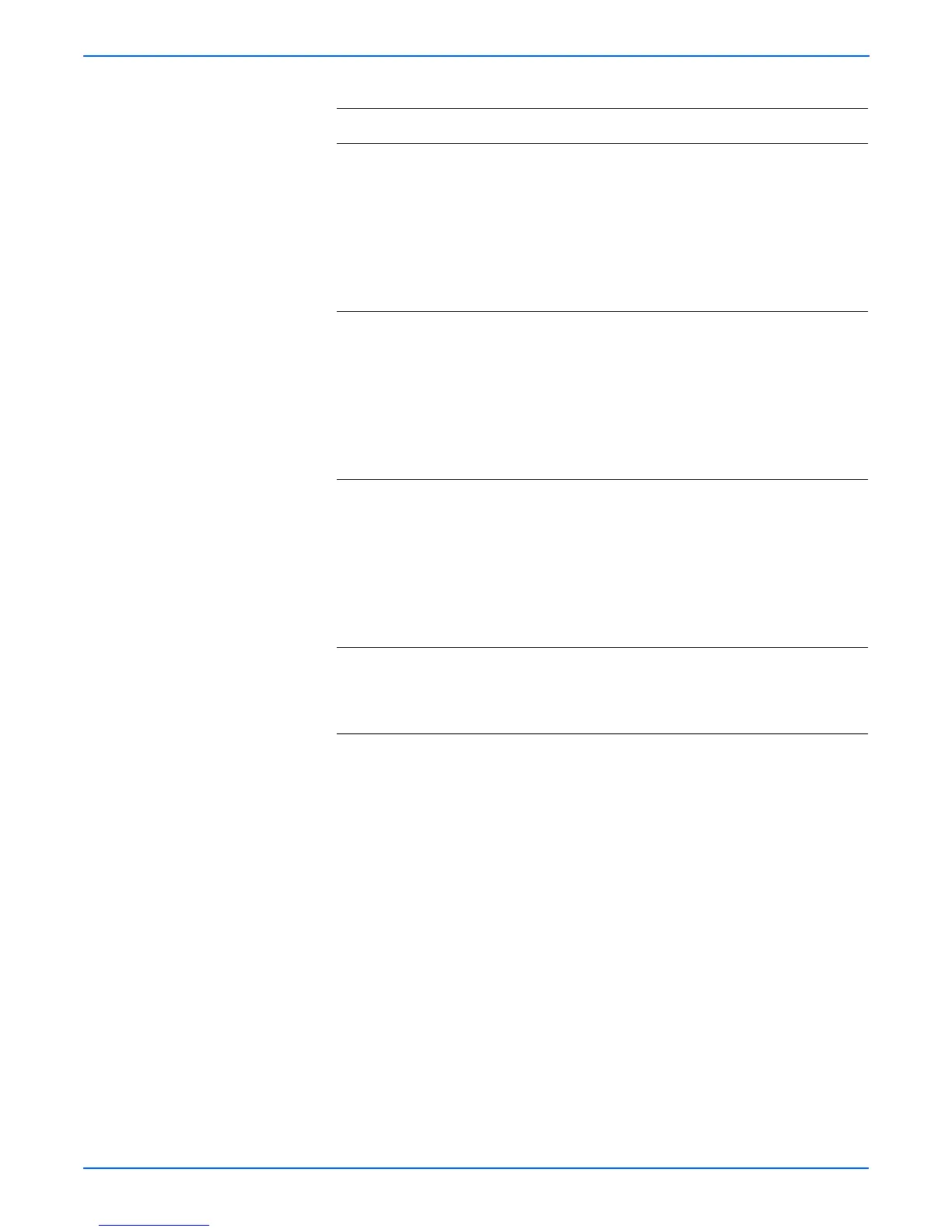3-94 Phaser 6180MFP Multifunction Printer Service Manual
Error Messages and Codes
5 Check the Duplex Unit Harness for
continuity.
1.Disconnect P/J428 from the Duplex
Board.
2.Disconnect P/J2720 from the Front
Cover Harness.
3.Check continuity between P/J428
<=> P/J2720.
Go to step 6. Replace the
Duplex Unit
(page 8-115).
6 Check the Front Cover Harness for
continuity.
1.Disconnect P/J272 from the Right
Side Harness.
2.Disconnect P/J2720 from the
Duplex Unit Harness.
3.Check continuity between P/J272
<=> P/J2720.
Go to step 7. Replace the
Front Cover
Harness.
7 Check the Right Side Harness for
continuity.
1.Disconnect P/J272 from the Front
Cover Harness.
2.Disconnect P/J27 from the MCU
Board.
3.Check continuity between P/J272
<=> P/J27.
Go to step 8. Replace the
Right Side
Harness.
8 1.Replace the Duplex Unit
(page 8-115).
2.Does the error still occur when the
printer is turned On?
Replace the
MCU Board
(page 8-88).
Complete.
Troubleshooting Procedure Table (continued)
Step Actions and Questions Yes No