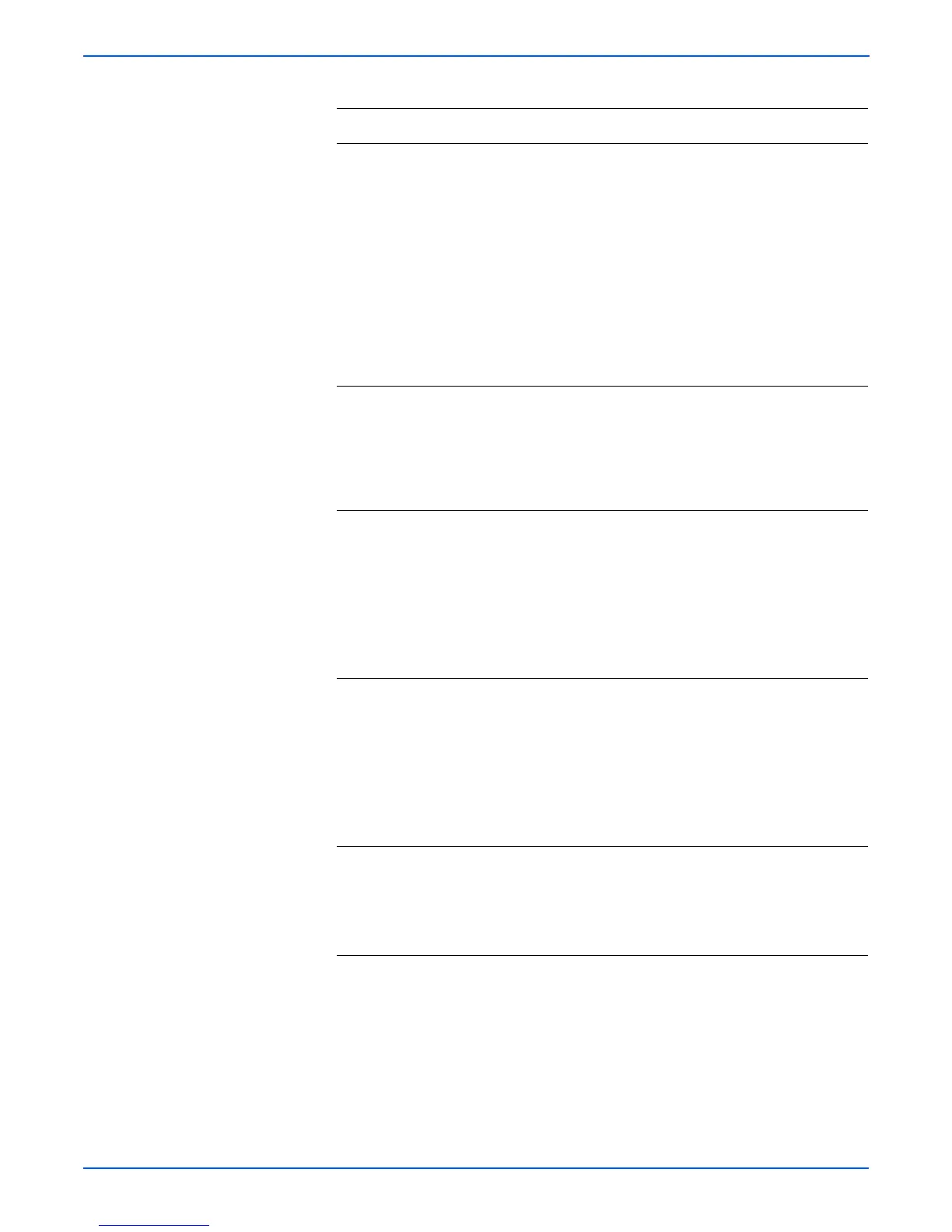3-140 Phaser 6180MFP Multifunction Printer Service Manual
Error Messages and Codes
4 Check the Solenoid in the Transfer Unit
for operation.
1.Perform the ADC Sensor Solenoid
test (page 4-72): Service Mode >
Printer Diag > Engine Diag > Motor
Test > ADC (CTD) Sensor Solenoid.
2.Perform the ADC Sensor LED test
(page 4-73): Service Mode >
Printer Diag > Engine Diag > Motor
Test > ADC (CTD) Sensor LED.
3.Does the ADC Sensor operate
properly?
Replace the
corresponding
Print Cartridge
(page 8-11).
Go to step 5.
5 1.Check the wiring harness
connectors P/J27, P/J272, and P/
J2721 between the MCU Board and
the Transfer Unit.
2.Are the connectors securely
connected?
Go to step 6. Reconnect the
connectors.
Go to step 10.
6 Check the Front Cover Harness for
continuity.
1.Disconnect P/J2721 from the
Transfer Unit.
2.Disconnect P/J272 from the Right
Side Harness.
3.Check continuity between P/J2721
<=> P/J272.
Go to step 7. Replace the
Front Cover
Harness.
7 Check the Right Side Harness for
continuity.
1.Disconnect P/J27 from the MCU
Board.
2.Disconnect P/J272 from the Front
Cover Harness.
3.Check continuity between P/J27 <=>
P/J272.
Go to step 8. Replace the
Right Side
Harness.
8 Check the ADC Sensor signal.
1.Disconnect P/J27 from the MCU
Board.
2.Is there +5 V across ground <=>
J27-A7 pin on the MCU Board?
Replace the
Transfer Unit
(page 8-9).
Replace the
MCU Board
(page 8-88).
Troubleshooting Procedure Table (continued)
Step Actions and Questions Yes No