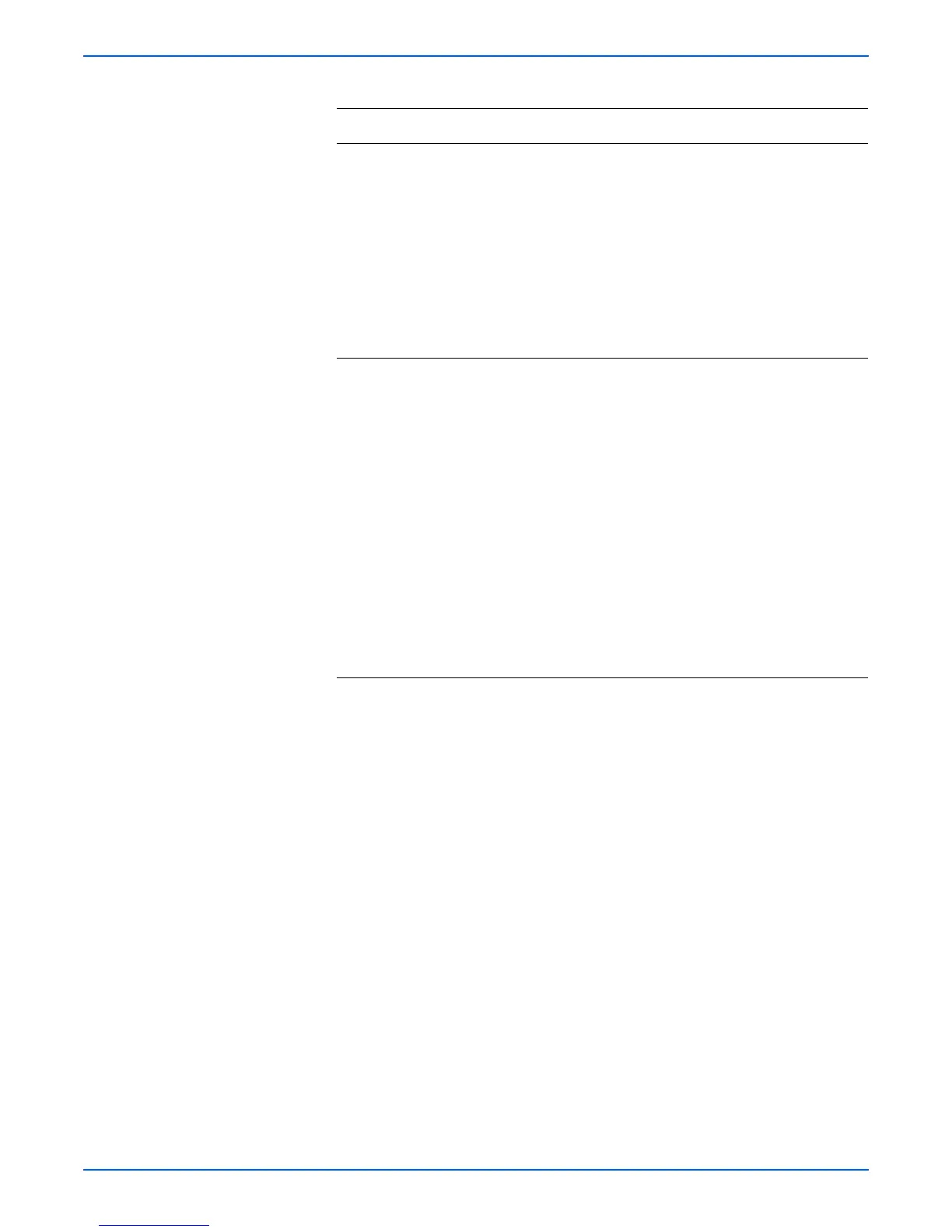Phaser 6180MFP Multifunction Printer Service Manual 3-175
Error Messages and Codes
5 1.Check the Scan Manager setting:
Start > Programs > Xerox > Phaser
6180MFP > Express Scan Manager.
2.Is the Scan Manager setting
correct?
Go to step 6. Set the correct
settings:
■ Image Type
■ Resolution
■ Paper Type
■ Output
Destination
Note: Verify that
the Output
Destination
exists.
6 1.Check the scanner utility software:
Start > Settings > Control Panel >
Scanners and Cameras > Xerox
Phaser 6180MFP Scanner.
2.Highlight and right-click on
Phaser6180MFP Scanner to open
the Properties window.
3.Click the Events tab.
4.Verify that the Select an event
option is correctly selected.
5.Verify the software program to be
used with the scanner. Is Phaser
6180MFP Express Scan Manager
selected? (Actions > Start this
program > Phaser 6180MFP
Express Scan Manager)
Retry the
scanning job.
If the message
“Select the
program to
launch for this
action” appears
on the computer
monitor, select
the Express
Scan Manager
within 30
seconds.
Under the
Events tab,
Actions box,
Start this
program, select
Phaser
6180MFP
Express Scan
Manager.
Troubleshooting Procedure Table (continued)
Step Actions and Questions Yes No