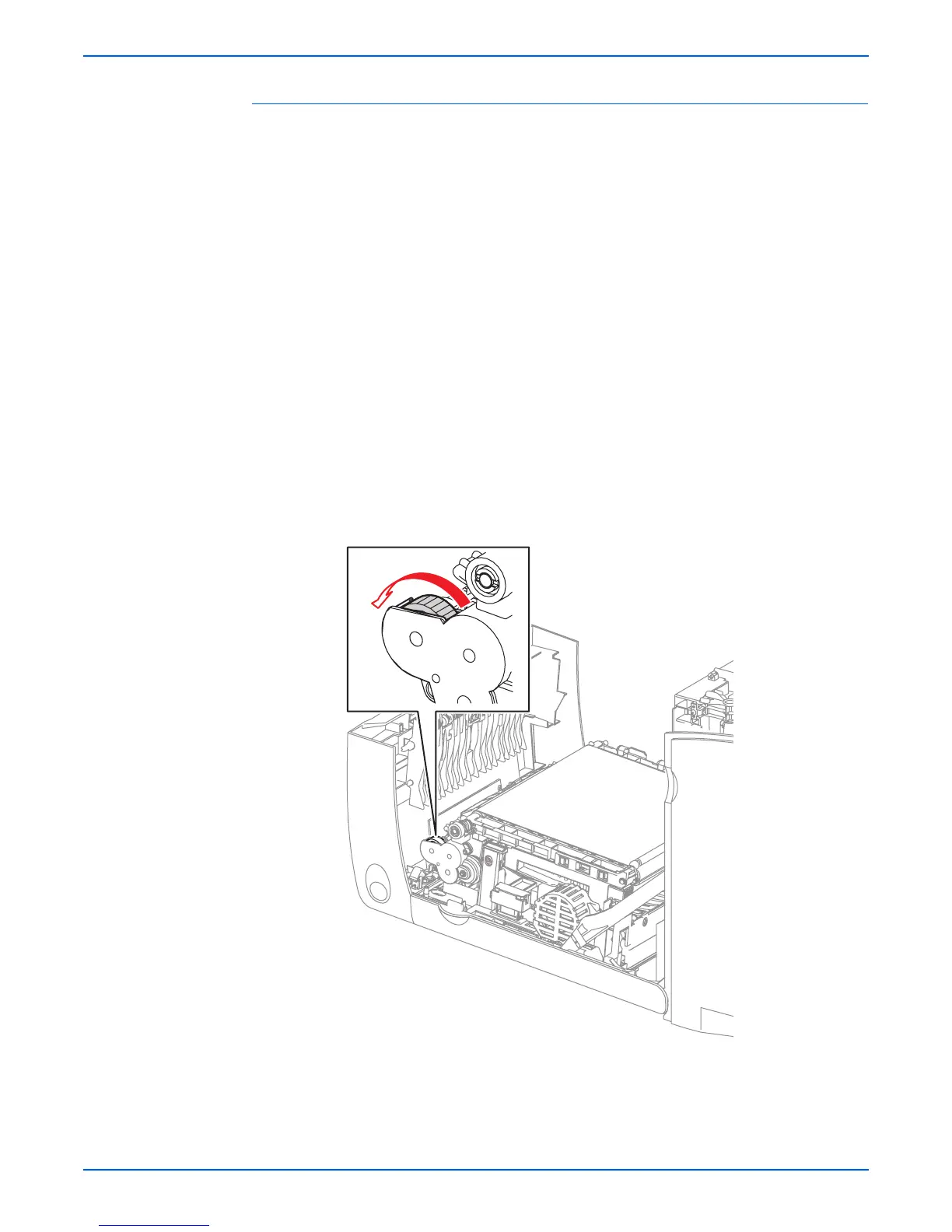Phaser 6180MFP Multifunction Printer Service Manual 4-71
General Troubleshooting
Duplex Clutch
Caution
When performing this procedure, remove and cover the Print Cartridges
to avoid exposure to light if the Front Door will be opened for prolonged
periods.
1. Enter the Service Diagnostic menu (page 4-5).
2. Open the Front Cover.
3. Remove the Transfer Unit (page 8-9).
4. Remove the Print Cartridges (page 8-11).
5. Use a paper clip to secure the Interlock Switch.
6. Perform the Duplex Motor (HIGH) test: Printer Diag > Engine Diag >
Motor Test > Duplex Motor (HIGH).
7. While the Duplex Motor is running, press the Up Arrow button to find
Duplex Clutch. Press the OK button to run the Duplex Clutch test.
o
e
The Duplex Gear rotates when the Duplex Motor (HIGH) and the Duplex
Clutch tests are executed.
8. Verify that the Duplex Motor is working and the gear is rotating.
9. Press the Stop button to stop the Duplex Clutch test.
10. Press the Down Arrow button to display Duplex Motor (HIGH).
11. Press the Stop button to stop the Duplex Motor test.
s6180mfp-191