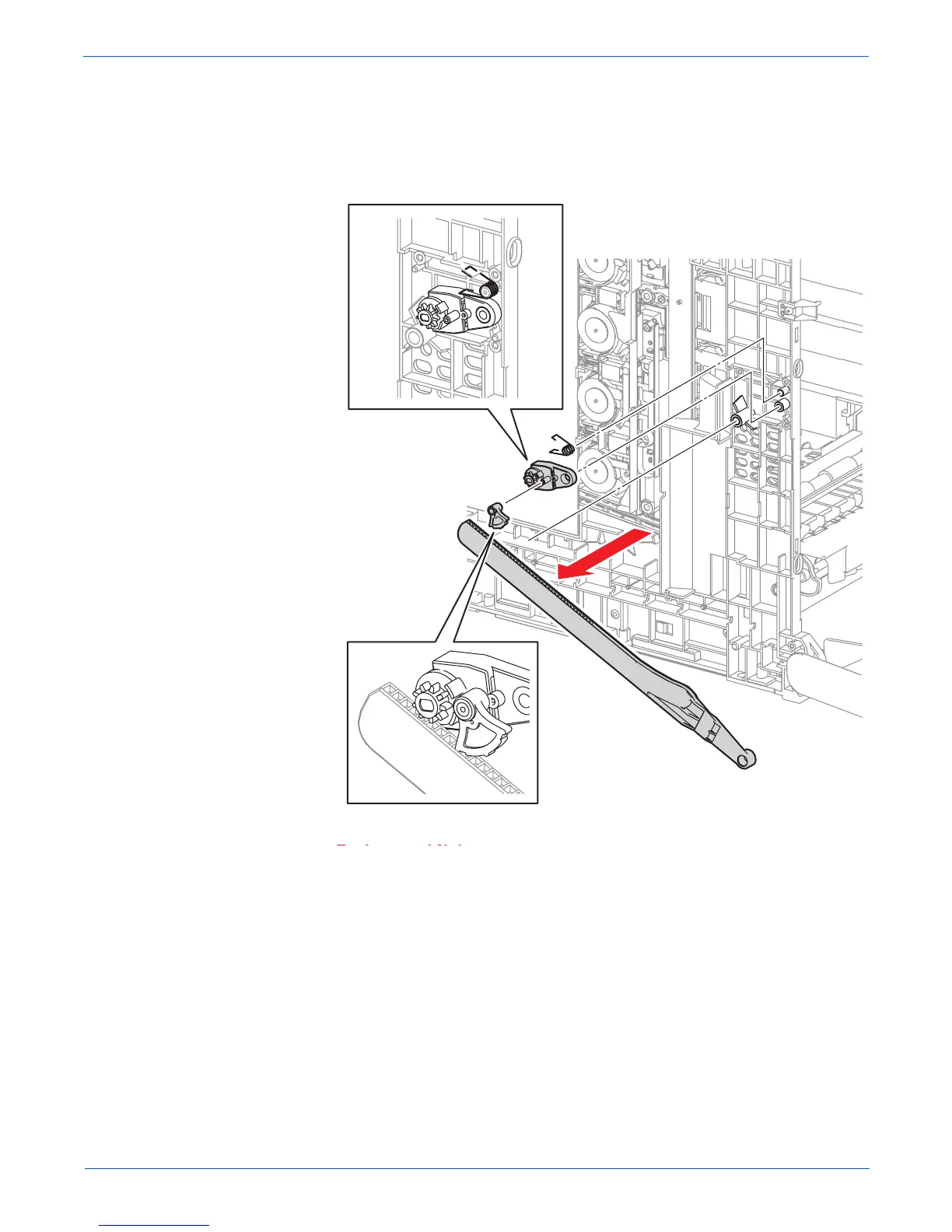Phaser 6180MFP Multifunction Printer Service Manual 8-71
Service Parts Disassembly
12. Remove the Release Lever (PL7.1.4).
13. Remove the Left Link from the printer.
14. Remove the Support Spring (PL7.1.8).
15. Remove the Damper Holder (PL7.1.6) together with the Oil Damper
(PL7.1.7).
ep
acemen
o
e
ep
acemen
o
e
Be sure the orientation of the Damper Holder is correct. Push the
cylinder of the Release Lever toward the Damper Holder side.
s6180mfp-302
